 |
|
|
|
Welcome to the Invelos forums. Please read the forum
rules before posting.
Read access to our public forums is open to everyone. To post messages, a free
registration is required.
If you have an Invelos account, sign in to post.
|
|
|
|
|
| Invelos Forums->Posts by Lowpro |
Page:
1  Previous Next Previous Next
|
| Message |
Details |
Quoting mediadogg:
Quote:
Quote:
Quoting Lowpro:
That being said, I have no idea where the application caches those images.
I'm still confused. I already posted details on that based on one of my plugins. I must be missing something. Sadly, I do not have windows 11. Otherwise I would look at it directly rather than theorizing.
You may not need to theorize. Rdodolak is able to replicate the issue as well. Evidently DVD Profiler for PC's HTML Windows don't like my secure website for some reason.
To replicate the issue just create a HTML window for the "Overview" and add the below URL within an img tag. The image (400x225) won't populate for Rdodolak either. Perhaps it won't populate for you. Perhaps it will. Only one way to find out.
https://www.lowpro.net/phpdvdprofiler/bd/overview/191329277447/s1e01.jpg
Hotlinking to the original image I obtained from Amazon Prime populates without issue per the below.
https://images-na.ssl-images-amazon.com/images/S/pv-target-images/0146f47b3c5a07c9ca51a483ef9d8c43d09a2270ebb7544a6fae34cff5721248.jpg" width="400" height="225"
As to your plugins, I have no idea what I'm supposed to do with that information you shared. Further explanation is needed. I'm just trying to figure out whether DVD Profiler for PC is downloading the given image from my website or not. If so, why isn't the given image being displayed? If not, what could be preventing that from happening?
Again, no issues with DVD Profiler for iOS or a conventional web browser and no issues with DVD Profiler for PC under Windows 7. I guess this is what happens when you're stuck with a legacy application that hasn't been updated for 8 years. | Posted: Topic Replies: 18, Topic Views: 1040 |  | Quoting mediadogg:
Quote:
Quoting Lowpro:
Quote:
I took a fresh look at this just now and discovered that the issue can only be replicated when attempting to display images from my web space! Example provided below for "Landman: Season One".
Below is the HTML (minus the <> at each end) used to display the thumbnail (400x225) for Episode 1. In DVD Profiler for PC a broken image link is shown within the HTML Window used for the "Overview" section.
img src="https://www.lowpro.net/phpdvdprofiler/bd/overview/191329277447/s1e01.jpg
The original image (1920x1080) was obtained from Amazon Prime so I figured why not. Let's try hotlinking to the image instead resizing accordingly.
img src="https://images-na.ssl-images-amazon.com/images/S/pv-target-images/0146f47b3c5a07c9ca51a483ef9d8c43d09a2270ebb7544a6fae34cff5721248.jpg" width="400" height="225"
Well look at that. DVD Profiler for PC displays the image without issue. Rinse and repeat for all 10 episodes. No issues. I then tried random images from various websites including this one. Again, no issues.
So it appears the issue here is limited to images residing on my secure web space, i.e. "https://www.lowpro.net", the file permissions having been reset for good measure since encountering this issue. Sadly that hasn't helped. And again, no issues with DVD Profiler for iOS or a conventional web browser. I also added my website as a Trusted Site to IE.
Any thoughts? I'm at a loss as to what to try next. Well, short of finding a different provider to host my website. At least I've narrowed down the scope of the issue. That's something I guess.
Wait, I thought you were using HTML windows where the images are cached in AppData. Seems you have switched horses on me. When rendering images from PHP, you will get them from your web space, but if you are processing HTML pages, the images will be coming from the AppData cache. BUt I don't know how your web site interacts with Profiler HTML windows.
The images only reside on my web space. DVD Profiler for PC, DVD Profiler for iOS and my phpDVDProfiler based website access the images in the same fashion, i.e. using the HTML img tag. In the case of DVD Profiler for PC any images downloaded and displayed are cached (similar to a conventional browser) as the application doesn't attempt to download them again unless I perform a refresh of the given HTML window. That being said, I have no idea where the application caches those images. At present it's failing to populate any of the images. For some reason it doesn't like, "https://www.lowpro.net". No issues with DVD Profiler for iOS and no issues when using a conventional web browser. Very odd. Based on the Help file for DVD Profiler for PC it appears to rely on the particular version of Internet Explorer installed for certain things. See below.
Editing/Creating HTML Sections - HTML Sections Tab
"DVD Profiler's HTML Section editor is an interactive designer which lets you lay out the look and contents of the HTML Windows for the loaded layout. DVD Profiler HTML Sections can contain standard HTML/DHTML, JScript, and other elements. The specific element and attribute support is determined by the installed version of Internet Explorer.
I did add my website to IE's Trusted Sites list. Sadly that didn't help. I also added exceptions to Windows Firewall per ensuring DVD Profiler for PC was able to send/receive over the network and Internet. No issues accessing Invelos.com. No issues performing a local sync with DVD Profiler for iOS. I also took a careful look over my network and router adding the local IP that runs DVD Profiler for PC to the DMZ for good measure. No dice. Took down all the guardrails temporarily as well from Windows 11 to my router. Again, no dice. Considering DVD Profiler for iOS and my phpDVDProfiler based website have no issues I wasn't expecting any of those steps to bear fruit. Guess I'll keep at it. Either that or I'll just go back to my 15 year old laptop running Windows 7. | Posted: Topic Replies: 18, Topic Views: 1040 |  | Quoting rdodolak:
Quote:
Does your laptop need to access a certain port on your website?
I tried accessing that URL from a web browser and it worked fine. I then created a test HTML window, added that image URL, and received the same issue that you are experiencing.
No specific port needed. And whoa, you're able to replicate the issue as well.

What is it about my website that DVD Profiler for PC doesn't like?  | Posted: Topic Replies: 18, Topic Views: 1040 |  | I took a fresh look at this just now and discovered that the issue can only be replicated when attempting to display images from my web space! Example provided below for "Landman: Season One".
Below is the HTML (minus the <> at each end) used to display the thumbnail (400x225) for Episode 1. In DVD Profiler for PC a broken image link is shown within the HTML Window used for the "Overview" section.
img src="https://www.lowpro.net/phpdvdprofiler/bd/overview/191329277447/s1e01.jpg
The original image (1920x1080) was obtained from Amazon Prime so I figured why not. Let's try hotlinking to the image instead resizing accordingly.
img src="https://images-na.ssl-images-amazon.com/images/S/pv-target-images/0146f47b3c5a07c9ca51a483ef9d8c43d09a2270ebb7544a6fae34cff5721248.jpg" width="400" height="225"
Well look at that. DVD Profiler for PC displays the image without issue. Rinse and repeat for all 10 episodes. No issues. I then tried random images from various websites including this one. Again, no issues.
So it appears the issue here is limited to images residing on my secure web space, i.e. "https://www.lowpro.net", the file permissions having been reset for good measure since encountering this issue. Sadly that hasn't helped. And again, no issues with DVD Profiler for iOS or a conventional web browser. I also added my website as a Trusted Site to IE.
Any thoughts? I'm at a loss as to what to try next. Well, short of finding a different provider to host my website. At least I've narrowed down the scope of the issue. That's something I guess. | Posted: Topic Replies: 18, Topic Views: 1040 |  | | Flag all profiles, copy a profile that has Media Banners turned off, paste to all Flagged profiles selecting only the Media Banners option from the "Paste Profile Data" window. Done deal. Easy peasy lemon squeezy. | Posted: Topic Replies: 5, Topic Views: 1373 |  | This is an older laptop (Asus ROG Strix GL702VM) with a fresh install of Windows 11 Home which I've since upgraded to Windows 11 Pro 24H2. Also, the HTML file in the temp folder is a mirror image of the "Overview (HTML Window)" that's currently being displayed, i.e. all img tags are pointing to JPG's stored on my website, "https://www.lowpro.net".
The HTML file in the temp folder displays the images without issue when viewed using any of the browsers I have installed. No issues with my phpDVDProfiler based website as well which contains the same HTML for a given "Overview" section. DVD Profiler for iOS also displays the images within a given HTML window without issue. It's only DVD Profiler for PC that's displaying broken img links instead. This includes the "Preview" tab accessible via "View\HTML Windows\Edit". Nothing but broken img links there as well.
Not sure what goes on behind the scenes with DVD Profiler for PC, but it's clear the application is caching any images that populate within the HTML windows just as a conventional browser would, those images then being used going forward short of performing a right click within the given HTML window and hitting up the refresh option. On the Windows 7 laptop I'm migrating over from the images come down and populate for a given HTML window without issue, said images continuing to be displayed over multiple sessions of the application and Windows whether I have access to the Internet or not.
This evening when I get home from work I'll have time to take a look at this again. I appreciate the feedback provided. Hopefully I can get this figured out. Hopefully the root cause once found can be addressed. We'll see I suppose. Worse case scenario I'll have broken img links within DVD Profiler for PC. At least the img links populate without issue using DVD Profiler for iOS and my phpDVDProfiler based website. Those are the primary methods I use to actually browse my DVD's and Blu-ray's. I only use DVD Profiler for PC to edit existing profiles and or create/delete profiles prior to syncing locally with DVD Profiler for iOS or exporting a XML to update phpDVDProfiler. | Posted: Topic Replies: 18, Topic Views: 1040 |  | Quoting rdodolak:
Quote:
So that's the path to the html file being used by DVD Profiler, but what is the path for the images within the html file? Are the images actually in the file location the html file is specifying?
Any images that populate within the HTML window for a given profile are cached. The cached images are then displayed going forward short of performing a right click and selecting the refresh option. That being said, the images aren't cached in that temp folder. Not sure where they're cached. | Posted: Topic Replies: 18, Topic Views: 1040 |  | Quoting mediadogg:
Quote:
DVD Profiler does not usually store images for HTML windows in AppData. Do you have a mismatch in expected default folders somewhere? (shooting in the dark here)
Thanks for chiming in. I'll take a look at that. All my images are stored online. DVD Profiler does cache the images for a given profile's HTML window locally once viewed for the first time. Not sure where that folder location is though. Well, at present all I get are broken image links. Perhaps that's the issue. Perhaps DVD Profiler for PC is failing to cache the images locally, hence they aren't being displayed within the HTML window. | Posted: Topic Replies: 18, Topic Views: 1040 |  | I recently installed DVD Profiler 4.0 Build 1762 under Windows 11 Home. Prior I had only run DVD Profiler under Windows 7 Professional 64-bit. That being said, everything is working great with one exception. For the "Overview" section of my profiles I use a HTML Window, my TV series profiles including numerous images which are stored online, not locally. Below is a recent example, my online profile for the TV series, "Landman".

(Click on the image above to view my online profile for this title.)
The images populate without issue when viewing the profile via my phpDVDProfiler based website per the above. The images also populate without issue when viewing the profile via the DVD Profiler mobile app which I sync directly with DVD Profiler for PC. Within DVD Profiler for PC however all the image links are broken. Accessing the properties of the HTML Window (file:///C:/Users/ASUS/AppData/Local/DVD%20Profiler/Temp/Design/3B878279A04DC47D60932CB294D96259/index.html) the temp HTML page populates the images without issue as well via my web browser. See below.

(Click on the preview image above to view the full size image.)
So what gives? Any thoughts? I'm logged in to Windows 11 with local admin rights. I have Full Control over the folder where DVD Profiler is installed, the executable set to run as an administrator. I turned off Windows Firewall for good measure and still no dice. None of the image links populate within DVD Profiler for PC. They're all broken. No issues with my Windows 7 build. | Posted: Topic Replies: 18, Topic Views: 1040 |  | The pretzels people turn themselves into attempting to comply with some collective standard for what a given profile and data point should look like. Honestly, I'll never get it. For purposes of contribution to the online database, sure. In that context I'd agree. Quasi marketing blurbs (...not a tagline) should not be included within the "Overview".
That being said, by all means, do whatever the heck you want to do with your profile locally. There's absolutely no reason to submit to some collective set of rules. It's your collection. Contribute a given profile if you like following the current rules obtaining a consensus if need be, then lock your local profile down and do with it as you see fit. Short of contributing a given profile it doesn't matter what you do. You're not impacting anyone else's profiles in that case.
The "Overview" section for me personally is a substitute for physically reading the back portion of the given cover art. Anything is fair game. If I want to include a marketing blurb or tagline that's presented prior to the actual "synopsis" of a title I include it. If I don't, I don't. My "Overview" sections include the "Bonus Feature" details from the back portion of the given cover art as well, most of the time verbatim. Sometimes I'll include certain "Bonus Features" which are present on the discs, but not mentioned on the cover art.
My disc level profiles include only the "Bonus Feature" items included on the given disc, the verbiage from the Blu-ray menus used in most cases. For TV series content my "Overview" sections include the "Synopsis", "Bonus Features" and an "Episode List" and an "Episode Guide" which follows the episode breakdown per disc, everything divided by separators. It's all in one place, quick and easy to digest. | Posted: Topic Replies: 5, Topic Views: 2221 |  | Quoting dobrzpe:
Quote:
yea, but you are failing to realize: i bet people (MYSELF INCLUDED) would rather have info in the profile than NO INFO WHATSOEVER. i, too, have been using it since it was Invocative. i've submitted several profiles back in the day and they were rejected. so i said to myself, fine - i won't help out. now, for the last 18+ years, if it's not in the database, i have to go through the pain of putting in BASIC info and cover image myself. (no cast info, which REALLY sucks...)
i'd just be nice to have the info there, THEN if someone sees a mistake, and wants to fix it - GO FOR IT!
pulling from IMDB or even TMDB would be better than NOTHING.
CastCrewEdit2 is your friend. | Posted: Topic Replies: 25, Topic Views: 10462 |  | | I'm perfectly capable of creating a profile from scratch if needed. I don't need anyone's contributions. I don't need or want the shared Invelos database to alter my local profiles. I don't need Invelos to do jack. To each his own naturally. | Posted: Topic Replies: 40, Topic Views: 20709 |  | Quoting GSyren:
Quote:
Quoting nanoron:
Quote:
If you are worried about them going belly up, I believe you can export your My Movies database as XML or CSV, which should allow you to move to yet another app.
Can you export even if the site is down, though? You could make sure that you always have an up-to-date export, but few people are that anticipatory.
Yes, you can export to XML, irrespective of whether the My Movies online service is available or not. | Posted: Topic Replies: 92, Topic Views: 28234 |  | Quoting nanoron:
Quote:
Lowpro: While I can understand your issues with My Movies' interface and functions, as you say each to his own, I think your aversion to online syncing is overblown unless their server has a history of frequent outages, as has Invelos.
If you are worried about them going belly up, I believe you can export your My Movies database as XML or CSV, which should allow you to move to yet another app. Let's all face it, while we all love DVD Profiler, we are living on borrowed time, especially us iOS users. As the Boy Scouts used to say, "Be Prepared". Fortunately, for iOS users, we have been granted a stay of execution with iOS 17.7 and 18. So now is a good time to plan for the future.
I'm not worried about My Movies or Invelos going belly up. I was just sharing the pros and cons with those who aren't familiar with the My Movies product. Whether one has an aversion to online syncing or not is beside the point. There are different degrees of that depending on the product and how it's implemented. Having a clear understanding of the My Movies mandatory sync model is probably a good idea before one goes and invests their "borrowed" time building a My Movies database. This was the primary motivation for my previous post.
And yes, Invelos has outages as well, but you can't equate the two. One product uses a mandatory sync model and the other doesn't. Full use of the application is retained if Invelos.com is down minus the ability to download shared profiles or sync shared profiles to the existing local profiles. If the MyMovies online service is down you won't be able to add new titles, delete existing titles, or edit existing titles to a significant degree. You also won't be able to install the application fresh if need be, then start using it as logging in to your My Movies account is first required.
Also, the fact that the My Movies online service is available doesn't guarantee the local application will sync successfully. Since the introduction of My Movies v5 to present I've seen numerous posts in the My Movies forums, users requesting support due to the application failing to sync successfully, cases where the online service was available at the time so as I said, to each his own. If one chooses to tie their local database at the hip to the My Movies online service that's fine by me. My local database on the other hand won't be asking permission from some online server before it can update itself locally, hence my continued use of My Movies v4.07 per browsing my collection at 150" diagonal in my home theater via My Movies for Windows Media Center. | Posted: Topic Replies: 92, Topic Views: 28234 |  | Quoting GSyren:
Quote:
Quoting nanoron:
Quote:
Does Lowpro's comment "My Movies v5 and higher went to a mandatory sync model" mean they store your database online instead of locally? If so, what's wrong with that?
It means that one would be totally at the mercy of MyMovies online database being available. There would be no way to use the program at all if it went offline.
Well, you could still view your local database within the Collection Management application. That hardly qualifies as using the program though, right. And to preface my earlier comment, you can make certain edits to a given profile while offline (or when the online service is offline). I expand on this and other things in more detail below for those curious.
First some backstory. In my case I use My Movies v4.07 as it was the last version offered prior to them moving to the mandatory sync model. I do so strictly for the ability to browse my disc based collection from My Movies for Windows Media Center which runs on my HTPC 24/7, the GUI calling out the disc locations for a given title. (See my Blu-ray.com forum post here for more details on how I've integrated My Movies with my current home theater setup.) My Movies v4.07 is still available to download, but requires a manual step be taken relating to SQL in order to get the application to install successfully. (See Steps 5-9 from my My Movies forum post, here.)
My Movies v4.07 is fully functionality when used offline minus features which require the application connect to the online service. All local title data and related personal data can be edited and saved successfully. New titles can be added using the "Add Offline" option. You're prompted to enter a UPC/EAN Barcode (which is optional) and a title name. The title is quickly added after which you manually enter all the title data, personal data, and cover art. (I copy and paste the profile data and cover art over from DVD Profiler.) The "Add Online" option with My Movies 4.07 no longer works as support for My Movies v4 has been deprecated. The "Add Online" option is used to download shared profiles from the online service rather than creating them from scratch.
The "Actors" and "Crew" data can be added manually. You can also pull that data down from IMDB instead if you want. The current IMDB search option when accessed automatically attempts to perform a IMDB search by title name. This currently fails as their DLL needs to be updated due to changes made to IMDB's website. (This is also the case for My Movies v5.41 as I carry over the latest DLL for use with My Movies v4.07.) The IMDB "search by title" has been broke for a few years now. That being said, once the "search by title" fails you can then perform your own search by IMDB ID instead. Search by IMDB ID continues to work without issue.
Now I'll shift gears to My Movies v5.41 (Pre Release 5). Well, before I do there is one major caveat I should mention. When launching the application (..all versions of My Movies) after a fresh install you're required to log in to your My Movies account. If the My Movies website is offline you won't be able to log in obviously. Additionally, the application creates the initial local database (which contains no titles) when you log in for the first time. The local database can't be created manually. Well it can be, but the Collection Management application won't recognize it. It needs to create the database after which you can then restore your database if you had backed it up previously.
Now you won't have to log in to your account after logging in the initial time. Subsequent launches of the application won't require you log in and don't check to see if the account you logged in to previously is valid. So that's a saving grace, but what if My Movies closes its doors. The day that happens I'll continue to be able to use My Movies v4.07 without issue so long as I don't need to log in to my account again, i.e. when installing the application fresh. My Movies v5 users on the other hand will be dead in the water due to the mandatory sync model. I cover My Movies v5 in more detail below, several examples provided of what it's like to work with "Disc Titles" while offline. And keep in mind, there is a local database. It just doesn't belong to you evidently. Well, short of it being tied at the hip to the online service.
So I'm running My Movies v5, the online service being offline at the moment let's say. When attempting to add a title what happens? Sadly nothing happens due to the mandatory sync model. If the application can't sync successfully the "Add Titles" window won't be displayed. How about deleting a title? No, no, no. When attempting to delete a title the message, "Error Deleting Title (The title could not be deleted. There as a problem deleting the title in the online service.)" is displayed. Okay, so for now perhaps I'll just work on some existing titles editing the personal data for a few of them, then locking the title data and cover art down. No can do, the mandatory sync model once again raises its ugly head. When attempting to save your changes the message, "Store Problem (There was a problem storing changes to the personal data for this title)" is displayed. On a brighter note, editing title data and cover art, then saving your changes is possible while offline but again, while offline you're limited to working with existing titles.
And one final note regarding the mandatory sync model, just because the online service is available doesn't mean you may not still have problems with the application syncing. Since the introduction of My Movies 5 to present I've seen numerous posts in the My Movies forums, users requesting support due to the application failing to sync successfully, cases where the online service was available at the time. In several cases My Movies support would correct something on their end specific to the user's account and online data resolving the issue. In other cases they'd explain that the online service was having issues. The issue could also be local the user. Now that's my idea of fun! To each his own naturally. | Posted: Topic Replies: 92, Topic Views: 28234 |  | | My Movies v5 and higher went to a mandatory sync model. To each his own, but I have zero interest in being permanently attached to the My Movies online server while working with my local database much less being required in large part to conform to that database. | Posted: Topic Replies: 92, Topic Views: 28234 |  |
|
| Invelos Forums->Posts by Lowpro |
Page:
1  Previous Next Previous Next
|
|
|
|
|
|
|
|
 |