 |
|
|
|
Welcome to the Invelos forums. Please read the forum
rules before posting.
Read access to our public forums is open to everyone. To post messages, a free
registration is required.
If you have an Invelos account, sign in to post.
|
|
|
|
|

 Invelos Forums->DVD Profiler: Plugins
Invelos Forums->DVD Profiler: Plugins |
Page:
1... 11 12 13 14 15 ...52  Previous Next Previous Next
|
|
New Plugin: BulkEdit - Bulk Editing, XML and CSV Import of Profiles |
|
|
|
|
|
| Author |
Message |
| Registered: March 19, 2007 | Reputation:  |  Posts: 6,018 Posts: 6,018 |
| | | Registered: March 18, 2007 | Reputation:  |  Posts: 6,522 Posts: 6,522 |
| | Posted: | | | | | | | Thanks for your support.
Free Plugins available here.
Advanced plugins available here.
Hey, new product!!! BDPFrog. |
| | Registered: May 27, 2009 | | Posts: 50 |
| | Posted: | | | | Is there a way to import a list of movies by title using this plugin ? I read the directions and couldn't find exactly what I needed, but your plugin seems to be the closest to what I would need to get the bulk of our colelction entered into DVD Profiler. Or would it be possible to code a change (w/o too much effort on your part) to allow such an import ? We have over 600 titles and most on BD, so mlutiple possible selections shouldn't be a problem (for the majority of them). . I went into more detail in our thread on this topic in the Tech Support section, but in a nutshell the UPC route is a non-option for us at this time, so I am stuck with our Excel spreadsheet of titles (which I can export to a CSV, or other flat file). I can also export to XML if needed, but right now only have the title, media (BD or DVD) and region in our spreadsheet. TIA for the favor of your reponse  |
| | Registered: March 18, 2007 | Reputation:  |  Posts: 6,522 Posts: 6,522 |
| | Posted: | | | | Quoting Sparkss: Quote:
Is there a way to import a list of movies by title using this plugin ? I read the directions and couldn't find exactly what I needed, but your plugin seems to be the closest to what I would need to get the bulk of our colelction entered into DVD Profiler. Or would it be possible to code a change (w/o too much effort on your part) to allow such an import ? We have over 600 titles and most on BD, so mlutiple possible selections shouldn't be a problem (for the majority of them). . I went into more detail in our thread on this topic in the Tech Support section, but in a nutshell the UPC route is a non-option for us at this time, so I am stuck with our Excel spreadsheet of titles (which I can export to a CSV, or other flat file). I can also export to XML if needed, but right now only have the title, media (BD or DVD) and region in our spreadsheet.
TIA for the favor of your reponse  BulkEdit will do that, but I'm not sure how useful it will be without the UPCs. But if you want to do it, install the BulkEdit plugin. Then create a simple text file like this: "Title","Media Type" "First Title","DVD" "Second Title","BluRay" ... You get the idea. Then run BulkEdit, check Title and MediaType for display, then select Load CSV and Validate. Bulkedit will create a bunch of "manual profiles" for you, with nothing but the title and media type filled in. As I said before, I'm not sure how useful that will be, but if you want it, you can do it. | | | Thanks for your support.
Free Plugins available here.
Advanced plugins available here.
Hey, new product!!! BDPFrog. | | | | Last edited: by mediadogg |
| | Registered: May 27, 2009 | | Posts: 50 |
| | Posted: | | | | I had played around with the bulk edit CSV component, but wasn't sure if I could truncate the headers like that and still get it to work. I will give that a try this evening. Once I import the framework of the profiles (movie title and media type) I hope to be able to have DVD Profiler go out and grab the syhnopsis, box art, etc to populate the rest of the fields. We will see how lucky I get. Thanks  |
| | Registered: March 14, 2007 |  Posts: 1,340 Posts: 1,340 |
| | Posted: | | | | Quoting Sparkss: Quote:
I had played around with the bulk edit CSV component, but wasn't sure if I could truncate the headers like that and still get it to work. I will give that a try this evening. Once I import the framework of the profiles (movie title and media type) I hope to be able to have DVD Profiler go out and grab the syhnopsis, box art, etc to populate the rest of the fields. We will see how lucky I get.
Thanks  Hi Sparkks - Welcome to DVD Profiler... Sadly I do not think this will work... it will create manual profiles... which do not update from the main database... they are usually used for custom discs, home movies, etc.... what i would recommend is just putting in the work to add 50 of them by title manually... try the program out... and if you decide to buy, just do the rest... i believe some people in your other thread already explained how to enter them... it really doesnt take that long... a couple of hours tops, it will be worth it... | | | | -JoN |
| | Registered: March 14, 2007 |  Posts: 1,340 Posts: 1,340 |
| | Posted: | | | | Quoting mediadogg: Quote:
Quoting ruineddaydreams:
Quote:
I just started using this plugin because I've been spending some time trying to organize my collection better lately... anyhow... i have a few questions
I tried the excel export, it doesn't work, says file not found
BulkEdit creates an XML file and then "executes" it. Whatever program you have associated with .xml should try to load it. I use Notepad. If you associate Excel with .xml, then Excel should pop up with the file loaded. The file is called export.xml and is located in the folder {DVDPRO}\plugins\BulkEdit\. This file should be identical to what you get with the Profiler export - it only in BulkEdit for convenience. At one time I had intended to make a round-trip process, but it was too hard. Instead, I created XML and CSV import. Theoretically, you could edit the XML with Excel and then re-import to BulkEdit, but Exel screws up the formatting of numeric strings, such as Profile ID. I gave up messing with it.
Quote:
second... when editing genres is there a way to remove a genre and leave the box empty...
Edit: I found a way. It is not obvious. If you use the Multi-Copy tool, you can copy a blank cell to any number of selected target cells, with the "Overwrite" option. Kind of obtuse way of doing it, but it is a workaround to the fact that I forgot to add the blank field to the Genre drop-down.
So, (1) select any blank Genre field in a column not the same as the target column and (2) Ctrl-select all the target cells you want to clear, then use Multi-Copy with Overwrite. Multi-Copy figures out which is the source (single cell in a unique column). All other cells are presumed to be targets.
You just reminded me. I have a pending update. Still chasing one bug, but I forgot about it for the last few days. When I get back on it, maybe I can work in the change, even though I guess you won't need it by then. Thanks for the feedback... and the plugin... even if im late... work goes up and down... so I can use your update... thanks for it... it will make life easier. | | | | -JoN |
| | Registered: May 27, 2009 | | Posts: 50 |
| | Posted: | | | | Quoting ruineddaydreams: Quote:
Quoting Sparkss:
Quote:
I had played around with the bulk edit CSV component, but wasn't sure if I could truncate the headers like that and still get it to work. I will give that a try this evening. Once I import the framework of the profiles (movie title and media type) I hope to be able to have DVD Profiler go out and grab the syhnopsis, box art, etc to populate the rest of the fields. We will see how lucky I get.
Thanks 
Hi Sparkks - Welcome to DVD Profiler...
Sadly I do not think this will work... it will create manual profiles... which do not update from the main database... they are usually used for custom discs, home movies, etc....
what i would recommend is just putting in the work to add 50 of them by title manually... try the program out... and if you decide to buy, just do the rest... i believe some people in your other thread already explained how to enter them... it really doesnt take that long... a couple of hours tops, it will be worth it... I will load it up to it's capacity (unregistered) then excercise it to see how it works out. Plus I need to see if I can get the topic of my own Plugin thread to work out. That in and of itselff will go a long ways towards selling DVD Profile for our use/needs  . I think that I can make it work w/ a combination of existing plugins and some shell/perl scripts of my own, but if not then I will have to find out what it takes to code up my own. Thanks for your response and feedback  | | | | Last edited: by Sparkss |
| | Registered: March 18, 2007 | Reputation:  |  Posts: 6,522 Posts: 6,522 |
| | Posted: | | | | Quoting ruineddaydreams: Quote:
Sadly I do not think this will work... it will create manual profiles... which do not update from the main database... they are usually used for custom discs, home movies, etc.... Thanks for clarifying that. When I said that I thought that it wouldn't be much use without the UPCs, I forgot to say why! That's why. | | | Thanks for your support.
Free Plugins available here.
Advanced plugins available here.
Hey, new product!!! BDPFrog. | | | | Last edited: by mediadogg |
| | Registered: March 18, 2007 | Reputation:  |  Posts: 6,522 Posts: 6,522 |
| | Posted: | | | | Quoting ruineddaydreams: Quote:
Thanks for the feedback... and the plugin... even if im late... work goes up and down...
so I can use your update... thanks for it... it will make life easier. Oh man, I had totally forgotten about that conversation. Anyway, the update has been made. I fixed that bug, and now you can enter blank Genre (although I have forgotten why you needed it). Anyway, as others have said - good luck. By the way, if you did add an extra column "Profile ID" and put in the UPC.locality, you will get profiles that in fact will download from Invelos. Maybe try a few that way, try manual entry with a barcode scanner. Invite all your friends over with their PCs, and get each person to do 25, backup their database onto a USB drive. Load them all into your master database. Before you know it, they'll all be in! (Seems like I might have my quotes out of whack - sorry, got kinda lost in the thread. I hpoe what I said made sense anyway). | | | Thanks for your support.
Free Plugins available here.
Advanced plugins available here.
Hey, new product!!! BDPFrog. | | | | Last edited: by mediadogg |
| | Registered: March 14, 2007 |  Posts: 1,340 Posts: 1,340 |
| | Posted: | | | | Quoting mediadogg: Quote:
Quoting ruineddaydreams:
Quote:
Thanks for the feedback... and the plugin... even if im late... work goes up and down...
so I can use your update... thanks for it... it will make life easier.
Oh man, I had totally forgotten about that conversation. Anyway, the update has been made. I fixed that bug, and now you can enter blank Genre (although I have forgotten why you needed it). Anyway, as others have said - good luck.
By the way, if you did add an extra column "Profile ID" and put in the UPC.locality, you will get profiles that in fact will download from Invelos. Maybe try a few that way, try manual entry with a barcode scanner. Invite all your friends over with their PCs, and get each person to do 25, backup their database onto a USB drive. Load them all into your master database. Before you know it, they'll all be in!
(Seems like I might have my quotes out of whack - sorry, got kinda lost in the thread. I hpoe what I said made sense anyway). needed it so that i can correct mistakes... either that I made or that came down... some movies only need 1 genre... not 3 or now 5... | | | | -JoN |
| | Registered: March 18, 2007 | Reputation:  |  Posts: 6,522 Posts: 6,522 |
| | Posted: | | | | Quoting ruineddaydreams: Quote:
needed it so that i can correct mistakes... either that I made or that came down... some movies only need 1 genre... not 3 or now 5... Ah ha, I see. It helps to understand how and why people are using things when thinking about new features. Now that I think of it, that was obvious. I think I got this mixed up with somebody's request recently for deleting all the disks in a profile - that was the one I was actually curious about. Sorry I seem so dense. Some things going on recently have got me distracted. Thank goodness I have this Forum to give me a bit of an escape and some fun ... | | | Thanks for your support.
Free Plugins available here.
Advanced plugins available here.
Hey, new product!!! BDPFrog. | | | | Last edited: by mediadogg |
| | Registered: March 14, 2007 |  Posts: 1,340 Posts: 1,340 |
| | Posted: | | | | It's all good...hopefully work will allow me some time next week to resume getting my Genre's strait  | | | | -JoN |
| | Registered: March 14, 2007 |  Posts: 225 Posts: 225 |
| | Posted: | | | | Hi, I have a strange bug when Bulkedit is activated :
Here's the sequence :
1. Start DVDP
2. Close the Welcome page
3. Filter for title "battle"
4. Expend boxset "Battlestar Galactica season 3"
5. Right-clic on disc 1 and select "View Historiy"
6. Clic on "OK"
7. Clic on the parent profile as soon as the history window is starting to fade away.
And then I get the HRESULT : 0x8000FFFF (E_UNEXPECTED)) error.
It appens other times, but that's the sequence I know for sure.
Any idea ? | | | Certainty of death...
Small chance of success...
What are we waiting for ?! |
| | Registered: March 18, 2007 | Reputation:  |  Posts: 6,522 Posts: 6,522 |
| | Posted: | | | | Quoting Frodonf: Quote:
Hi, I have a strange bug when Bulkedit is activated :
Here's the sequence :
1. Start DVDP
2. Close the Welcome page
3. Filter for title "battle"
4. Expend boxset "Battlestar Galactica season 3"
5. Right-clic on disc 1 and select "View Historiy"
6. Clic on "OK"
7. Clic on the parent profile as soon as the history window is starting to fade away.
And then I get the HRESULT : 0x8000FFFF (E_UNEXPECTED)) error.
It appens other times, but that's the sequence I know for sure.
Any idea ? Good grief. How in the world do you manage 6+7. I'm not fast enough. Anyway, I can't repproduce it with the Matrix boxset - at least not so far. And I never see the welcome page. Is that a required part of the sequence? There is a small amount of code that is event-driven, that runs when Profiler switches to a new DVD. Perhaps certain key sequences happen too fast for the event to complete. Are you running an automated script (AutoIt) or doing this manually? I couldn't get my hand to move that fast ... | | | Thanks for your support.
Free Plugins available here.
Advanced plugins available here.
Hey, new product!!! BDPFrog. |
| | Registered: June 9, 2007 |  Posts: 1,208 Posts: 1,208 |
| | Posted: | | | | Quoting mediadogg: Quote:
Quoting mediadogg:
Quote:
Known issues:I am still chasing a bug that happens when editing location and slots in profiles with more than 1 disc. Ironic - that was the original purpose for BulkEdit, and I think it used to work. I broke something.
An "UNDO" button appears in the Multicopy by mistake. It doesn't work yet. It should be hidden.
There are so many changes that I have put in over a long time - I might have broken something, so let me know if stuff doesn't work.
BulkEdit V1.17 Available
Should finally resolve the known issues in V1.16. You should be able to mass update disc information for profiles with multiple discs now. But as usual, report any bugs / issues here. Awesome! I've just done my bi-monthly location adding spree but I'll be sure to make use of this next time. Cheers for all the hard work dogg! |
|
|

 Invelos Forums->DVD Profiler: Plugins
Invelos Forums->DVD Profiler: Plugins |
Page:
1... 11 12 13 14 15 ...52  Previous Next Previous Next
|
|
|
|
|
|
|
|
|
|
 |