 |
|
|
|
Welcome to the Invelos forums. Please read the forum
rules before posting.
Read access to our public forums is open to everyone. To post messages, a free
registration is required.
If you have an Invelos account, sign in to post.
|
|
|
|
|

 Invelos Forums->DVD Profiler: Contribution Discussion
Invelos Forums->DVD Profiler: Contribution Discussion |
Page:
1 2  Previous Next Previous Next
|
|
Cover Scans What dpi? |
|
|
|
|
|
| Author |
Message |
| Registered: April 4, 2007 |  Posts: 890 Posts: 890 |
| | Posted: | | | | Quoting Squirrelecto: Quote:
100dpi is too low for reading the smaller detail on covers, even after sharpening, so I scan at 150dpi. That's high enough for my needs in my own database and good for keeping the backup still within a reasonable size for removable media. really? i'm using 100dpi because the moire effects become to bad on my scanner if i go higher (quite old HP scanner) and never ever had a problem reading anything on my own scans... besides? what pcs do you guys have that allow you a fast dvdp with 1.200 dpi pics? My 100dpi scans saved uncompressed in DVD Profiler 3 already take noticeably longer to load than the downloaded covers. Not so long that it's a problem, but i can only imagine how long it would take with >1000dpi scans :/ | | | | - Jan |
| | Registered: March 13, 2007 | Reputation:  |  Posts: 5,635 Posts: 5,635 |
| | Posted: | | | | Except for what you keep locally, it matters little how huge a dpi number you scan at, because only so many pixels will average out to the 100 dpi, 500 x 700 pixel finished product. Let me show you why: 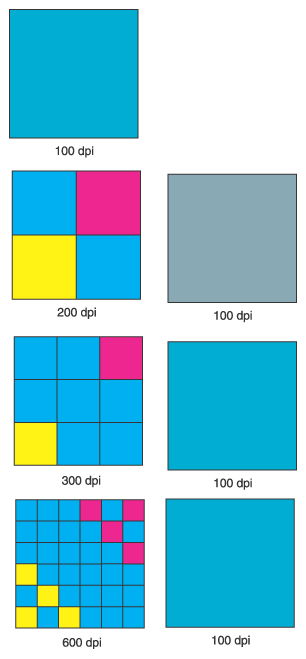 We're looking at a weirdly-scaled 100 dpi pixel (area-wise, for scale only) of a random image. This is a simplified imaginary image. Scanning at 100 dpi, you get the upper left image in one pixel. Scanning at 200 dpi, you get the second image on the left for the same area of the scan. Scanning at 300 dpi, you get the third image on the left for the same area of the scan. Scanning at 600 dpi, you get the bottom image on the left for the same area of the scan. The images on the right are 100 dpi interpolations of the images immediately to the left. Notice how the 100 dpi images for both the 300 dpi and the 600 dpi images are identical: 77.77% cyan, 11.11% each magenta and yellow. The 600 dpi image is most accurate without reduction, but when reduced to 100 dpi, is no more accurate than the 300 dpi. Any more than three times the eventual dpi, will give no greater accuracy than three times that result. So, scan at 1200 dpi, scan at 300 dpi, it makes no difference once you reduce the size to 100 dpi. | | | If it wasn't for bad taste, I wouldn't have no taste at all.
Cliff | | | | Last edited: by VibroCount |
| | Registered: March 13, 2007 |  Posts: 844 Posts: 844 |
| | Posted: | | | | Quoting ya_shin: Quote:
Quoting dirk_steitz:
Quote:
I scan at 300 dpi but resize to approx. 500x700px before submitting the image.
Dirk
If Dirk's images are made with 300dpi, that that is definetely sufficient.  No Kidding.  For myself I scan at 400 DPI then resize to approx 710 X 1000 before saving it in my DB. That is the size I like it in my profiler...its works out to about 140 DPI. Invelos shrinks it down of course when it comes in. |
| | Registered: March 13, 2007 | Reputation:  | | Posts: 2,372 |
| | Posted: | | | | Quoting VibroCount: Quote:
Except for what you keep locally, it matters little how huge a dpi number you scan at, because only so many pixels will average out to the 100 dpi, 500 x 700 pixel finished product.
Let me show you why:
[image removed from quote]
We're looking at a weirdly-scaled 100 dpi pixel (area-wise, for scale only) of a random image. This is a simplified imaginary image.
Scanning at 100 dpi, you get the upper left image in one pixel.
Scanning at 200 dpi, you get the second image on the left for the same area of the scan.
Scanning at 300 dpi, you get the third image on the left for the same area of the scan.
Scanning at 600 dpi, you get the bottom image on the left for the same area of the scan.
The images on the right are 100 dpi interpolations of the images immediately to the left.
Notice how the 100 dpi images for both the 300 dpi and the 600 dpi images are identical: 77.77% cyan, 11.11% each magenta and yellow.
The 600 dpi image is most accurate without reduction, but when reduced to 100 dpi, is no more accurate than the 300 dpi.
Any more than three times the eventual dpi, will give no greater accuracy than three times that result. So, scan at 1200 dpi, scan at 300 dpi, it makes no difference once you reduce the size to 100 dpi. Thanks Cliff! Some good info there. (big fan of visual aides as well  ) |
| | Registered: March 13, 2007 | | Posts: 1,414 |
| | Posted: | | | | Huh. I've always been scanning at 120 dpi because that was the default setting under 2.x and I assumed that's what Ken wanted. Otherwise why set the default there? | | | | "This movie has warped my fragile little mind." |
| | Registered: March 13, 2007 | Reputation:  |  Posts: 5,635 Posts: 5,635 |
| | Posted: | | | | It will still take a 120 dpi image -- & it will not reduce that image unless it is larger than either 500 pixels wide or 700 pixels tall. Which means the image will actually be smaller on screen than a 100 dpi image of 500x700. But a typical DVD cover is nearly exactly 500x700 at 100 dpi, so it is convenient to use as a basepoint.
To think in terms of size, a 500x700 pixel image at 120 dpi will be 4.1666" wide by 5.8333" tall. A 500x700 pixel image at 100 dpi will be 5" wide by 7" tall. Both will contain the exact same amount of information, but the 120 dpi image will have each pixel 1/120" square where the 100 dpi image will have each pixel 1/100" square. Slightly rougher, but equally larger. | | | If it wasn't for bad taste, I wouldn't have no taste at all.
Cliff |
|
|

 Invelos Forums->DVD Profiler: Contribution Discussion
Invelos Forums->DVD Profiler: Contribution Discussion |
Page:
1 2  Previous Next Previous Next
|
|
|
|
|
|
|
|
|
|
 |