 |
|
|
|
Welcome to the Invelos forums. Please read the forum
rules before posting.
Read access to our public forums is open to everyone. To post messages, a free
registration is required.
If you have an Invelos account, sign in to post.
|
|
|
|
|

 Invelos Forums->DVD Profiler: Desktop Feature Requests
Invelos Forums->DVD Profiler: Desktop Feature Requests |
Page:
1 2  Previous Next Previous Next
|
|
Why My Movies 2 - Verses - DVD Profiler |
|
|
|
|
|
| Author |
Message |
| Registered: March 13, 2007 | Reputation:  |  Posts: 13,203 Posts: 13,203 |
| | Posted: | | | | Quoting Gillaspy: Quote:
All i am saying is that it would be nice to have a play butten in my profiler so i can play the movies that i have in my database. What rong with that Actually, you are saying a lot more than that. However, if that is all you want, take a look at this thread in the Plugins forum. It seems to do what you want. | | | No dictator, no invader can hold an imprisoned population by force of arms forever.
There is no greater power in the universe than the need for freedom.
Against this power, governments and tyrants and armies cannot stand.
The Centauri learned this lesson once.
We will teach it to them again.
Though it take a thousand years, we will be free.
- Citizen G'Kar | | | | Last edited: by TheMadMartian |
| | Registered: June 9, 2007 |  Posts: 1,208 Posts: 1,208 |
| | Posted: | | | | Or use the notes section with html enabled in notes. Either way you'll need to use this code:
<A HREF="F:\TRAILERS\broken flowers\VIDEO_TS.IFO">Play Trailer</A>
Obviously replacing the 'F:\TRAILERS\broken flowers\VIDEO_TS.IFO' bit with the address of your movie. |
| | Registered: March 13, 2007 |  Posts: 671 Posts: 671 |
| | Posted: | | | | Quoting skipnet50: Quote:
Quoting Luje:
Quote:
Wait, are you saying it's unlawful to "rip" DVDs to your hard drive?
For instance, I am going on an odyssey/bender/vacation to the desert in a few months, so I was just going to store digital versions of some films that way I don't have to be bothered with the actual discs. I won't be giving away the digital versions, and I own the discs from which they're made-- that's not illegal, is it?
There has not been a test case in this particular scenario...YET, Luke. But let's take a look at a possibility, you own the DVD and create a single backup on your HDD, this is "theoretically" OK under existing Rulings, but now you decide to copy the HDD to your IPod so you can view it while mobile, now you have violated the Copyright law and the penalties that COULD fall from that. The easiest way to think about it is that you own a license for the DVD for PERSONAL viewing and use, you do NOT own the material contents of the medium that ownership belongs to whoever hoilds rthe copyright.
I am not a lawyer either, I don't play one on TV, BUT I did stay at a Holiday Inn Express last night. 
Skip Again, it depends where you are... Here in Denmark, the rules are a bit fuzzy, to say the least! Let's say, that I have a DVD that you would like a copy of. Under the current rules, I am not allowed to make a copy and give it to you. I am however allowed to loan you the original DVD, and it would then be perfectly legal for you to make a copy! It is even perfectly legal for you to make the copy in my house on my PC, but it would be illegal for me to assist you by telling you how to do it! Now, there is a catch: Under the current danish law, you are not allowed to "actively circumvent any form of copy-protection," and that's where the fuzzy part comes in: If I take a CD that says "copy-protected" on the cover, slaps it in my PC and fire up AudioGrabber, I do not have to do anything special to actually rip/copy the tracks. Also, if I put a DVD in the drive, DVDShrink couldn't care less and just copies it. So, have I actively circumvented the copy protection? Your guess is as good as mine... Now, analogue copies are a completely different thing: They are always allowed! I am even allowed to copy a CD for you, as long as the signal has been analogue at some point. So if I hook up my CD-player to my computer using analogue phono-cables, that would be legal. If I use optical or coax for a digital transfer, it's not... No matter how I do it, under the current danish law, I am always allowed to make a digital copy for my own use, ie. I'm allowed to copy a CD to keep a copy in my car, I'm allowed to copy a DVD to take on my holiday or just keep it as a backup - but I am not allowed to give them away, and again, I am not allowed to even make the copy if I am "actively circumventing any form of copy-protection"... I told you it was fuzzy...  | | | | The future is here. It's just not widely distributed yet. (William Gibson) |
| | Registered: March 14, 2007 | Reputation:  |  Posts: 6,747 Posts: 6,747 |
| | Posted: | | | | What Rander said: Most of it is true for Germany, too (since it is EU law). Most of these laws are in the spirit of Radio Yerevan: "In principle yes, but ..." | | | Karsten
DVD Collectors Online
 |
| | Registered: March 13, 2007 | Reputation:  |  Posts: 2,293 Posts: 2,293 |
| | Posted: | | | | Quoting Dr. Killpatient: Quote:
Techincally, you are allowed to make one backup copy of your DVD's. (and then you're not allowed to then sell the original of course!) BTW if you're in the UK or quite a few other European countries it is NOT legal to even make a back-up copy as there is no fair use provision in the latest Copyright laws. Whether or not you'd actually be prosecuted for it is another question but if you had drives full and were found out I wouldn't put money on you getting away without a few hard questions... | | | | It is dangerous to be right in matters where established men are wrong |
| | Registered: March 13, 2007 |  Posts: 951 Posts: 951 |
| | Posted: | | | | Quoting Gillaspy: Quote:
But My Problem Is There is No Good Software Out There To Make A DVD Jukebox, I Like DVD Profiler the Most But It Still Won’t Let you add A File Location To Play The Movie In My List. So I Started Using My Movies 2, It’s Not As Cool Looking as DVD Profiler but It Will Interface With Window Media Center And You Can Play The Move From Its Menu.
Actually there is, it is what you already have Media Center. You would need a Sony DVD juke box and then you can use Media Center's interface to select your DVD. Media Center uses AMG "All Movie Guide" to display the data of your particular DVD. I had a PM conversation with Ken a while back to possibly come out with a DVD Profiler version that works with the Media Center interface. At that time he was interested in what features and benefits that the DVD profiler DB could offer Media Center. Also, there would have to be enough interest in the development of the product. Right now My Movies Data is pretty limited to DVD Profiler's DB but, sounds like it works for what your wanting. To just play video files that are on a local HD. There are other things you can do with Media Center and its built in DVD playing features. You might want to check out www.thegreenbutton.com for more info on Media Center. For us Media Center users, please put in feature requests for what you would like to see for Media Center and if there is enough interest maybe Ken might come out with a product. But, there is no guarantee considering there is those waiting for CD profiler.  | | | Are you local?
This is a local shop the strangers you would bring would not understand us, our customs, our local ways. | | | | Last edited: by Tracer |
| | Registered: May 19, 2007 | Reputation:  |  Posts: 5,918 Posts: 5,918 |
| | Posted: | | | | I'm currently working on a Yahoo Widget that takes an XML export from DVDP for movie display and selection. It's designed for playing DVD's using a software DVD player but will also support playing media from a hard drive. I don't have a DVD Jukebox at this time to see about adding support for it but if any jukebox can be controlled via batch files sending commands to a COM port, then I can support it.
Kinda like Kaleidescape but without the $35,000 (starting) price tag. |
|
|

 Invelos Forums->DVD Profiler: Desktop Feature Requests
Invelos Forums->DVD Profiler: Desktop Feature Requests |
Page:
1 2  Previous Next Previous Next
|
|
|
|
|
|
|
|
|
|
 |