 |
|
|
|
Welcome to the Invelos forums. Please read the forum
rules before posting.
Read access to our public forums is open to everyone. To post messages, a free
registration is required.
If you have an Invelos account, sign in to post.
|
|
|
|
|

 Invelos Forums->DVD Profiler: Desktop Technical Support
Invelos Forums->DVD Profiler: Desktop Technical Support |
Page:
1 2 3 4 5 6 7  Previous Next Previous Next
|
|
Support for larger covers? |
|
|
|
|
|
| Author |
Message |
| Registered: March 14, 2007 | Reputation:  |  Posts: 311 Posts: 311 |
| | Posted: | | | | Quoting scotthm: Quote:
Quoting Lowpro:
Quote:
For me personally a constant image height (...both for DVD's and Blu-ray's) of 1034 pixels and image resolution of 300dpi is the sweet spot.
It's a spot that doesn't exist.
A typical Blu-ray cover scanned at 300dpi will result in an image approximately 1740 pixels high, and a typical DVD cover scanned at 300dpi will result in an image approximately 2160 pixels high. In order to get images of different height objects to have the same vertical pixel count they must have different resolutions. The pixel count you suggest (1034) would result in a resolution of about 178dpi for Blu-rays and 144dpi for DVDs. Why would we want to have our images of Blu-rays and DVDs at different resolutions?
Also take into account that most people today are using desktop monitors of 1920 x 1080 resolution. If you were to scan a DVD at only 150dpi you'd have an image of about 1080 pixels high, which would be too big to see onscreen all at once without shrinking it down.
Within DVD profiler, on a 1920 x 1080 monitor, about the tallest cover window you can get would let you completely display an image of about 1010 pixels high.
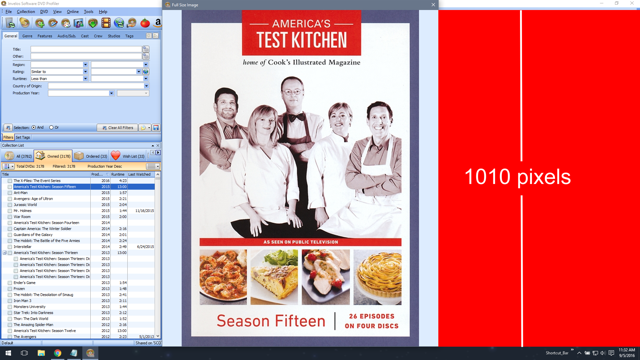
With a 7.2" tall DVD cover this corresponds to just about 140dpi. If we were to scan our covers at 140dpi it would typically result in DVD covers of about 1008 x 720 pixels and Blu-ray covers of about 812 x 700 pixels. So I think increasing resolution from ~100dpi to ~140dpi (500 pixel width to 700 pixel width) is reasonable, but anything larger is less desirable.
A typical Blu-ray cover scanned at 300dpi will result in an image approximately 1740 pixels high, and a typical DVD cover scanned at 300dpi will result in an image approximately 2160 pixels high. In order to get images of different height objects to have the same vertical pixel count they must have different resolutions. The pixel count you suggest (1034) would result in a resolution of about 178dpi for Blu-rays and 144dpi for DVDs. Why would we want to have our images of Blu-rays and DVDs at different resolutions?
Also take into account that most people today are using desktop monitors of 1920 x 1080 resolution. If you were to scan a DVD at only 150dpi you'd have an image of about 1080 pixels high, which would be too big to see onscreen all at once without shrinking it down. I'm merely talking in terms of what I find optimal when it comes to sizing down original cover scans for use with programs like DVD Profiler and My Movies accounting for desktop resolution. I made it clear that for me personally the sweet spot is a constant image height of 1034 pixels as it provides for taking full advantage of the available height of my desktop resolution (1920x1200) when viewing a given cover image. As a result, a given cover image whether it be a DVD or Blu-ray can be viewed at full size and at full screen without the need to scroll or resize the image to fit while at the same time leaving enough breathing room for the file menu of the given application and taskbar within Windows. (Note also that in my prior reply I did suggest an image height of 930 pixels instead per any considerations with respects to larger cover images for the online database as it would provide the same end result, but catered to 1920x1080 desktops, a more reasonable standard to adopt if you will.)Going with a constant image height also best accomodates my front end as any cover image viewed full screen is displayed at the same height as dictated by the desktop resolution being used. Again, going with a constant image height provides for viewing the given cover image full screen without the need for it to be resized in any way. The original cover scans are much larger anyway whether it be a DVD or Blu-ray. Why not optimize the image height for each when going to resize for use with DVD Profiler, My Movies and the like? It's my preference to do so. It may not be your preference. To each his own naturally, but the fact my DVD covers are the same height as my Blu-ray covers within these applications is not the least bit bothersome. Why should it be? I can only view one profile at a time and the original proportions are always maintained. | | | | My DVD/Blu-ray Collection | | | | Last edited: by Lowpro |
| | Registered: March 20, 2007 | Reputation:  |  Posts: 2,870 Posts: 2,870 |
| | Posted: | | | | Quoting Lowpro: Quote:
It's my preference to do so. It may not be your preference. To each his own naturally Of course, but we're talking about a change to a shared database which must accommodate many people and not just a few with special requirements or capabilities. --------------- |
| | Registered: March 14, 2007 | Reputation:  |  Posts: 311 Posts: 311 |
| | Posted: | | | | Quoting scotthm: Quote:
Quoting Lowpro:
Quote:
It's my preference to do so. It may not be your preference. To each his own naturally
Of course, but we're talking about a change to a shared database which must accommodate many people and not just a few with special requirements or capabilities.
Certainly, hence the discussion. There is no right or wrong here. If the overall consensus is that it's more important for DVD cover images stored by the online database to be physically taller than their Blu-ray counterparts by all means. Personally I see no practical advantage to this with respect to DVD Profiler. To each his own naturally. I'm going to do as I see fit locally anyway. | | | | My DVD/Blu-ray Collection |
| | Registered: March 14, 2007 | Reputation:  |  Posts: 6,756 Posts: 6,756 |
| | Posted: | | | | Since DVD and Blu-ray cover for Keep case, HD Keep case, Slim case and HD Slim case all havethe same width, I prefer that to be the baseline. Not the height. Especially since we often get a BR banner on top of the actual image.
The 7h:5w ration should still remain our mile marker even when arguing for larger cover scans.
We could still retain the same dpi for both media types because the Blu-ray cover is actually physically smaller than the DVD cover. | | | Karsten
DVD Collectors Online
 |
| | Registered: March 20, 2007 | Reputation:  |  Posts: 2,870 Posts: 2,870 |
| | Posted: | | | | Another thing I haven't seen mentioned but I think would go a long way towards better quality cover art is if the Invelos database supported the PNG graphics format.
--------------- |
| | Registered: March 18, 2007 | Reputation:  |  Posts: 1,695 Posts: 1,695 |
| | Posted: | | | | Quoting scotthm: Quote:
Another thing I haven't seen mentioned but I think would go a long way towards better quality cover art is if the Invelos database supported the PNG graphics format.
--------------- That would be helpful as well. |
| | Registered: March 14, 2007 | | Posts: 5,734 |
| | Posted: | | | | Quoting scotthm: Quote:
PNG I'd like lossless compression. | | | | Don't confuse while the film is playing with when the film is played. [Ken Cole, DVD Profiler Architect] |
| | Registered: May 2, 2009 | Reputation:  | | Posts: 490 |
| | Posted: | | | | Quoting scotthm: Quote:
One thing comes to mind, but I suppose there could be other reasons as well.
I'm not opposed to a reasonable increase in resolution, but I'm not interested in significantly longer backup and restore times, or in 4X the disc space being used.
--------------- Neurosis?! I think you're nothing but a troll. Very disrespectful and egoistic. Maybe you can do something else in your life than talking crap here. HOW MANY TIMES must I say that the change will be OPTIONAL? If we get larger covers, that doesn't mean that your local database will get one byte larger, because you will have the option to have the tiny covers we have now. Capisce?! The only sensible thing you've said is to use PNG format. But those do take up more bytes than even an uncompressed JPG. So now you're contradicting yourself. A JPG can look very good too. Even virtually as good as a TIFF image. It's all about having no compression in the conversion. I'm fine with JPG, based on that. I scan my covers in TIFF format and at 800 DPI (with Adobe RGB as well to really get a superior quality image). The file size is >50 MB per image. But I end up with a JPG file 1/11th of that size after I'm done processing the image. And it looks damn good. However most of all that hard work is lost, if it's reduced to a puny little 500x700 image with god knows what sort of compression to lose both color and detail. I think we have a large amount of people wanting this change. But we're being attacked over it. Stupid behavior. I'm sick of this dumb bickering and I don't want to have to deal with it. @GSyren Whatever. There's a difference about voicing your opinion and taking a dump on others' opinions just to have your wish more tended to. It's not an "opinion" to say that this idea is bad, but yours is better. About a whole other feature that has no place in this discussion. That would rather be called topic hijacking. And that's rude. @Ateo I get your idea there, but who's to say that having larger cover scans wouldn't also increase sales, because it means the software is a lot more useful. Maybe people buy the software and think the images are so tiny that they uninstall it and don't want to use it any more, or talk positively to their friends about it. That is serious stuff too. We need an upgrade, and I think us users have the right to demand it. Future users are, for that matter, even more likely to ask for this feature as well. Compared to us old dogs, I mean. | | | | Last edited: by MikaLove |
| | Registered: May 2, 2009 | Reputation:  | | Posts: 490 |
| | Posted: | | | | Quoting Lowpro: Quote:
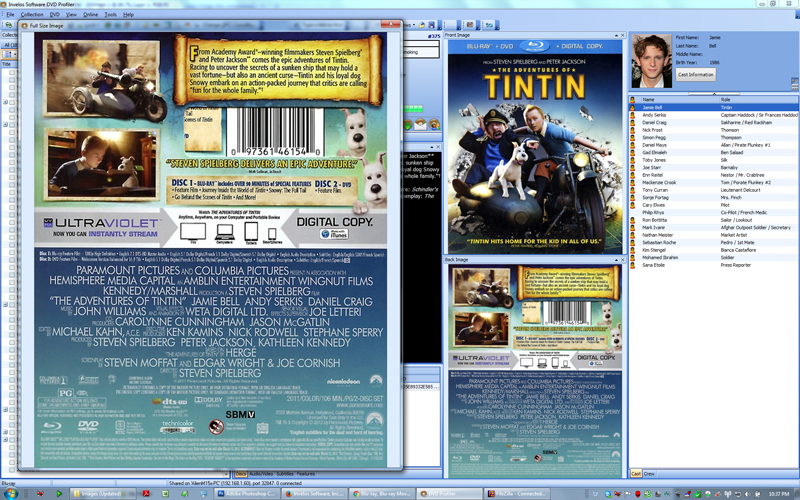
(Click the preview image above to view the full screenshot.) This is exactly what Kathy was talking about. Enlarging these tiny images into a size that would make it fully readable, including all the finer print, gives you a total, useless blur instead. |
| | Registered: March 14, 2007 | Reputation:  |  Posts: 4,816 Posts: 4,816 |
| | Posted: | | | | Quoting MikaLove: Quote:
Whatever. There's a difference about voicing your opinion and taking a dump on others' opinions just to have your wish more tended to.
It's not an "opinion" to say that this idea is bad, but yours is better. About a whole other feature that has no place in this discussion. That would rather be called topic hijacking. And that's rude. First of all I never said that the idea was bad. In fact I said "it's a fair request, I guess" and "I have nothing against larger cover scans". Secondly, you're the one who dragged typed data into the discussion with "the covers and the quality of them is as crucial as all the typed data in the Invelos DB". I disagreed and later mentioned that IF it came down to bigger covers OR more typed data, my personal preference would be the latter. You think that's rude? Well, I think that lying about me saying that the idea was bad is rude. I further think that answering with "Whatever" is rude. But I'm the one being rude, huh? Sheesh! | | | My freeware tools for DVD Profiler users.
Gunnar |
| | Registered: March 20, 2007 | Reputation:  |  Posts: 2,870 Posts: 2,870 |
| | Posted: | | | | Quoting MikaLove: Quote:
HOW MANY TIMES must I say that the change will be OPTIONAL? But it's already optional. You can scan covers at whatever resolution you like and plug them into your local database. Quote:
The only sensible thing you've said is to use PNG format. But those do take up more bytes than even an uncompressed JPG. So now you're contradicting yourself. How am I contradicting myself? I never said I was opposed to any higher resolution or larger files, I'm just not interested in the 5MB per profile covers you seem to want to use. Quote:
I think we have a large amount of people wanting this change. But we're being attacked over it. A disagreement is not an attack. --------------- |
| | Registered: March 18, 2007 | Reputation:  |  Posts: 1,695 Posts: 1,695 |
| | Posted: | | | | Quoting scotthm: Quote:
But it's already optional. You can scan covers at whatever resolution you like and plug them into your local database. It is optional but that is no different than most information in the database (i.e. cast/crew, overview, etc.). However, it takes considerably more time to perform a good, higher quality scan than it does to enter in some of the other data, such as an overview. I'd prefer to be able to share those items, which take much more time to complete, with other members than data which can be quickly added. Don't get me wrong, I believe all of the data is valuable, but it would take me years, at a minimum, to scan the covers for each title I own. To me, being able to share the higher quality scans can save members a lot more time. That time savings can then be used on entering or fixing the other data if one so chooses. |
| | Registered: May 2, 2009 | Reputation:  | | Posts: 490 |
| | Posted: | | | | @GSyren What annoyed me was that you were comparing this suggestion to some of your own, and I think they don't have a place in this topic at all, since you can talk about them in their own respective threads. So it's rude to me to say that one idea is better, more rational, etc, than another. You can't deny implying that you were reasoning this way, based on your reply to me. And in all honesty, the quotes you're referring to weren't replies to something I wrote. It matters who you're talking to if you want to quote yourself. Also, I didn't "drag" something into the discussion. I said it should matter equally, text and covers, before you came in to the discussion. Using the word "drag" has a derogatory meaning. That's also rude. (Not only directed at you, GSyren): All in all, what ticks me off, is the straying from the topic all the time. All these fairly ignorant arguments. Not at all constructive. Some of them not even rational and insightful. That's why it feels like we who want this change are being attacked. And if you think I'm on "Defcon 1" here for no reason, it's because I don't want to see this request being buried by people who seem more interested in fighting than debating, and running people over. Many of you don't even seem interested in taking our perspective and understanding what this change could mean. In general and to us. The actual pros and cons have already been mentioned. So now I'm looking for a constructive debate. But it's hindered by the negativity here. All that's left is people mouthing off. And who will attend to that? Lastly, you wrote that maybe we could add a feature that documents more textual data. I'm all for more data. But IMO we definitely need the covers to be fully and more easily readable so we can identify and verify the textual data that pertains to the covers. E.g. many titles in the database have the wrong overview entered. If the scans "suck", we may have a hard time fixing that. That's why I think the covers are so important and again, if we are to still have them, they should be treated with due respect. Also (to me) it's nice to have large covers that you can enlarge and still see in good quality. Quoting scotthm: Quote:
But it's already optional. You can scan covers at whatever resolution you like and plug them into your local database. Your unwillingness to just read properly and understand is ridiculous. It's been said over and over that YEAH we can have our own scans in the database, but what is SHARED are downsized covers. So when you add a title from the DB, the cover is small. If you don't own the copy, you can't do anything about it. But why should you have to rescan all covers only to get them fully readable? As it is now, scanning covers is virtually a total waste of time, for most people. It takes several hours for one title, but the end result in the DB looks like something you can do in 5 minutes. But then, a scan done in 5 minutes will not get approved, unless there was no scan to begin with, etc. Hence, the argument is that covers are important and it's crucial that they are good. However Invelos don't treat them with the care they should, in the end. Quote:
How am I contradicting myself? I never said I was opposed to any higher resolution or larger files, I'm just not interested in the 5MB per profile covers you seem to want to use. You are. A PNG file will be larger in size than a JPG file. So all you get is a larger file. Not higher resolution. A properly handled PNG can give you less compression problems, but so can a JPG. I don't know how large those files would be, but it'd be an unnecessary change, more than increasing the size slightly. And MY 4.5 MB files are an example of how it is in MY DB. It's not representative for the suggestion here. It was merely anecdotal. Quote:
A disagreement is not an attack. But you're not "disagreeing". You're talking nonsense and being ignorant to the actual discussion and valid arguments. So yeah, trolling, attacking, bickering. Call it what you want, but it's not helping this topic in a productive way. And also, you're not even being clear about what you are opposing and what the change you want is. Just endless ranting. Stop and move on, please. Don't make me have to check back on this topic just to address your, at best, confusing comments and waste my time and patience. | | | | Last edited: by MikaLove |
| | Registered: May 20, 2007 | Reputation:  |  Posts: 2,934 Posts: 2,934 |
| | Posted: | | | | MikaLove, I do not understand why you must take everything as a personal attack, then start insulting people.
Aside from that...
I am not opposed to larger covers, my concern would be the implementation. Especially if it is optional.
1 The larger file is the only one stored on teh server. When profile is updated, the local software does the conversion to the smaller image. Therefor increasing the processing time locally for updating profiles. This may or may not be significant, depending on the amount of updates received.
2. Keep a copy of both size images on the server, significantly increasing the storage on the server. even an increase of just 500K per image could result in 50GB of increased storage space (for 100000 profiles). This may or may not be an issue, but must still be considered from the admins point.
3. What size would be appropriate? Apparently there are some debate, though not a whole lot. Should we support multiple file formats? If we support multiple formats, and a person does not want the existing format, will he be able to change it?
I personally think increasing the width to 900 or 1200 would be fine. I think that we should stay with JPG, just for ease of use. A couple of tests shows that that size would increase the file size from between 75k and 200k to about 500k, depending on image structure.
This is of course my opinion...
P.S. I wonder if there are people that use Profiler that are on a limited data plan for whatever reason. I would imagine that most people that participate in the forums are not, but there are thousands of users out there. Would an increase in file size be detrimental for that group of people? I know that you said optional, but depending on how that option is implemented could make a difference.. | | | | Last edited: by CharlieM |
| | Registered: March 14, 2007 | Reputation:  |  Posts: 4,816 Posts: 4,816 |
| | Posted: | | | | Quoting MikaLove: Quote:
@GSyren
What annoyed me was that you were comparing this suggestion to some of your own, and I think they don't have a place in this topic at all, since you can talk about them in their own respective threads.
So it's rude to me to say that one idea is better, more rational, etc, than another. You can't deny implying that you were reasoning this way, based on your reply to me. And in all honesty, the quotes you're referring to weren't replies to something I wrote. It matters who you're talking to if you want to quote yourself.
Also, I didn't "drag" something into the discussion. I said it should matter equally, text and covers, before you came in to the discussion.
Using the word "drag" has a derogatory meaning. That's also rude.
I never said it was rude of you to have your opinion. If you read such a thing into what I wrote, then that is your problem, not mine. You accuse me of saying that the idea was bad. I never did. And your only argumjent is that when I agreed with the idea it wasn't in direct response to you? [shakes head] Ok, maybe "dragged" was a poor choice of word, but you introduced the comparison between image and textual data, and I picked up on that. It's precisely because you mentioned it before I came into the discussion that it is not off topic. IMHO. I'm sorry if my mentioning my own preference hurt your feelings. I'm sure that Ken is wise enough to evaluate your suggestion fairly, regardless of my preference. | | | My freeware tools for DVD Profiler users.
Gunnar | | | | Last edited: by GSyren |
| | Registered: March 20, 2007 | Reputation:  |  Posts: 2,870 Posts: 2,870 |
| | Posted: | | | | Quoting MikaLove: Quote:
IMO we definitely need the covers to be fully and more easily readable so we can identify and verify the textual data that pertains to the covers.
E.g. many titles in the database have the wrong overview entered. If the scans "suck", we may have a hard time fixing that. If you actually have the disc and packaging you shouldn't have a hard time. You would pull the package off the shelf and look at it. If you don't have the actual product you should leave the "fixing" to others (IMO). --------------- |
|
|

 Invelos Forums->DVD Profiler: Desktop Technical Support
Invelos Forums->DVD Profiler: Desktop Technical Support |
Page:
1 2 3 4 5 6 7  Previous Next Previous Next
|
|
|
|
|
|
|
|
|
|
 |