| Message |
Details |
By th way, I believe that on the Canadian keyboard, the ”correct” apostrophy is on the same key as the comma.
What you have used looks more like a left single quotation mark. | Posted: Topic Replies: 5, Topic Views: 139 |
 |
Quoting widescreenforever:
Quote:
even ignoring the apostrophe and only using burbs won’t find it either.
Click the Search Options button (to the right of the search field) and select "Contains". This should find the profile using "burbs". | Posted: Topic Replies: 5, Topic Views: 139 |
 |
| Do you use the correct apostrophy? I can find it with 'Burbs on my iPad. | Posted: Topic Replies: 5, Topic Views: 139 |
 |
Hm, that's even more confusing.
I don't think that there is an official definition of ”joining words”. You mentioned conjunctions. Well, as far as I can tell, ”a” and ”the” are not conjunctions, for example.
Is there a rule for hyphenated words if the Stylebook doesn't apply? The capitalization tool accepts both ”Sci-fi” and ”Sci-Fi” for example. That makes checking really tricky. | Posted: Topic Replies: 2, Topic Views: 72 |
 |
I have been toying with a program to detect incorrect capitalization of rating details. It's tricky because Invelos' capitalization rules are a bit obscure.
In the rules there is a capitalization tool (in the Titles page) that helps. But I seem to remember someone mentioning that the capitalization filter for Titles doesn't always agree with this capitalization tool. Does anyone know what discrepancies there may be, if any?
I want to try to exclude any grey areas, and only list capitalization that is unquestionably incorrect. | Posted: Topic Replies: 2, Topic Views: 72 |
 |
Quoting rdodolak:
Quote:
I don't think that would help as it's likely that the incremental update file isn't being generated on the server side.
I'm pretty sure that's right. It has to be a server side issue. | Posted: Topic Replies: 28, Topic Views: 2274 |
 |
Quoting Rander:
Quote:
Has he somehow lost all the source code in a disc crash (my own guess)?
No backup? I refuse to believe that any commercial developer would make such a rookie mistake!
Initially I thought it might be a gag order due to a legal problem, like when we went from Intervocative to Invelos. But this long?
Quoting rdolak:
Quote:
Ken still visits the forums whether he responds or not
Well, someone logs in using Ken's account, but is it actually Ken?  | Posted: Topic Replies: 51, Topic Views: 4177 |
 |
| Fixed in ProfilerQuery 5.0.7 | Posted: Topic Replies: 309, Topic Views: 36565 |
 |
Short answer: You have to untag those profiles first.
How?
- Flag all profiles (Ctrl-A).
- Select Collection / Flagged / Set Tags.
- Uncheck the tag in question and click OK.
- Delete the tag. | Posted: Topic Replies: 3, Topic Views: 197 |
 |
Quoting MrVideo:
Quote:
Any ideas on why I don't see the dialog that you see for selecting the collection?.
That comes after selecting file name and location if I remember correctly. Can't check right now. | Posted: Topic Replies: 309, Topic Views: 36565 |
 |
Quoting mreeder50:
Quote:
Thank you so much, this is exactly what I do.
Glad to hear it, Marty. Feel free to let me know if you think any feature should be added! | Posted: Topic Replies: 28, Topic Views: 26822 |
 |
Quoting MrVideo:
Quote:
If you are referring to the error list that I sent you, nothing was fixed. I get the same error list.
BTW, the link on the website is still 5a instead of 6. I manually changed the link to download the program installer.
The web site is correct. You may have needed to refresh your browser as it could have cached the previous page version.
Since you still get the error, could you send me the new error message. It should have a different source line reference. It's tricky to fix errors that I can't reproduce. | Posted: Topic Replies: 309, Topic Views: 36565 |
 |
DvdpScheduler 2.7.0
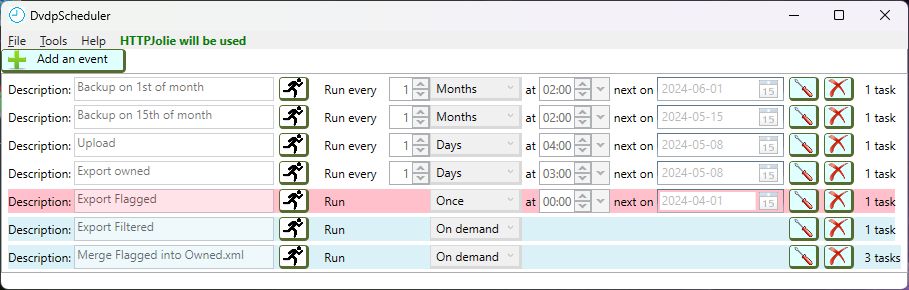
I had long planned to add "On demand" as a scheduling option, and I finally got off my butt. It's basically the same as if you have "Once" with a passed date/time, but it's more obvious that this is never intended to run on a schedule, but only when you press the Run button.
Please note that when a task is scheduled to run, your PC needs to be logged in. There is no way to control DVD Profiler otherwise. If you're not comfortable leaving your PC logged in, then "On demand" is probably the only useful option. That lets you start a single or multiple tasks with just a click of a button. I use that a lot, but I guess your milage will vary. | Posted: Topic Replies: 28, Topic Views: 26822 |
 |
| See post about ProfilerQuery 5.0.6 in Plugins forum. | Posted: Topic Replies: 10, Topic Views: 345 |
 |
ProfilerQuery 5.0.6
In Windows 10 and 11 tcpClient.ConnectAsync returns False if it cannot connect. But it seems that in Windows 7 it throws an exception instead. I can't test that since I don't have Windows 7, but I have added error trapping that I hope will handle that. (And I changed "se documentation" to "see Help file".) | Posted: Topic Replies: 309, Topic Views: 36565 |
 |
Quoting MrVideo:
Quote:
BTW it is "see documentation" not "se documentation" in the Advanced settings. There's documentation?
Yes, the help file is the documentation. Maybe it would have been clearer if it had said "See help file", I give you that. As for the misspelling, I guess that little slip is because it's "se" in my native language Swedish. Noted for correction. | Posted: Topic Replies: 309, Topic Views: 36565 |
 |
Quoting MrVideo:
Quote:
I'm assuming, based on the need for this command file, that going thru DVDProfiler's export function doesn't give you a way to select your owned collection.

Here is where you select "Owned", or whichever, in the normal export. Note that my collections are named differently than yours.
The reason for the command file is that it's a lot less steps than going through the normal export, if you always make the same selections. | Posted: Topic Replies: 309, Topic Views: 36565 |
 |
MrVideo, thank you for sending me that error report. I think I know what happened, but not why.
ProfilerQuery has two possible ways of communicating with DVD Profiler in order to select a profile; using simulated keystrokes or using mediadogg's plugin HTTPJolie. When the program starts, it tries to communicate with HTTPJolie in order to find out if it is available or not. If that fails, it will remember it and fall back to using keystrokes. The failure to communicate should be handled internally in ProfilerQuery and not throw an exception. I must try to figure out why this did not work this time.
Regarding the database corruption, it is understandable that you assumed that it had to do with ProfilerQuery. It must, however, have been something else. A database corruption can go undetected for a long time if it affects just a single profile. The database that DVD Profiler uses is known to be a little bit vulnerable. That's why the Database Repair utility is there. | Posted: Topic Replies: 10, Topic Views: 345 |
 |
MrVideo,
Just a few notes from me.
I assumed that you had looked for a suitable filter in Profiler itself and not found one. That why I offered alternatives.
Here is how you select 3D profiles in ProfilerQuery in the Main selection tab:
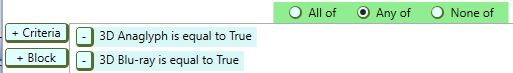
This will show only the 3D profiles in the result. I just tested to make sure.
Saving to CSV (File / Save result to file) will save the same fields that you have defined in the Presentation tab, so the same fields you see in the result.
Lots of people have used ProfilerQuery without experiencing " a crapload of errors". If you had problems it would have been nice if you had contacted me about it.
The problem with Profiler not minimizing is due to a bug in the Windows API, and is mentioned in the help file under "Troubleshooting":
Quote:
If you click on the Profiler icon in the task bar, Profiler should go back to being resizeable.
ProfilerQuery only reads the XML file. It does not modify the database, so it cannot corrupt it. Either you had some other problem with your database, or you shut down DVD Profiler using the Task Manager. | Posted: Topic Replies: 10, Topic Views: 345 |
 |
One way would be to tag all your 3D movies.
Another way would be to use ProfilerQuery to create a report..
And you could use ProfilerQuery to create a Flag Set for 3D, and then use that flag set to tag those profiles, so you can then list them directly without running ProfilerQuery again. But you would have to remember to manually tag any new 3D profiles that you add.
Running ProfilerQuery is so easy (after you have learned how) that perhaps tagging is unnecessary. Your choice.
You could, of course, add a custom collection category for 3D. But that seems like a bit of overkill to me. If you do, make sure you check "Include contents in owned collection".
However, do not add a separate database for 3D movies! That is definitely more trouble than it is worth.
There may be other solutions that I haven't considered. | Posted: Topic Replies: 10, Topic Views: 345 |
 |
Quoting mediadogg:
Quote:
I think HTTPJolie passes thru the most important Events via UDP messages if you want to do something for the easy scenarios.
I don't think it passes on DVD Refreshed. | Posted: Topic Replies: 18, Topic Views: 7319 |
 |
Quoting mediadogg:
Quote:
It is more than intriguing. It is hard Yeah, I hadn't quite considered how many ways there actually are to change a profile.  After I figured that out, I thought I could do some tricks by sorting by last edited date. But that also turned out to be a dud. After I figured that out, I thought I could do some tricks by sorting by last edited date. But that also turned out to be a dud. 
Quote:
Remember "XmlSpy"? Truth be told, I only recall the name, but nothing else about it. I think I'll have to think about this a bit more (and then I think I'll skip the idea). | Posted: Topic Replies: 18, Topic Views: 7319 |
 |
Given that it's well over three years since Lars visited the forum (and way longer since he posted anything), it's unlikely that he'll read this thread any time soon.
Quoting sba:
Quote:
I had found about the GSyren tools, but they require a manual action (even if that's launching DVD Profiler with the /commandfile argument) to ensure the export is up-to-date.
DvdpScheduler can run the export automatically at a specific time. Personally I use it to run the export every night. DVD Profiler does not have to be running. DvdpScheduler will start it if it is not running, and can be configured to close DVD Profiler after the export. But, this does require that you are logged on in Windows.
Incremental export sounds intriguing. I'll have to look into that. | Posted: Topic Replies: 18, Topic Views: 7319 |
 |
The XML export from Collectorz does contain IMDb id. It does not contain cast and crew (at least not by default; I guess there might be a setting that I missed). But I assume that MovieBuddy can get that from IMDb.
I am not sure how easy it would be to get a useful CVS file from Collectorz, but it might be worth a try, if you absolutely feel you need an iOS-only alternative to DVD Profiler. | Posted: Topic Replies: 3, Topic Views: 337 |
 |
Re: Collectorz:
It appears that I was wrong about layouts. I see on their web site that there are various layouts. I just didn't find that function when I tested. Still, as far as I can tell, it's nowhere near as customizable as DVD Profiler. | Posted: Topic Replies: 3, Topic Views: 337 |