 |
|
|
|
Welcome to the Invelos forums. Please read the forum
rules before posting.
Read access to our public forums is open to everyone. To post messages, a free
registration is required.
If you have an Invelos account, sign in to post.
|
|
|
|
|

 Invelos Forums->DVD Profiler: Plugins
Invelos Forums->DVD Profiler: Plugins |
Page:
1 2 3 4 5 6 ...8  Previous Next Previous Next
|
|
New Plugin: DVDProfileLoop - send profile data to scripts (.bat, .exe) |
|
|
|
|
|
| Author |
Message |
| Registered: March 14, 2007 |  Posts: 159 Posts: 159 |
| | Posted: | | | | cooOL
really nice
i will retrieve this one and test it after christmas
thanks for that |
| | Registered: January 1, 2008 | | Posts: 3 |
| | Posted: | | | | Quoting jrs:
Quote:
I'm new to DVD Pro and I'm using the demo version on Windows Vista. I just downloaded and installed the DVDProfileLoop plug in -- so far so good. I want to run the smartphonelist.bat. I tried to run the standard bat file by Tools/DVDProfileLoop/Process Filtered, click on Call Program, select SmartphoneList.bat, Click OK, answer yes to prompt. (show Bat file Window is checked) I get a progress bar that flashes, then nothing. No folders are created and no html file is generated. What am I doing wrong? Is there a write permission problem to the Programs folder?
I tried the preview and I see the profiles for my DVD's, but the first parameter is empty. Is this normal? Parameter 5 is empty except for one that I have tagged.
If I can get a reasonnable list in my smartphone (SAMSUNG Blackjack) I will buy the program.
Thanks for any help.
Hi, I'm the author of the plugin DVDProfileLoop. I'll try t o help you here, then I will ask you to kindly switch to the thread dedicated to that plugin.
That Smartphone.BAT is kind of a sample application that is not totally debugged. One issue I remember is that sometimes the folder didn't show up where expected. Try looking in the main DVDProfiler folder - sometimes it winds up there. Post results in the other thread and we'll go from there. I can suggest a couple of changes that can lock down where the folder is created. We are motivated to help get the value you need in order to buy the program! Welcome aboard!
And yes, the preview does not show the first two parameters which are runtime controls, not data.
Oh, and by the way, the author of the popular iPod Exporter plugin has offered to make changes to accomodate Smartphones. I think long term, that may be the way to go. I suggest you take a look at that thread as well.
Thanks for your support. Plugins available here.
Last edited: January 2, 2008 8:13 AM by mediadogg
Thank you for your quick reply. I searched the entire drive and no folders, ect were created. I tried the new smartphonelist.bat file posted here a few days ago and got the same results -- nothing.
I also installed the new bat file in my user directory, opened a Command window and ran the bat file with only the first parameter set to 1, a couple of folders were created and an index.htm file was generated but was empty of data.
Any thoughts?
Thanks |
| | Registered: March 18, 2007 | Reputation:  |  Posts: 6,519 Posts: 6,519 |
| | Posted: | | | | Looks like a real stumper here.
Ok, check the following:
(1) I assume that you have the call .BAt file checked.
(2) In preview mode, check that all the required fileds are checked off (see the list posted in the REM statemets of the BAT file), and that the data shows up correctly. %1 will be always be empty in preview mode, and %5 (Tag) will of course be blank if there is no tag.
(3) When you cut and paste the source for the .BAt file, check to make sure that no extraneous lime breaks or blanks got inserted. There is NO error checking. The .BAT file will just die and do nothing if it hits an error. If your browser shows the source with extra line breaks, you have to fix it after pasting.
If it comes down to it, you can insert a pause in the .BAT file RUn section, and check "Show .BAT file" so you will get a command window where you can look at what is going on directly. | | | Thanks for your support.
Free Plugins available here.
Advanced plugins available here.
Hey, new product!!! BDPFrog. |
| | Registered: January 1, 2008 | | Posts: 3 |
| | Posted: | | | | Hey, do you ever sleep? You know what they say about assumptions? I did not have the check box checked as it is not labeled or tells me anywhere that I could find to check it. I checked it and now the screen flashes with a command window but still no results. So I did the following:
I updated the new bat file with echo on in the first line and moved it to my user space. It now ran and properly produced the file in my user space. Success!!! I will also try to see what makes it fail in the standard location.
Thanks for your help and producing such a useful plug in. I will now try loading the file to my smartphone.
Happy New Year!! |
| | Registered: February 8, 2008 |  Posts: 5 Posts: 5 |
| | Posted: | | | | hello,
I'am new on this, i just purchase a DVDProfile key and add your DVDProfileLoop pluging.
i want to use the XML data export. I take a look and allready export XML file with the info I checked in the profile data as movie name, year, rating, actors, movie lenght, fornt cover .jpg, etc.
all xml are locate in a single folder and covers in another folder.
Is possible to export all this data in a single folder where it creates subfolders for each movies and locate there the image and xml file by movie name and not UPC?
many thanks for your help |
| | Registered: March 18, 2007 | Reputation:  |  Posts: 6,519 Posts: 6,519 |
| | Posted: | | | | Quoting ydelaune: Quote:
hello,
I'am new on this, i just purchase a DVDProfile key and add your DVDProfileLoop pluging.
i want to use the XML data export. I take a look and allready export XML file with the info I checked in the profile data as movie name, year, rating, actors, movie lenght, fornt cover .jpg, etc.
all xml are locate in a single folder and covers in another folder.
Is possible to export all this data in a single folder where it creates subfolders for each movies and locate there the image and xml file by movie name and not UPC?
many thanks for your help Hey hey! Welcome! Well the XML export part of this plugin I didn't give much thought about because DVDProfiler has XML export already built-in. I didn't think people would use my plugin for that very much. But what you are asking for is cool and different, and that's what makes us plugin guys excited - some kind of challenge. So let me think about it and I'll give you a better answer soon. Once again, welcome to the family! | | | Thanks for your support.
Free Plugins available here.
Advanced plugins available here.
Hey, new product!!! BDPFrog. |
| | Registered: February 8, 2008 |  Posts: 5 Posts: 5 |
| | Posted: | | | | many thanks for your welcome!!
well i found very interesting your xml part as i'm more familiar with it and i found your plugin very helpfull for what a group of friends wants to implement using trid party softwares to make all of them working as a big one.
let says that we have a multimedia collection place in the network with movies in specific folder and subfolder with the movie inside. we want to point and show in the user interface the profile and coverart placed in another folder as if we place in the VIDEO_TS folder it may not be recognice by the player
many thanks again for your reply |
| | Registered: March 18, 2007 | Reputation:  |  Posts: 6,519 Posts: 6,519 |
| | Posted: | | | | Quoting ydelaune: Quote:
many thanks for your welcome!!
well i found very interesting your xml part as i'm more familiar with it and i found your plugin very helpfull for what a group of friends wants to implement using trid party softwares to make all of them working as a big one.
let says that we have a multimedia collection place in the network with movies in specific folder and subfolder with the movie inside. we want to point and show in the user interface the profile and coverart placed in another folder as if we place in the VIDEO_TS folder it may not be recognice by the player
many thanks again for your reply Hmmm .... did you look at LoadDVD? With that plugin, you can play any kind of media (VIDEO_TS, avi or whatever) directly from DVDProfiler, anywhere on the network. You don't need to build another application using XML from DVDPro. Just use DVDPro itself as the interface. That's what I do. I have media everywhere - on three different computers, and DVDs in all kinds of hardware changer devices. All of them - I get access from DVD Profiler. Wow! Let me know if I misunderstood what you are trying to do. | | | Thanks for your support.
Free Plugins available here.
Advanced plugins available here.
Hey, new product!!! BDPFrog. | | | | Last edited: by mediadogg |
| | Registered: February 8, 2008 |  Posts: 5 Posts: 5 |
| | Posted: | | | | Hi,
yes i take I look on LoadDVD, but in fact we need DVDProfiler just for MetaData info when a new movie is added on the library. we already have a player used for music and movies with an easy and friendly interface.
thanks again |
| | Registered: March 18, 2007 | Reputation:  |  Posts: 6,519 Posts: 6,519 |
| | Posted: | | | | Quoting ydelaune: Quote:
Hi,
yes i take I look on LoadDVD, but in fact we need DVDProfiler just for MetaData info when a new movie is added on the library. we already have a player used for music and movies with an easy and friendly interface.
thanks again Ok, I see. I'll play around with a script and see if I can do what you want. Stay tuned ... | | | Thanks for your support.
Free Plugins available here.
Advanced plugins available here.
Hey, new product!!! BDPFrog. |
| | Registered: February 8, 2008 |  Posts: 5 Posts: 5 |
| | Posted: | | | | OK thanks, you are very helpful
sorry i forgot one question: your plugin allow command line? | | | | Last edited: by ydelaune |
| | Registered: March 18, 2007 | Reputation:  |  Posts: 6,519 Posts: 6,519 |
| | Posted: | | | | Quoting ydelaune: Quote:
OK thanks, you are very helpful
sorry i forgot one question: your plugin allow command line? I don't think that plugins can be called from the command line yet. I have no control over that - plugins run under the umbrella of the main DVDProfiler program. Anyway, here is a script that creates a folder on the c:\ drive called "movielist". It is not perfect, but hopefully it gives you enough of a head start. The biggest issue is the complex character set in the DVD titles sometimes result in an invalid filepath. So you might want to change the script to use sort title maybe - then you can edit the problem titles. Also, I have no error checking, such as for blank title or missing thumbnail. You are on your own now ... I'm sure you understand that I cannot continue to work on the script - just don't have the time. But I hope you publish some improvements, and I don't mind answering a question every now and then. Cut and paste this code into "movielist.bat" and put into the \plugins\DVDProfileLoop\ folder.
================= Cut below here ==============================
@echo off
Rem %1 = runcode (1 = start, 0 = run, 2 = finish)
Rem %2 = Profile ID
Rem %3 = title
Rem %4 = thumbnailfront path
if %1 ==1 goto :BEGIN
if %1 ==0 goto RUN
if %1 ==2 goto FINISH
goto OUT
:BEGIN
if not exist c:\movielist md c:\movielist
echo @echo off 1>c:\movefiles.bat
goto OUT
:RUN
if not exist c:\movielist\%3 md c:\movielist\%3
copy %4 c:\movielist\%3\%3.jpg
echo move "C:\Program Files\DVD Profiler\Plugins\DVDProfileLoop\XML\%2.xml" c:\movielist\%3\%3.xml 1>>c:\movefiles.bat
goto OUT
:FINISH
call C:\movefiles.bat
:OUT
==================== Cut above here =============================
| | | Thanks for your support.
Free Plugins available here.
Advanced plugins available here.
Hey, new product!!! BDPFrog. | | | | Last edited: by mediadogg |
| | Registered: February 8, 2008 |  Posts: 5 Posts: 5 |
| | Posted: | | | | hi mediadogg,
Ok, checked and working really fine!! that's what i'm looking for.
only a small point that i can't arrive to understand, using this .bat file in WinXP it ceates the folder and subfolders with only .jpg files, but using the same scenario in Vista i can get in subfolders pictures and xml files.
thanks again for your help | | | | Last edited: by ydelaune |
| | Registered: May 10, 2007 | | Posts: 6 |
| | Posted: | | | | Hi mediadogg Used your DVDProfileLoop already a lot and it worked just fine. It seems to be the export tool I was looking for to import data to my Access DVD list. However 2 questions remain: 1) how can I use more than 9 parameters (eg. %10 %11 etc). I just can't manage to handle more than %1 to %9 ? I tried adding %10 %11 % 12 to the Processfiltered.bat and to the Smartphonelist.bat sample files (and adding some of the profile fields too). With parmtest.exe everything looks fine ( It shows the 12 parameters) but with Smartphonelist.bat in the end all I get are the values 0 for %10 , 1 for %11 and 2 for %12. 2) I have problems to use the "Parms will be flagged from .BAT file" option with some of the field names. For examlpe if I use "REM %2 = Notes" it simply won't flag the corresponding field named "Notes" in the Select Profile Data list. I suppose that the name "Notes" does not correspond to the Profile Data also it shows the same on screen. I found several other fields for which this does also not work. How can I get the correct  matching field name ? |
| | Registered: March 18, 2007 | Reputation:  |  Posts: 6,519 Posts: 6,519 |
| | Posted: | | | | Quoting allardl: Quote:
Hi mediadogg
Used your DVDProfileLoop already a lot and it worked just fine. It seems to be the export tool I was looking for to import data to my Access DVD list. I'm impressed. Didn't realize it was being used that much. Let me make some points: (1) There are a couple of alternatives for export into Access, such as XML export and CSV Export. Just is case you hadn't noticed. If you did, and chose DVDProfileLoop instead, I would like to know why - that will help guide me in future enhancements to know what users consider to be the plugin's value vs other tools. I'm a big proponent of multiple tools - each one may have a twist that makes it more convenient in a particular case. That being said: (2) I will take a look at your specific issues and fix whatever is necessary as soon as I can. (3) I know that there will be lots of good enhancements that will come as a ressult of version 3.5, and I also have learned a lot more about using the database. Edit: Oh, I forgot the other question. You need to explore the SHIFT operator. That will give you access to parameters beyond %9 - after SHIFT, logical "%10" becomes %1. I think there is a link to a good tutorial on XP commands in this thread somewhere. I'll get back to you on the auto-parameter recognition soon. Edit: Found it. Extraneous space after certain parms in my code. There is a simple workaround that you won't have to change even after I fix it. Example, put rem %12 = Notes - using notes. I already have code that parses for the " - " to grab the parameter that precedes it. Also take a look at Mithi's XSLT tools. Seems like a cool way to manipulate XML that I haven't used much. Have you? | | | Thanks for your support.
Free Plugins available here.
Advanced plugins available here.
Hey, new product!!! BDPFrog. | | | | Last edited: by mediadogg |
| | Registered: March 21, 2008 | | Posts: 12 |
| | Posted: | | | | I am using your plugin to export single XML files and then my batch file and my own VB application will convert the XML file to a .properties file which can be used in SageTV for my offline and online collection. I have some more work to do on the converter to the .properties format but in the mean time I thought I would ask if there is any way to have the XML files saved in a specific location. I run this on Vista and the XML files are save in "C:\Users\UserName\AppData\Local\VirtualStore\Program Files (x86)\DVD Profiler Beta\Plugins\DVDProfileLoop\XML". Either my batch file or my VB app is going to read in the XML file and then create another file from the contents, so it would be good if the XML files were perhaps saved in the same location as the Calling App that you specify or if you were able to set the desination of the XML files somewhere.
Ken |
|
|

 Invelos Forums->DVD Profiler: Plugins
Invelos Forums->DVD Profiler: Plugins |
Page:
1 2 3 4 5 6 ...8  Previous Next Previous Next
|
|
|
|
|
|
|
|
|
|
 |