 |
|
|
|
Welcome to the Invelos forums. Please read the forum
rules before posting.
Read access to our public forums is open to everyone. To post messages, a free
registration is required.
If you have an Invelos account, sign in to post.
|
|
|
|
|

 Invelos Forums->DVD Profiler: Desktop Feature Requests
Invelos Forums->DVD Profiler: Desktop Feature Requests |
Page:
1  Previous Next Previous Next
|
|
Better online sync/download/upload |
|
|
|
|
|
| Author |
Message |
| Registered: August 1, 2007 |  Posts: 3 Posts: 3 |
| | Posted: | | | | I am using DVD Profiler 3.1.1-1171 on both my work laptop and my home PC.
The current online sync works like this:
1. Sign in,
2. Choose upload or download,
3. Get feedback on what will happen and confirm,
4. Transfer happens.
The first issue I have is that I have to choose download or upload before being told how many titles there are on my PC and online. I believe it would be an easy change to tell me that first, at least it would help me make sure that up/down-load is what I really want.
I'm always scared that I may have forgotten to upload my collection from one PC, then I add a DVD on the other one and end up losing some titles...
Another help from DVDP could be to remind me that I should always download before adding DVDs and then upload after that -- ideally, it should just ask me if I want to do it, and do it right now. There could be a setting to disable that, so that it doesn't annoy people who only work on one PC.
Or yet another option: Synchronize in real time. Whenever DVDP is open, it should check the online collection for changes, and automatically send updates when I change something on my PC.
Now, the bigger issue is that I have to pick up/down-load in the first place! The dream software should just synchronize intelligently: up/down-loading whatever has changed and ask me to resolve conflicts if there's any. I imagine it might need some major software rework, but I would think a modern database software should be able to do this...
Finally, how about an online DVDP, a la Web 2.0? Sometimes, I'd just like to go to any web browser, log in and add some titles to my collection, or browse my collection with the same capabilities as on the PC... (but I'm sure other topics already deal with that)
What do you think? |
| | Registered: March 14, 2007 | Reputation:  |  Posts: 6,747 Posts: 6,747 |
| | Posted: | | | | Quoting squelart: Quote:
I'm always scared that I may have forgotten to upload my collection from one PC, then I add a DVD on the other one and end up losing some titles... One remark on this: The upload/download feature is not meant to be a backup solution. You should backup your collection properly via the file menu. If you need it transportable then backup to/restore from an USB stick. Or you could store your database directly on the stick (use the "open database" feature in the file menu). The online collection has more a presentational character. | | | Karsten
DVD Collectors Online
 | | | | Last edited: by DJ Doena |
| | Registered: March 15, 2007 | Reputation:  |  Posts: 5,459 Posts: 5,459 |
| | Posted: | | | | Maybe that could be considered as one of the upgrades, that we're allowed to upload personal info as well and use the online collection as a form of backup.
I'd also like to have the ability to select which titles are uploaded, like the backup flagged DVDs option. |
| | Registered: March 15, 2007 |  Posts: 366 Posts: 366 |
| | Posted: | | | | If the online collection is to serve as a true backup/sync solution, then Ken should charge a recurring fee for the service. |
| | Registered: March 13, 2007 | Reputation:  |  Posts: 2,217 Posts: 2,217 |
| | Posted: | | | | Quoting northbloke: Quote:
Maybe that could be considered as one of the upgrades, that we're allowed to upload personal info as well and use the online collection as a form of backup. This is already the case, see my article in the DVD KnowledgebaseAddition: The whole tag-business seems to be more severe than I thought, upcoming updates see ( here) The only things that are not uploaded are covers and headshots. (for traffic and space reasons, I presume) There are slight problems with manual entered DVDs inside boxsets( here), and a possible problem with nested tags( here) which a will try to recreate this afternoon. cya, Mithi PS although I too would recommend to use the Backup-Function for real backups. | | | | Mithi's little XSLT tinkering - the power of XML --- DVD-Profiler Mini-Wiki | | | | Last edited: by Mithi |
| | Registered: August 1, 2007 |  Posts: 3 Posts: 3 |
| | Posted: | | | | To make my position clearer: I'm only interested in my list of DVDs, and I have 2 main PCs, so I need an easy way to keep them synchronized.
The issue of discrepancies will remain whether I use the the backup functionality or the online sync (which I argued could be improved a bit, or a lot -- that was the whole point of this thread). If I backup on one PC and restore on the other, I may overwrite something I've done on this other PC. Right? Plus, doing a backup means I have to transfer the file across computers, way too much work and possibilities of snafus for me!
I don't really care about personal information, so the online list is enough for my needs.
The title of the "DVD Profiler Online" dialog is "Synchronize with DVD Profiler Online", so excuse me for assuming that I could use it to *synchronize* my list of DVDs online from both computers. I personally don't really care about the DVD list web page itself, as I said in my original post I would like it more functional before I could really use it more...
I've paid for software that offered free online download/upload, I don't expect to pay extra for something I believe I've already paid for.
Now, if the author offered some extension or a new version that enabled a real database-like online sync, and asked for some money because he claimed it was a major piece of work, I would be happy to chip in a few bucks, it's worth it. But only once, I wouldn't pay recurring service fees. |
| | Registered: March 15, 2007 | Reputation:  |  Posts: 5,459 Posts: 5,459 |
| | Posted: | | | | Restoring a backup doesn't necessarily overwrite an existing database.
If I remember rightly, if you untick "restore all", but then make sure all DVDs are ticked when you restore, it only overwrites those DVDs already found. Others are left alone. |
| | Registered: March 15, 2007 | Reputation:  |  Posts: 5,459 Posts: 5,459 |
| | Posted: | | | | Just curious - why use two versions of Profiler when you have it on your mobile device?
As far as I'm aware, there is a sync capability between Profiler and Profiler Mobile. |
| | Registered: August 1, 2007 |  Posts: 3 Posts: 3 |
| | Posted: | | | | Quoting northbloke: Quote:
Just curious - why use two versions of Profiler when you have it on your mobile device?
As far as I'm aware, there is a sync capability between Profiler and Profiler Mobile. Good question and suggestion!... But...  Since I rarely plug my pda to my PC (almost never at home), and sync'ing the pda is a manual operation, and both computers almost always have internet connection, it would be much more convenient for me if DVDP would just automagically sync over the internet. My ideal software: I start it, it automatically connects and syncs itself, I can add titles and they will be immediately sync'd as well, ready for next time I start DVDP on the same or another PC; If there's no internet, it won't complain; If there are conflicts, it lists them somewhere and I can handle them if and when I want to. When I plug my pda, it automatically syncs the DVD list the same way. | | | | Last edited: by squelart |
| | Registered: March 15, 2007 |  Posts: 366 Posts: 366 |
| | Posted: | | | | And that's why I suggested that this sort of function be some sort of recurring fee. Uploading/downloading to myprofiler is a user initiated process. An automatatic sync using Invelos's servers will use much more bandwidth since it will occur more often, and that needs to be paid for somehow. |
| | Registered: March 14, 2007 | Reputation:  |  Posts: 6,747 Posts: 6,747 |
| | Posted: | | | | Since I want to have my collection on my work computer, too, I bought myself another USB stick (1 GB) solely for the purpose of keeping my DVD Profiler database. I always have it with me.
Both profilers at work as well as at home are configured to open the database from the stick drive.
I'll do regular backups to my hard drive nonetheless. | | | Karsten
DVD Collectors Online
 |
| | Registered: March 13, 2007 | | Posts: 2,759 |
| | Posted: | | | | Quoting DJ Doena: Quote:
Since I want to have my collection on my work computer, too, I bought myself another USB stick (1 GB) solely for the purpose of keeping my DVD Profiler database. I always have it with me.
Both profilers at work as well as at home are configured to open the database from the stick drive.
I'll do regular backups to my hard drive nonetheless. And if you want to have DVD Profiler itself alongside your database on your USB memory stick you could use "DVD Profiler Portable" to make this happen.  |
| | Registered: March 13, 2007 | Reputation:  |  Posts: 3,321 Posts: 3,321 |
| | Posted: | | | | Quoting DJ Doena: Quote:
Since I want to have my collection on my work computer, too, I bought myself another USB stick (1 GB) solely for the purpose of keeping my DVD Profiler database. I always have it with me.
Both profilers at work as well as at home are configured to open the database from the stick drive.
That's an interesting idea. I too have it on my work computer, but I write to the hard drive. I use the USB stick to copy my backup files and transfer them to the other computer that way. One advantage of doing it this way is if the USB stick dies or gets lost, I still have my collection installed on two computers. The backups help of course, but I like having two completely separate database up to date (and I do keep them up to date). | | | Get the CSVExport and Database Query plug-ins here.
Create fake parent profiles to organize your collection. |
| | Registered: March 14, 2007 | Reputation:  |  Posts: 6,747 Posts: 6,747 |
| | Posted: | | | | Quoting Mark Harrison: Quote:
That's an interesting idea. I too have it on my work computer, but I write to the hard drive. I use the USB stick to copy my backup files and transfer them to the other computer that way. One advantage of doing it this way is if the USB stick dies or gets lost, I still have my collection installed on two computers. The backups help of course, but I like having two completely separate database up to date (and I do keep them up to date). I did that a while but then I found it tiresome to backup every evening and restore the other morning. | | | Karsten
DVD Collectors Online
 |
| | Registered: March 20, 2007 |  Posts: 17 Posts: 17 |
| | Posted: | | | | what about a compramise on the syncing, insted of constantly syncing, or the use manualy starting it, the database syncs with online 3 or 4 random times a day so that the server is not overloaded with everyone syncing at the same time? |
|
|

 Invelos Forums->DVD Profiler: Desktop Feature Requests
Invelos Forums->DVD Profiler: Desktop Feature Requests |
Page:
1  Previous Next Previous Next
|
|
|
|
|
|
|
|
|
|
 |