 |
|
|
|
Welcome to the Invelos forums. Please read the forum
rules before posting.
Read access to our public forums is open to everyone. To post messages, a free
registration is required.
If you have an Invelos account, sign in to post.
|
|
|
|
|

 Invelos Forums->DVD Profiler: Desktop Technical Support
Invelos Forums->DVD Profiler: Desktop Technical Support |
Page:
1 2  Previous Next Previous Next
|
|
Movie gone Help plz |
|
|
|
|
|
| Author |
Message |
| Registered: April 17, 2008 | | Posts: 7 |
| | Posted: | | | | hallo there my first post here, i got a little problem and hope somebody can help me got some problem with the list, some off the movies is shown on the List in my program, but not here in my account.? Some movies is shown on the account but not in the program ?  and some off the Movies is not shown in the Program or the account, how can i solve this problem plz ? | | | | Last edited: by Cashamir |
| | Registered: January 1, 2008 | | Posts: 18 |
| | Posted: | | | | Maybe you updated your Profiler without uploading the changes to your Online page? |
| | Registered: March 28, 2007 | Reputation:  |  Posts: 1,299 Posts: 1,299 |
| | Posted: | | | | I don't know how this happened, but I suggest as a first step to try a database repair: Tools -> Options -> Utilities -> Repaid DVD Profiler Database I suggest you back up your database prior to attempting this. If that doesn't fix it, this is what I would do if I were you: 1. Create a new, blank database. 2. Download your online collection into this database. 3. Create a new, blank database. 4. Import into this new database your old database, as well as the database created in step 2. 5. Manually add movies you own which do not appear in the new database created in step 4. To avoid duplicates you basically have two options: 1. Depending how big the differences are between your online and your offline lists, you could choose to only import select profiles when you do the imports in step 4. Or: 2. You can just import both databases and then sort alphabetically and go through and manully remove any duplicates. If you do option two you may want to renumber your collection afterwards. Note: There are people on these forums who are better at tech support than I am, so before doing ANY of the things I've suggested I'd wait for a few more replies if I were you.  Just in case there's better solutions. Oh, also, just ask if you need help with more detailed steps to any of the above. KM | | | Tags, tags, bo bags, banana fana fo fags, mi my mo mags, TAGS!
Dolly's not alone. You can also clone profiles.
You've got questions? You've got answers? Take the DVD Profiler Wiki for a spin. | | | | Last edited: by Astrakan |
| | Registered: April 17, 2008 | | Posts: 7 |
| | Posted: | | | | o-o-o-k-k-k-a-a-a-y-  a little confusing  but i well fegure it out... you meen i have to make a new Blank database, and download my old online database on it, but what after that, i can't see why making a new one again hehe  it's maybe not what you meen, but i don't think that well help the first thing you seed about repair the program ded not help as well, but thx for trying :D Glad you are trying  tried to backup, new database, download from online, but still the same, the movie that's not in both places, can't even be removed, how can i remove something that i can't se  ? I know it's there couse when i wanna put it to my collection then the house, (that tells me that i have it) appeare i even looked all my collection to see if it mabe had a defrent name or something, but can't even find the picture off the movie | | | | Last edited: by Cashamir |
| | Registered: March 28, 2007 | Reputation:  |  Posts: 1,299 Posts: 1,299 |
| | Posted: | | | | Quoting Cashamir: Quote:
tried to backup, new database, download from online, but still the same, the movie that's not in both places, can't even be removed, how can i remove something that i can't se  ? I know it's there couse when i wanna put it to my collection then the house, (that tells me that i have it) appeare ? I know it's there couse when i wanna put it to my collection then the house, (that tells me that i have it) appeare
i even looked all my collection to see if it mabe had a defrent name or something, but can't even find the picture off the movie Oooh! So the movie doesn't appear in your list, but when you try to add it you get a message saying it's already in the list? Hmm. Have you tried to clear all filters? There's a button in the "Filters" window for that. Kenneth | | | Tags, tags, bo bags, banana fana fo fags, mi my mo mags, TAGS!
Dolly's not alone. You can also clone profiles.
You've got questions? You've got answers? Take the DVD Profiler Wiki for a spin. |
| | Registered: April 17, 2008 | | Posts: 7 |
| | Posted: | | | | yes i cleared the filter but still no movie and i don't get any massage but this logo
http://img141.imageshack.us/img141/7310/herem2.jpg
hope this well help you help me... it is very wared
Thx again | | | | Last edited: by Cashamir |
| | Registered: March 13, 2007 |  Posts: 1,242 Posts: 1,242 |
| | Posted: | | | | Quoting Cashamir: Quote:
yes i cleared the filter but still no movie and i don't get any massage but this logo
http://img141.imageshack.us/img141/7310/herem2.jpg
hope this well help you help me... it is very wared
Thx again Going on the image in the link provided, the Icon you are referring to is an indication that you OWN that title. If the icon is a packing case then the title is in your Orderd List, and a Heart shape is to indicate a Wishlist DVD. Steve |
| | Registered: January 1, 2008 | | Posts: 18 |
| | Posted: | | | | Check the All tab, not Owned or Wish list. |
| | Registered: April 17, 2008 | | Posts: 7 |
| | Posted: | | | | Quoting snarbo: Quote:
Quoting Cashamir:
Quote:
yes i cleared the filter but still no movie and i don't get any massage but this logo
http://img141.imageshack.us/img141/7310/herem2.jpg
hope this well help you help me... it is very wared
Thx again
Going on the image in the link provided, the Icon you are referring to is an indication that you OWN that title. If the icon is a packing case then the title is in your Orderd List, and a Heart shape is to indicate a Wishlist DVD.
Steve i know that, but what i´m saying is that i can't find this movie in the Program and nether in the Online collection, the only place that i can see this movie is when i wanna input a movie to my list, that mens that i can't delete it cause it ant on the program list, and when i double click on it it tells me that i already have this movie on my list,   i wanna try somthing i well Edit when i am done and if someone Writes before i do, i well post a new replay EDIT: i tried to make a blank new database and chose the same movie that it wouldn't find on my old database, and it works find, that mens that i have clicked somewhere, but i don't know where it is ?  | | | | Last edited: by Cashamir |
| | Registered: April 17, 2008 | | Posts: 7 |
| | Posted: | | | | Quoting Capo: Quote:
Check the All tab, not Owned or Wish list. god idea, but did not work, the movie is still not on the list when i search in all |
| | Registered: March 28, 2007 | Reputation:  |  Posts: 1,299 Posts: 1,299 |
| | Posted: | | | | Since it's Free Willy we're talking about, go to a movie that has Michael Ironside or Michael Madsen (or any other actor who also appears in Free Willy) and double-click on that actors name to bring up the lits of movies you own that that actor appears in.
Is Free Willy in that list?
If it is, click on it and choose "Jump to Title".
What happens?
KM | | | Tags, tags, bo bags, banana fana fo fags, mi my mo mags, TAGS!
Dolly's not alone. You can also clone profiles.
You've got questions? You've got answers? Take the DVD Profiler Wiki for a spin. |
| | Registered: March 28, 2007 | Reputation:  |  Posts: 1,299 Posts: 1,299 |
| | Posted: | | | | Another question:
At the top of your list of movies, right under the tabs, it says "Total DVDs:" and "Filtered:"
Do the two numbers next to those headings match?
KM | | | Tags, tags, bo bags, banana fana fo fags, mi my mo mags, TAGS!
Dolly's not alone. You can also clone profiles.
You've got questions? You've got answers? Take the DVD Profiler Wiki for a spin. |
| | Registered: April 17, 2008 | | Posts: 7 |
| | Posted: | | | | Total DVD = 571 Filter = 571
and when i chose actors/artist or what you wanna call it i only see the 2 other movies free willy 2 + 3
i don't think it can help with chosen artist cause i tried to pick ICE CUBE for example and i have 5 movies with that artist, but only 3 is being showed when i use that filter | | | | Last edited: by Cashamir |
| | Registered: March 14, 2007 | | Posts: 3,830 |
| | Posted: | | | | That movie is not rated:
If dvd profiler is not in the (English (US)) mode swtitch to that, you can return to your language settings afterwards.
from the dvd profiler menu: Tools > Options: > System > Localization > Language: English (US)
from the dvd profiler menu: Tools
Options:
Parental Control:
Adult Title Defenition:
MPAA Rating:
Adult
and next to it mark Allow adult titles.
If you now type in the filter window General in the Title Field: fr
it should show the Free Willy DVD in the owned section of the collection list window. | | | | Sources for one or more of the changes and/or additions were not submitted. Please include the sources for your changes in the contribution notes, especially for cast and crew additions. | | | | Last edited: by ? |
| | Registered: March 13, 2007 | Reputation:  |  Posts: 2,298 Posts: 2,298 |
| | Posted: | | | | If the problem is not seeing a movie in your online list that is showing in your list inside the program you should go to the My Profiler -> Online Collection page and make sure 'Show Adult Titles' is ticked.
This is because if the 'Don't disply Adult' is set, the present software will not show Adult (which may include 'Not Rated' as noted above, depending on your local settings) AND it will not show any movie that is the highest rating your country has for normal titles (such as R Rated in the US or 18 Rated in the UK).
IMO it's a bug but apparently it's connected with some local state laws about display of images which, even if not what we call Adult, may be 'too adult' for online viewing. | | | | It is dangerous to be right in matters where established men are wrong |
| | Registered: March 13, 2007 | | Posts: 4,596 |
| | Posted: | | | | This sometimes happens when there is a disruption during the Add DVD process. What results is a corrupted profile. Usually a Database Repair will repair the corrupted tables. The user never said whether he performed a Database Repair or not. | | | | My WebGenDVD online Collection |
|
|

 Invelos Forums->DVD Profiler: Desktop Technical Support
Invelos Forums->DVD Profiler: Desktop Technical Support |
Page:
1 2  Previous Next Previous Next
|
|
|
|
|
|
|
|
|
|
 |