| Author |
Message |
| Registered: December 31, 2007 | | Posts: 4 |
| | Posted: | | | | Hi there
I hope someone out there might be able to help me:
I get an error message 'An error has occurred processing this file' for each title when I try to add it and no information on the title is added also this error occurs on each title when I select the refresh updated profiles from Invelos option in the online menu. Any ideas on how to solve this issue?
I have already attempted a full repair of the database to no effect |
|
| Registered: March 14, 2007 | | Posts: 3,830 |
| | Posted: | | | | OK, did you try this: from the dvd profiler menu: tools options left hand side of that window: Online Alternate connection Method [v] use alternate Internet connection method if that did not work: Why do I get errors when downloading some images?You're receiving the message "An error has occurred processing this file". Answer: The yellow X that appears next to skipped images indicates that there are no images available online. This is normal behavior. If, however, you are receiving an error message processing the file, the problem may be related to a firewall or filtering software. If you have CyberSitter, NetNanny, or similar software, configure it to allow all files from www.invelos.com and static.invelos.com | | | | Sources for one or more of the changes and/or additions were not submitted. Please include the sources for your changes in the contribution notes, especially for cast and crew additions. | | | | Last edited: by ? |
|
| Registered: December 31, 2007 | | Posts: 4 |
| | Posted: | | | | I have tried the 'alternative connection method' but this has made no difference; even with my firewall completely switched off. It doesnt seem to be an error actually downloading the file but the process of opening and actually processing the updated file. It comes up with a red cross when the profile update fails against each of the profiles that it couldnt update (all of them.)
The same issue occurs when you attempt to add a new title. It finds it ok using the add new wizard but when it comes to downloading the content to add to your collection it fails and you get the red cross.
Any further Ideas |
|
| Registered: March 14, 2007 | | Posts: 3,830 |
| | Posted: | | | | copy this number: 043396086517 from the dvd profiler menu: dvd add to Collection copy this number in the UPC field click [add dvd] click [Add Now to Owned] what happens? 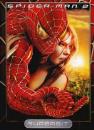 | | | | Sources for one or more of the changes and/or additions were not submitted. Please include the sources for your changes in the contribution notes, especially for cast and crew additions. | | | | Last edited: by ? |
|
| Registered: March 14, 2007 | | Posts: 3,830 |
| | Posted: | | | | Information we need to know:
Operating system: XP, Vista, ...
Other software that is running default: Internet Security Suite or simular:
... | | | | Sources for one or more of the changes and/or additions were not submitted. Please include the sources for your changes in the contribution notes, especially for cast and crew additions. |
|
| Registered: March 14, 2007 | Reputation:  |  Posts: 6,755 Posts: 6,755 |
| | Posted: | | | | Quoting abigsavage: Quote:
Any further Ideas Try the following: Create a new database via File -> Open Database -> New Database select a folder where you are certain that you have the write permissions. After you've created the new database, try to add titles to it. Does it work? Are the profiles being downloaded? | | | Karsten
DVD Collectors Online
 |
|
| Registered: December 31, 2007 | | Posts: 4 |
| | Posted: | | | | Hi Folks
Thanks for the replies - all your suggestions produce the same error with the profile being downloaded (green bar scrolls to 100%) but not applied
The system I am using is Vista SP1: 4GB RAM: 750GB HDD - Im the only user so have full access to the whole system; Im using McAfee Internet Security and the problem still occurs when the firewall is on and off. |
|
| Registered: March 13, 2007 | | Posts: 4,596 |
| | Posted: | | | | Probably inadequate permissions in Vista | | | | My WebGenDVD online Collection |
|
| Registered: March 14, 2007 | | Posts: 3,830 |
| | Posted: | | | | or if that is not the case: McAfee Internet Security is preventing DVD profiler: Quote:
McAfee also has extensive parental control features that will filter web content by keyword, by using a blacklist or by image analysis. You are able to set up an account and customize web filters for each user. MacAfee: Internet Connection issues with Microsoft Windows Vista | | | | Sources for one or more of the changes and/or additions were not submitted. Please include the sources for your changes in the contribution notes, especially for cast and crew additions. | | | | Last edited: by ? |
|
| Registered: March 13, 2007 | Reputation:  |  Posts: 5,504 Posts: 5,504 |
| | Posted: | | | | Try turning off McAfee Virus protection and firewall.., see what happens... | | | In the 60's, People took Acid to make the world Weird. Now the World is weird and People take Prozac to make it Normal.
Terry |
|
| Registered: March 18, 2007 | Reputation:  |  Posts: 6,509 Posts: 6,509 |
| | Posted: | | | | Vista is a security bear. Try:
(1) Turn off User Access Control (UAC)
(2) find the actual database folder and files(s)- right click and set permissions to "full control" and apply
Good luck! | | | Thanks for your support.
Free Plugins available here.
Advanced plugins available here.
Hey, new product!!! BDPFrog. | | | | Last edited: by mediadogg |
|
| Registered: December 31, 2007 | | Posts: 4 |
| | Posted: | | | | Thanks for your replies folks:
I have tried with UAC on/off with no difference & the database folder/files already have full permission
I have tried disabling the entire mcafee internet security ie virus scan/firewall/filters etc
It doesnt appear to be an internet connectivity issue as the profile seems to download ok - its just not being applied properly by the application
Thanks again in advance |
|
| Registered: March 14, 2007 |  Posts: 1,777 Posts: 1,777 |
| | Posted: | | | | Probably silly, but did you try tools...options...utilities...repair DVD profiler database? |
|
| Registered: March 14, 2007 | | Posts: 3,830 |
| | Posted: | | | | Quoting abigsavage: Quote:
Thanks for your replies folks:
I have tried with UAC on/off with no difference & the database folder/files already have full permission
I have tried disabling the entire mcafee internet security ie virus scan/firewall/filters etc
It doesnt appear to be an internet connectivity issue as the profile seems to download ok - its just not being applied properly by the application
Thanks again in advance Something is interfering with dvd profiler downloads. It is not dvd profiler that is having the problem. You could verify this. Start Vista in Safe Mode with Networking, the only safe mode option that allows networking and Internet capabilities. McAfee should not load in this instance. See if dvd profiler starts and try the download? I can't test this running XP here. The problem should not be with DVD profiler, as this is used by many Vista users. | | | | Sources for one or more of the changes and/or additions were not submitted. Please include the sources for your changes in the contribution notes, especially for cast and crew additions. | | | | Last edited: by ? |
|