 |
|
|
|
Welcome to the Invelos forums. Please read the forum
rules before posting.
Read access to our public forums is open to everyone. To post messages, a free
registration is required.
If you have an Invelos account, sign in to post.
|
|
|
|
|

 Invelos Forums->DVD Profiler: Desktop Technical Support
Invelos Forums->DVD Profiler: Desktop Technical Support |
Page:
1  Previous Next Previous Next
|
|
Back Cover images |
|
|
|
|
|
| Author |
Message |
| Registered: October 2, 2008 |  Posts: 110 Posts: 110 |
| | Posted: | | | | I tried searching for this question but didn't find it. I has probably been asked many times before. Anyway
I've noticed that for some of my titles the "back cover" image in the database is the front cover and not the real back image. I'm assuming that this is because whoever added the title to begin with didn't scan the back cover? This is a minor irritation and I could live with it but when 95-99% of your collection has the proper images and then you come across one that is bad, it gets frustrating. I think if it was for some weird rare out of print cult movie I wouldn't mind too much but this is the case for some titles I consider mainstream.
When I first added the Sex and The City: Movie (UPC 794043-123320) to my DVDProfiler collection I noticed that problem and I think it is still wrong online, however I had found an image of the back cover online somewhere (I forget where) downloaded it and changed it in my PCs database, but it still seems to be incorrect online.
I know that often times new releases will have no cover image, OK that is cool I understand. I will probably scan my copy sometime and try to add them, but that is a project for later.
Right now my titles with the same image for Front and back are:
Saul Levitt's The Andersonville Trial - 014381-021226
Primeval: Volume One - 794051-423221 (released 4Nov08 so it is probably just too new)
No images yet:
The Boy With Green Hair - 684457-210320
The Sarah Jane Adventures: Season 1 - 883929-031344
Wrong Online?
Sex and The City: Movie - 794043-123320
One of the seasons of Charmed - I forget which one, it may have been a later one after season 5.
On a different matter, one of my recent purchases I couldn't find my UPC for it so I used the UPC for the more recent/popular version. | | | CaptKiirk42
DVD Collection/ Also Klandersen at DVDAF
DVDCrate Collection
My Blog |
| | Registered: July 31, 2008 | Reputation:  |  Posts: 2,506 Posts: 2,506 |
| | Posted: | | | | Quoting klandersen: Quote:
I've noticed that for some of my titles the "back cover" image in the database is the front cover and not the real back image. I'm assuming that this is because whoever added the title to begin with didn't scan the back cover? It's generally not that that they didn't scan them but when they were added that was all the info that was available. Most pre-release titles are added with the front covers found on various sites. It's rare that back covers are also included. Quoted from the rules - Quote:
Do not contribute generic "Coming Soon" images. If the back image is not yet available (as in a pre-release), use the front images in both places. |
| | Registered: March 13, 2007 | Reputation:  |  Posts: 1,946 Posts: 1,946 |
| | Posted: | | | | Invelos only provides the software and the webservices. All data is uploaded by the users following certain rules. Those rules can be found under the database section.
Contributions are lower for the moment because a lot of users are running the beta version 3.5.
Contributions are not yet allowed for this version.
You have 2 options: have some more patience, or complete the profiles yourself, and contribute them.
Regards | | | View my collection at http://www.chriskepolis.be/home/dvd.htm
Chris |
| | Registered: May 19, 2007 | Reputation:  |  Posts: 6,730 Posts: 6,730 |
| | Posted: | | | | Quoting klandersen: Quote:
I tried searching for this question but didn't find it. I has probably been asked many times before. Anyway
I've noticed that for some of my titles the "back cover" image in the database is the front cover and not the real back image. This usuall happens with prerelease data that for some reason didn't get updated after the release of the DVD. But since this is a user generated database feel free to correct the faulty scans, and while doing so check if the overview is matching the backcover  To contribute as correct as possible please read the contribution rules first. If you're not sure how to interpret a rule please come up again. Just remember that there's no such thing as a dumb question (except for one, but this concerns CDs and Games) | | | It all seems so stupid, it makes me want to give up!
But why should I give up, when it all seems so stupid?
Registrant since 05/22/2003 |
| | Registered: March 15, 2007 | Reputation:  |  Posts: 5,459 Posts: 5,459 |
| | Posted: | | | | Quoting klandersen: Quote:
I know that often times new releases will have no cover image, OK that is cool I understand. I will probably scan my copy sometime and try to add them, but that is a project for later.
You've pretty much got your solution right there. As Forget says, if we don't have a back cover at the time the profile is created, the front is used instead. These profiles simply haven't been updated yet, and until someone scans the back cover and submits it, they won't be updated. |
| | Registered: March 13, 2007 | Reputation:  |  Posts: 5,504 Posts: 5,504 |
| | Posted: | | | | Quoting goblinsdoitall: Quote:
Quoting klandersen:
Quote:
I tried searching for this question but didn't find it. I has probably been asked many times before. Anyway
I've noticed that for some of my titles the "back cover" image in the database is the front cover and not the real back image.
This usually happens with prerelease data that for some reason didn't get updated after the release of the DVD.But since this is a user generated database feel free to correct the faulty scans, and while doing so check if the overview is matching the backcover 
To contribute as correct as possible please read the contribution rules first.
If you're not sure how to interpret a rule please come up again.
Just remember that there's no such thing as a dumb question (except for one, but this concerns CDs and Games) another scenario may be., : You never uploaded the saved database to Invelos, therefore You never got , or tried to 'refresh updated profiles' ... If Invelos is not aware of the title in question, you won't get any updated refresh data unless you go looking for it.. A lot of these titles you are finding only front scans only, are indeed the only scan 'at that time' ., If you are uploaded and look ever day or two, you'll eventually get them. Take the case of the new Disney Movie "Tinkerbell' ., Because that title I own is still in shrink wrap, (xmas gift),,.., I will not scan the rear cover., but looked for days on end until finally.., someone scanned that rear cover and submitted it.. If my online data base wasn't uploaded,,, that title would still look the same today..  EDIT: I just had a chance to go on line and indeed those upcs are as you stated..,  So disregard my post but will leave there for others to read and digest ..    | | | In the 60's, People took Acid to make the world Weird. Now the World is weird and People take Prozac to make it Normal.
Terry | | | | Last edited: by widescreenforever |
| | Registered: March 13, 2007 |  Posts: 21,610 Posts: 21,610 |
| | Posted: | | | | It also depends on what you mean by "real". Sometimes ypu will find a slipcase that has different imaging than that on the enclosed Keeper, for Profiler the "real" back case in such an occurrence would be the SLIP CASE. Beyond that always remember that we are a user built-database, which means that you as a user aree equally responsibl;e for the data as any of the rest of us. Perhaps you were the first to obtain the title, or perhaps you were the only user with an interest in a given title...so to put it succinctly you are a user, it is a user-built database....get to work.  Skip | | | ASSUME NOTHING!!!!!!
CBE, MBE, MoA and proud of it.
Outta here
Billy Video |
| | Registered: October 2, 2008 |  Posts: 110 Posts: 110 |
| | Posted: | | | | Thanks for the responses people. For the most part that is what I thought.
Wow one of the discs I had which in my offline collection doesn't have any images, as it was a recent release, now has images online.
Skip: by "Real" I meant what the back case not a slip cover the discs I had in question don't have slip cases (0r are box sets which means the box cover would be the image used usually)
OK so I guess a follow up related question would be If the images online match what I have but my Offline database doesn't, how do I sync them up so that when I am working offline with my collection everything is correct? (and also the other way around I noticed one disc I have in my database correct (with the front and back covers) but my online collection just has the front cover twice as if it is still a pre-release or just released.
Edit OK I just saw the refresh DVD from Invelos link to get images from offline. I think I still need to figure out the reverse. For example as I said the Sex and the city: Movie I have the proper images offline but the online is still as if it were a pre-release. I am almost sure that when I first added it to my collection both images were correct. | | | CaptKiirk42
DVD Collection/ Also Klandersen at DVDAF
DVDCrate Collection
My Blog | | | | Last edited: by CaptKirk42 |
| | Registered: June 12, 2007 | Reputation:  |  Posts: 2,665 Posts: 2,665 |
| | Posted: | | | | The Online images are not yours alone but have been voted on by everyone else who owns the same disc. Disc space is a bit costly for everyone to have their own images Online. If your local images are different from those Online and you think yours are correct (initial release, not a re-release - unlikely with a new disc like SATC:Movie) and better than those currently Online you can submit them for voting by everyone who owns the title ( Online | Contribute DVD Profile). If you haven't met the Contribution Rules yet now would be a good time, note the section on Cover Images. If it survives the voting and the screeners the Online will match your local. If your submission is declined you can try and fix whatever the No votes suggest is wrong and re-submit. Or Lock your images so that you have what you want regardless of the Online images. | | | | Bad movie? You're soaking in it! |
| | Registered: March 13, 2007 |  Posts: 1,242 Posts: 1,242 |
| | Posted: | | | | Another reason for there being "Two" front covers could be down to when we went from V2.5 to V3 when we had the "Contributing the correct front & rear but DVDP V3 was duplicating the front" if there are any still in the online due to obscure titles, only a few owners who have not yet checked those titles etc.
I can go through some of my contribution notes (online) and find several whereby a second submission was required a while later to add the correct rear and not always by myself.
Steve |
| | Registered: March 13, 2007 |  Posts: 2,692 Posts: 2,692 |
| | Posted: | | | | Quoting widescreenforever: Quote:
another scenario may be., : You never uploaded the saved database to Invelos, therefore You never got , or tried to 'refresh updated profiles' ... If Invelos is not aware of the title in question, you won't get any updated refresh data unless you go looking for it.. A lot of these titles you are finding only front scans only, are indeed the only scan 'at that time' ., If you are uploaded and look ever day or two, you'll eventually get them.
Take the case of the new Disney Movie "Tinkerbell' ., Because that title I own is still in shrink wrap,
(xmas gift),,.., I will not scan the rear cover., but looked for days on end until finally.., someone scanned that rear cover and submitted it.. If my online data base wasn't uploaded,,, that title would still look the same today.. 
EDIT: I just had a chance to go on line and indeed those upcs are as you stated.., 
So disregard my post but will leave there for others to read and digest ..    not sure what you are trying to say here? It almost seems that you think you need to upload a copy of your database online so that you get updates pushed to you? Actually updates are pulled down when you look for them. Your local program knows quite well what you own (or want) etc. So it looks for updates for those. You don't need to upload anything in order to get updates for them. (This is obviously what I believe - I have no 'secret' knowledge.  ) | | | | Paul |
| | Registered: October 2, 2008 |  Posts: 110 Posts: 110 |
| | Posted: | | | | Quoting tweeter: Quote:
The Online images are not yours alone but have been voted on by everyone else who owns the same disc. Disc space is a bit costly for everyone to have their own images Online.
If your local images are different from those Online and you think yours are correct (initial release, not a re-release - unlikely with a new disc like SATC:Movie) and better than those currently Online you can submit them for voting by everyone who owns the title (Online | Contribute DVD Profile). If you haven't met the Contribution Rules yet now would be a good time, note the section on Cover Images.
If it survives the voting and the screeners the Online will match your local. If your submission is declined you can try and fix whatever the No votes suggest is wrong and re-submit. Or Lock your images so that you have what you want regardless of the Online images. The really strange thing is I think when I first added that disc to my collection and the images were downloaded to my collection they were the front and back. I haven't scanned anything since getting DVDProfiler because I moved a couple of months ago and have procrastinated in hooking up my scanner and my printer. Actually I'm more concerned with how things look on my end of things rather than the online version. But I'm just anal enough to want consistency all the way around. | | | CaptKiirk42
DVD Collection/ Also Klandersen at DVDAF
DVDCrate Collection
My Blog |
| | Registered: March 13, 2007 | Reputation:  |  Posts: 5,504 Posts: 5,504 |
| | Posted: | | | | Quoting pauls42: Quote:
not sure what you are trying to say here? It almost seems that you think you need to upload a copy of your database online so that you get updates pushed to you? Actually updates are pulled down when you look for them. Your local program knows quite well what you own (or want) etc. So it looks for updates for those.
You don't need to upload anything in order to get updates for them.
(This is obviously what I believe - I have no 'secret' knowledge.  ) ) If I don't have (i.e) Ironman in my wish list or owned list,, That would explain why I never got any updates for it..,, So you would be wrong., I get very few updates on any of the newer titles becasue I don't wish to own them or eventually buy.., But I did get an update for The Wiggles just recently.., Why? oh yeah because it is in my updated on line My Profiler List .. So of course they will be ' as you say 'pushed on you .. ' . How else could you get the new refreshed updates? You get the updates when you click on the 'database' link in the Invelos Home Page.. Is there something I'm not aware of.., Or is it as my other post here says,, Invelos knows at all times what you own and what you need to get refreshed and updated... ...  | | | In the 60's, People took Acid to make the world Weird. Now the World is weird and People take Prozac to make it Normal.
Terry | | | | Last edited: by widescreenforever |
| | Registered: March 13, 2007 |  Posts: 2,692 Posts: 2,692 |
| | Posted: | | | | Quoting widescreenforever: Quote:
If I don't have (i.e) Ironman in my wish list or owned list,, That would explain why I never got any updates for it..,, So you would be wrong., I get very few updates on any of the newer titles becasue I don't wish to own them or eventually buy.., But I did get an update for The Wiggles just recently.., Why? oh yeah because it is in my updated on line My Profiler List .. So of course they will be ' as you say 'pushed on you .. ' .
How else could you get the new refreshed updates?
You get the updates when you click on the 'database' link in the Invelos Home Page..
Is there something I'm not aware of.., Or is it as my other post here says,, Invelos knows at all times what you own and what you need to get refreshed and updated... ...  You get the updates when you ask for them. The program sends the details of the profiles you have in your desktop program when you ask for updates. Then it returns changes. I'm not sure why you believe anything different? "If I don't have (i.e) Ironman in my wish list or owned list,, That would explain why I never got any updates for it..,, So you would be wrong"
??? perhaps you didn't get any updates since you don't have it in dvd profiler. Add it to the wishlist and then try. | | | | Paul |
| | Registered: March 13, 2007 | Reputation:  |  Posts: 2,394 Posts: 2,394 |
| | Posted: | | | | @widescreenforever & pauls42:
I think you two guys are arguing about different things.
Whe Paul says "You don't need to upload anything in order to get updates for them," this is true. As long as you have the title in your local database (owned, ordered, or wishlist) you will be notified of any new (or different) data in the online database whenever you click on the link to refresh your profiles. If you don't have the title in your local database, of course you won't get any updates. But you don't have to do anything special (like upload your database) to get the updates.
What you DO have to upload things for is to get to vote on new contributions. If you don't keep your online My Profiler database up to date the system won't know you have added titles and that you want to be notified (through the voting process) when people contribute updates. | | | Another Ken (not Ken Cole)
Badges? We ain't got no badges. We don't need no badges. I don't have to show you any stinking badges.
DVD Profiler user since June 15, 2001 |
| | Registered: March 13, 2007 |  Posts: 2,692 Posts: 2,692 |
| | Posted: | | | | Quoting kdh1949: Quote:
@widescreenforever & pauls42:
I think you two guys are arguing about different things.
Whe Paul says "You don't need to upload anything in order to get updates for them," this is true. As long as you have the title in your local database (owned, ordered, or wishlist) you will be notified of any new (or different) data in the online database whenever you click on the link to refresh your profiles. If you don't have the title in your local database, of course you won't get any updates. But you don't have to do anything special (like upload your database) to get the updates.
What you DO have to upload things for is to get to vote on new contributions. If you don't keep your online My Profiler database up to date the system won't know you have added titles and that you want to be notified (through the voting process) when people contribute updates. that good old language mis-communication again. I believe you are right - so you get a nice  | | | | Paul |
|
|

 Invelos Forums->DVD Profiler: Desktop Technical Support
Invelos Forums->DVD Profiler: Desktop Technical Support |
Page:
1  Previous Next Previous Next
|
|
|
|
|
|
|
|
|
|
 |