| Author |
Message |
| Registered: September 6, 2007 |  Posts: 76 Posts: 76 |
| | Posted: | | | | Hi: i would like to integrate the TV cast and crew data from the Tom Gaines site. I've downloaded and unzipped the xml files, but i don't know how to integrate them in the DVDprofiler program. Can someone please help? I've already downloaded and installed the awards file with no problem: is the TV data the same? I'm confused  | | | | I can resist everything but temptation. | | | | Last edited: by locutus2k |
|
| Registered: March 13, 2007 | Reputation:  |  Posts: 2,007 Posts: 2,007 |
| |
| Registered: March 15, 2007 | Reputation:  |  Posts: 5,459 Posts: 5,459 |
| | Posted: | | | | Actually, I was wondering if you could help me, I've just finished doing a full update of The Munsters cast & crew including 3.5 crew and I thought I'd share (seeing how your original cast lists were a big help). But I can't work out how - I'm probably being dumb!  |
|
| Registered: March 13, 2007 | Reputation:  |  Posts: 2,007 Posts: 2,007 |
| |
| Registered: March 15, 2007 | Reputation:  |  Posts: 5,459 Posts: 5,459 |
| | Posted: | | | | I did it in Profiler, but I have your cast and crew editor so can go via that if it helps. |
|
| Registered: March 13, 2007 | Reputation:  |  Posts: 2,007 Posts: 2,007 |
| | Posted: | | | | Quoting northbloke: Quote:
I did it in Profiler, but I have your cast and crew editor so can go via that if it helps. Transferring from Profiler to Viewer is a little tricky, but it can be done. I have written a script for this (it's available in CCViewer via File->Update->Other Data), but I think it's easiest if you send me the cast & crew XML as two separate XML files and I will do the conversion. | | | 

 |
|
| Registered: March 15, 2007 | Reputation:  |  Posts: 5,459 Posts: 5,459 |
| | Posted: | | | | Okie dokie - I'll just stick them in PMs rather than clog up the forums - is that good enough for you?
Or would you rather me email you the actual xml files? |
|
| Registered: March 13, 2007 | Reputation:  |  Posts: 2,007 Posts: 2,007 |
| | Posted: | | | | Quoting northbloke: Quote:
Okie dokie - I'll just stick them in PMs rather than clog up the forums - is that good enough for you?
Or would you rather me email you the actual xml files? I prefer email. Then I can better track my ToDos. I usually convert the XMLs I got from others in batches instead doing them at the time I get them. | | | 

 |
|
| Registered: March 15, 2007 | Reputation:  |  Posts: 5,459 Posts: 5,459 |
| |
| Registered: May 8, 2007 |  Posts: 663 Posts: 663 |
| | Posted: | | | | Quoting northbloke: Quote:
I did it in Profiler, but I have your cast and crew editor so can go via that if it helps. I have found that if you use Tom's program for TV cast and crew editing, its so much easier to edit than Profiler. With Profiler you have to search for each cast and crew member when you add a new episode, while with Tom's program it has a series cast/crew list and it so much easier to find someone when editing a show. Also for transfering from the Cinematic Collection Viewer to Profiler all you have to do is right click on the season you want and copy to clipboard the cast or crew. Then when in Profiler right click again in either the cast or crew and paste. | | | We're on a mission from God.
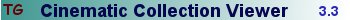 |
|
| Registered: March 13, 2007 | Reputation:  |  Posts: 2,007 Posts: 2,007 |
| |