 |
|
|
|
Welcome to the Invelos forums. Please read the forum
rules before posting.
Read access to our public forums is open to everyone. To post messages, a free
registration is required.
If you have an Invelos account, sign in to post.
|
|
|
|
|

 Invelos Forums->General: New Users Forum
Invelos Forums->General: New Users Forum |
Page:
1 2 3  Previous Next Previous Next
|
|
Add soundtrack |
|
|
|
|
|
| Author |
Message |
| Registered: November 2, 2009 | | Posts: 12 |
| | Posted: | | | | Hi everyone,
This may seem a bit odd, but I'd like to know if I can add a soundtracks to its movie through a link or a hyperlink? I'd love to listen to the soundtrack while browsing through the information.
Thanks for your answer |
| | Registered: January 1, 2009 | Reputation:  |  Posts: 3,087 Posts: 3,087 |
| | Posted: | | | | I could imagine, that with html window you could realize this in some way, but I'm not able to program something like this. |
|  | Muckl | | That's my common name. |
| Registered: April 9, 2009 | Reputation:  |  Posts: 858 Posts: 858 |
| | Posted: | | | | Quoting VirusPil: Quote:
I could imagine, that with html window you could realize this in some way, but I'm not able to program something like this. Yes, I guess that would be the easiest way. Here's my solution I just put together: [1] Add a new HTML window (View --> HTML Windows --> Edit... --> Section --> New...) and name it e.g. Soundtrack[2] Copy and paste this code inside the editor window (replace the default content): Quote:
//EDIT: Please get the latest version from here: WMP Embed v0.0.2
You have to edit the red coloured values to fit your PC environment and personal preferences. Then save the section by clicking OK. [3] For every soundtrack you have to make a m3u playlist: Quote:
C:\My Music\Soundtracks\XY\Track 01.mp3
C:\My Music\Soundtracks\XY\Track 02.mp3
C:\My Music\Soundtracks\XY\Track 03.mp3
... You can either create it manually with a text editor (like the good ol' Notepad) or export it with a player software or tagging tool (I can recommend Mp3tag). Save all playlists in the folder you specified in the settings and name them after their UPC/DiscID (like the cover images just without the f/b, e.g. 012236116509.m3u, IFFEB18AA18DE4B66.5.m3u and so on). [4] Now make the window visible (View --> HTML Windows --> tick Soundtrack) and place it in your layout. I hope that's clear enough for you to follow. If not just ask! | | |
 1.0.1, iPhone 3GS, iOS 4.1.0 1.0.1, iPhone 3GS, iOS 4.1.0
Trivia v0.3.1
My HSDB v5 additions, HTML windows and other stuff | | | | Last edited: by Muckl |
| | Registered: March 13, 2007 | Reputation:  |  Posts: 1,946 Posts: 1,946 |
| | Posted: | | | | This can be done quite easily.
First you need to enable HTML notes:
Tools --> Options --> Display --> select "Use HTML for notes"
Then double click on a profile, and select "Personal Information" or just Press CTRL P
You can then use the following code in the notes section:
<embed src="" hidden="">
<bgsound src="C:\Users\Chris\Documents\DVD Profiler\epg\st-tng.mp3">
This will play one theme only. I guess using some more sofisticated HTML code, you could make a playlist. | | | View my collection at http://www.chriskepolis.be/home/dvd.htm
Chris |
| | Registered: November 2, 2009 | | Posts: 12 |
| | Posted: | | | | [li][/li]Muckl, thanks for your answer but I'm not good enough in programming, I've tried but could only previewed a black window entitled soundtrack but no sound!
I would have liked to go further so as to get a playlist but I'm afraid of making a mess of it.
[li][/li]Thanks a lot cvermeylen I've tried what you told me and it works, I can hear for each DVD one single and different soundtrack !
You've made my day.
PS: I've only changed the given path for I couldn''t understand the meaning of epg\st-tng??? |
| | Registered: March 14, 2007 | Reputation:  |  Posts: 6,755 Posts: 6,755 |
| | Posted: | | | | Quoting Muckl: Quote:
You can either create it manually with a text editor (like the good ol' Notepad) or export it with a player software or tagging tool What also works is to open a command line and den enter dir *.mp3 /ON /B > playlist.m3u | | | Karsten
DVD Collectors Online
 |
| | Registered: October 3, 2008 |  Posts: 260 Posts: 260 |
| | Posted: | | | | Quoting Foxstar: Quote:
[li][/li]Muckl, thanks for your answer but I'm not good enough in programming, I've tried but could only previewed a black window entitled soundtrack but no sound!
I would have liked to go further so as to get a playlist but I'm afraid of making a mess of it.
[li][/li]Thanks a lot cvermeylen I've tried what you told me and it works, I can hear for each DVD one single and different soundtrack !
You've made my day.
PS: I've only changed the given path for I couldn''t understand the meaning of epg\st-tng??? what a cool idea! i would never have thought of that! How did you add the song? can you taken it from itunes? the code info and how to apply that seems difficult for me.( i have made a mess of my music folders before so i am afraid to try anything! but your original idea seems cool  |
| | Registered: November 2, 2009 | | Posts: 12 |
| | Posted: | | | | brimac5477, as I said I'm not good at programming but cvermeylen's advice was quite easy to follow
1. I created a folder in DVD Profiler entitled Soundtracks where I dropped the song Lost-in-Austen.mp3
You can even drop soundtracks in .wma (I've tried and it has worked)
2. I went to Tools --> Options --> Display --> select "Use HTML for notes
2. In the DVD Lost-in-Austen profile --> Personal information --> In notes : I pasted
<embed src="" hidden="">
<bgsound src="C:\Users\foxstar\Documents\DVD Profiler\Soundtrack\Lost-in-Austen.mp3">
You must change bold names with your own information
For each profile, you must rename the path with the appropriate name of the new soundtrack and add the soundtrack to your Soundtracks file, it takes time but I really enjoy it!
I hope it helps |
| | Registered: October 3, 2008 |  Posts: 260 Posts: 260 |
| | Posted: | | | | Quoting Foxstar: Quote:
brimac5477, as I said I'm not good at programming but cvermeylen's advice was quite easy to follow
1. I created a folder in DVD Profiler entitled Soundtracks where I dropped the song Lost-in-Austen.mp3
You can even drop soundtracks in .wma (I've tried and it has worked)
2. I went to Tools --> Options --> Display --> select "Use HTML for notes
2. In the DVD Lost-in-Austen profile --> Personal information --> In notes : I pasted
<embed src="" hidden="">
<bgsound src="C:\Users\foxstar\Documents\DVD Profiler\Soundtrack\Lost-in-Austen.mp3">
You must change bold names with your own information
For each profile, you must rename the path with the appropriate name of the new soundtrack and add the soundtrack to your Soundtracks file, it takes time but I really enjoy it!
I hope it helps Oh dont sell your self short i think you do a fine job at programming! i will give your suggestions a shot. what made you think of doing something like that? really cool if it works! |
| | Registered: March 13, 2007 | Reputation:  |  Posts: 1,946 Posts: 1,946 |
| | Posted: | | | | Quoting Foxstar: PS: I've only changed the given path for I couldn''t understand the meaning of epg\st-tng??? Actually, epg is a subfolder where I keep all info and st-tng.mp3 is the title music of Star Trek The Next Generation  | | | View my collection at http://www.chriskepolis.be/home/dvd.htm
Chris |
| | Registered: October 3, 2008 |  Posts: 260 Posts: 260 |
| | Posted: | | | | Quoting Foxstar: Quote:
brimac5477, as I said I'm not good at programming but cvermeylen's advice was quite easy to follow
1. I created a folder in DVD Profiler entitled Soundtracks where I dropped the song Lost-in-Austen.mp3
You can even drop soundtracks in .wma (I've tried and it has worked)
2. I went to Tools --> Options --> Display --> select "Use HTML for notes
2. In the DVD Lost-in-Austen profile --> Personal information --> In notes : I pasted
<embed src="" hidden="">
<bgsound src="C:\Users\foxstar\Documents\DVD Profiler\Soundtrack\Lost-in-Austen.mp3">
You must change bold names with your own information
For each profile, you must rename the path with the appropriate name of the new soundtrack and add the soundtrack to your Soundtracks file, it takes time but I really enjoy it!
I hope it helps ok i tried it out this is the info i used: <embed src="" hidden=""> <bgsound src="C:\Documents and Settings\Owner\My Documents\DVD Profiler\Soundtracks\This Is It.mp4"> how do you start the music playing in your individual profile? |
| | Registered: March 13, 2007 | Reputation:  |  Posts: 1,946 Posts: 1,946 |
| | Posted: | | | | Quoting brimac5477: Quote:
Quoting Foxstar:
Quote:
brimac5477, as I said I'm not good at programming but cvermeylen's advice was quite easy to follow
1. I created a folder in DVD Profiler entitled Soundtracks where I dropped the song Lost-in-Austen.mp3
You can even drop soundtracks in .wma (I've tried and it has worked)
2. I went to Tools --> Options --> Display --> select "Use HTML for notes
2. In the DVD Lost-in-Austen profile --> Personal information --> In notes : I pasted
<embed src="" hidden="">
<bgsound src="C:\Users\foxstar\Documents\DVD Profiler\Soundtrack\Lost-in-Austen.mp3">
You must change bold names with your own information
For each profile, you must rename the path with the appropriate name of the new soundtrack and add the soundtrack to your Soundtracks file, it takes time but I really enjoy it!
I hope it helps
ok i tried it out this is the info i used:
<embed src="" hidden="">
<bgsound src="C:\Documents and Settings\Owner\My Documents\DVD Profiler\Soundtracks\This Is It.mp4"> how do you start the music playing in your individual profile? I'm not sure if MP4 files are supported. Try converting it to MP3. Then it should start playing by default if the Notes window is active in your layout. | | | View my collection at http://www.chriskepolis.be/home/dvd.htm
Chris |
| | Registered: October 3, 2008 |  Posts: 260 Posts: 260 |
| | Posted: | | | | Quoting cvermeylen: Quote:
Quoting brimac5477:
Quote:
Quoting Foxstar:
Quote:
brimac5477, as I said I'm not good at programming but cvermeylen's advice was quite easy to follow
1. I created a folder in DVD Profiler entitled Soundtracks where I dropped the song Lost-in-Austen.mp3
You can even drop soundtracks in .wma (I've tried and it has worked)
2. I went to Tools --> Options --> Display --> select "Use HTML for notes
2. In the DVD Lost-in-Austen profile --> Personal information --> In notes : I pasted
<embed src="" hidden="">
<bgsound src="C:\Users\foxstar\Documents\DVD Profiler\Soundtrack\Lost-in-Austen.mp3">
You must change bold names with your own information
For each profile, you must rename the path with the appropriate name of the new soundtrack and add the soundtrack to your Soundtracks file, it takes time but I really enjoy it!
I hope it helps
ok i tried it out this is the info i used:
<embed src="" hidden="">
<bgsound src="C:\Documents and Settings\Owner\My Documents\DVD Profiler\Soundtracks\This Is It.mp4"> how do you start the music playing in your individual profile?
I'm not sure if MP4 files are supported. Try converting it to MP3. Then it should start playing by default if the Notes window is active in your layout. ok converted with mp3 encoder in itunes. works - although when i when i move from collection gallery to back and front image etc. the song starts over. is this the only way it will work? i would like the song to play continuous while looking over cast , crew, other information etc.. and change when i click on another dvd. is that possible?but yeah the song plays when converted to mp3 |
|  | Muckl | | That's my common name. |
| Registered: April 9, 2009 | Reputation:  |  Posts: 858 Posts: 858 |
| | Posted: | | | | Quoting Foxstar:Quote:
Muckl, thanks for your answer but I'm not good enough in programming, I've tried but could only previewed a black window entitled soundtrack but no sound!
I would have liked to go further so as to get a playlist but I'm afraid of making a mess of it. You only have to change some words and numbers, not to program  If you want to give it another try, copy the new code from underneath. After creating the HTML window/section and displaying it in your layout, the Windows Media Player interface should show up for about 6 seconds. After that time an error message is displayed where you can see the path and filenames it searched for. Note: Only the first file that's found will be played. The only obligatory thing to change is the path to the media and/or playlist files (first red-coloured string here). Have you changed that? And have you created a playlist file in that very folder with the correct name? The new code accepts different filenames: UPC.m3u, UPC.mp3, UPC.LocalityNumber.m3u, UPC.LocalityNumber.mp3 and so on. What kind of mp3 software do you use on your PC? Winamp? Do you need help on creating a playlist? If you tell me the path to your files and the way you named them (or want to name them in the future), I'll prepare you a ready-made version. And feel free to ask again or to send me a PM. I refuse to give up on you by now!  Perhaps you even didn't do anything wrong, but it has something to do with my script and your computer/system configuration. I haven't had the chance yet to test it on different PCs... Quoting brimac5477:Quote:
although when i when i move from collection gallery to back and front image etc. the song starts over. is this the only way it will work? i would like the song to play continuous while looking over cast , crew, other information etc.. and change when i click on another dvd. is that possible? The HTML window I posted works that way. Until you open the WMP window of another profile, the music will continue to play. And mp4 might be supported, too. But it depends on your system, you have to try. For further help see the comments in the file and my answer to Foxstar's post. Here's the latest, improved version:Quote:
<HTML>
<!--
@name WMP Embed
@description DVD Profiler HTML Window, that embeds Windows Media Player to play music or trailers.
The playback will last until you open a 'WMP Embed' window for another profile.
@author Muckl (http://invelos.com/UserProfile.aspx?alias=Muckl)
@license (CC) Attribution-Noncommercial-Share Alike 3.0 Unported; http://creativecommons.org/licenses/by-nc-sa/3.0/
@version 0.0.2
@date 2010-01-31
@dependencies DVD Profiler v3+, DVD Profiler HEADER_VARS, IE v5.5+
@changelog [REL] 0.0.2 (name changed to 'WMP Embed')
[ADD] Option to calculate player height from aspect ratio.
[ADD] New config variable stretchToFit.
[ADD] Extensible list of filenames that are checked.
[ADD] Check if file is available, error message if not.
[REL] 0.0.1 (initial release as 'Play Soundtrack')
@todo - error management
- support for QuickTime (.mov)
- even more features ;-)
//-->
<HEAD>
<SCRIPT TYPE="text/javascript">
<!--
<DP NAME="HEADER_VARS" Language="JavaScript" Comments="True" IncludeCast="False" IncludeCrew="False">
//-->
</SCRIPT>
<script type="text/javascript">
/***************************************\
|********* START CONFIG BLOCK ***********|
\***************************************/
// Absolute path to media and playlist files, e.g. 'C:\\My Files\\Media Files\\'
var pathToFiles = 'F:\\DVD Profiler\\Media Files'; // note the double backslashes!
// Filenames to look for. Only the first one that's found is played.
// Available extensions: .m3u, .mp3, .mp4, .wmv, .avi, .mpg and maybe others (or not every mentioned one *g*), depending on your computer.
var filenames = new Array(
DP_UPC.split('.')[0] + '.m3u',
DP_UPC + '.m3u',
DP_UPC.split('.')[0] + '.mp3',
DP_UPC + '.mp3',
DP_Title.replace(/[\\\/\*\|<>:"\?]/g, '_').replace(/\s+/g, '_') + '.avi',
DP_Title.replace(/[\\\/\*\|<>:"\?]/g, '').replace(/\s+/g, ' ') + '.wmv',
((DP_OriginalTitle) ? DP_OriginalTitle.replace(/[\\\/\*\|<>:"\?]/g, '').replace(/\s+/g, ' ') : DP_Title.replace(/[\\\/\*\|<>:"\?]/g, '').replace(/\s+/g, ' ')) + '\\playlist.m3u',
(/^[a-z]/i.test(DP_SortTitle.substr(0, 1)) ? DP_SortTitle.substr(0, 1).toUpperCase() : '#') + '\\' + DP_Title.replace(/[\\\/\*\|<>:"\?]/g, '').replace(/\s+/g, ' ') + '\\playlist.m3u',
/* DO NOT EDIT THIS LINE */ ''
);
// If none of these files exist, a message with all tested filenames will be displayed.
// The more filenames the longer it will take to display the error message (about one second per item).
// You can either delete items that you don't need or comment them out (add two slashes at the beginning of line).
// To add your own search patterns, you can use these variables (amongst others):
// DP_UPC, DP_Title, DP_OriginalTitle, DP_SortTitle, DP_ProductionYear, DP_CountryOfOrigin, DP_CollectionNumber
// Player variables
var playerWidth = -1; // Width of player and controls [> 44 or -1 for window width]
var playerHeight = -1; // Height of player and controls [> 219 or -1 for window height or '1:1,2' or '1:1,78' or '1:2,35' etc.]
var stretchToFit = true; // Stretch original video dimensions to fit into player [true or false]
var initialVolume = 10; // Set default volume [0 - 100]
var autoStart = true; // Play when window loads [true or false]
var repeat = true; // Repeat whole playlist [true or false]
var showStatusBar = true; // Show title information (effective only in audio mode) [true or false]
// Colours
// black, gray, maroon, red, green, lime, olive, yellow, navy, blue, purple, fuchsia, teal,
// aqua, silver, white or any other colour in hexadecimal notation --> #000000 - #FFFFFF
var bgColor = 'black';
var errorColor = 'red';
/***************************************\
|********** END CONFIG BLOCK ************|
\***************************************/
Number.prototype.between = function (a, b) {
return Math.min(Math.max(this, Math.min(a, b)), Math.max(a, b));
};
function setUrl(obj, i) {
obj.url = 'file:///' + pathToFiles.replace(/\\/g, '/') + ((pathToFiles.slice(-1) !== '\\') ? '/' : '') + filenames[(i - 1)].replace(/\\/g, '/');
if (!autoStart) {
obj.settings.mute = true;
}
obj.controls.play();
window.setTimeout(function () { testUrl(obj, i); }, 1000);
}
function testUrl(obj, i) {
if (obj.controls.currentPosition == 0) {
if (i < (filenames.length - 1)) {
setUrl(obj, (i + 1));
} else {
var div = obj.parentNode;
div.style.color = errorColor;
div.innerHTML = 'File' + ((filenames.length > 2) ? 's' : '') + ' not found or empty:<br /><br />';
for (var j = 0; j < (filenames.length - 1); j += 1) {
div.innerHTML += '<span>"' + pathToFiles + ((pathToFiles.slice(-1) !== '\\') ? '\\' : '') + filenames[j] + '"</span>';
}
}
} else if (!autoStart) {
obj.controls.stop();
obj.settings.mute = false;
}
}
window.onload = function () {
document.body.style.backgroundColor = bgColor;
playerWidth = (playerWidth < 0) ? document.body.clientWidth : parseInt(playerWidth).between(220, document.body.clientWidth);
var offsetHeight = (showStatusBar) ? 63 : 45;
if (typeof playerHeight === 'number') {
playerHeight = (playerHeight < 0) ? document.body.clientHeight : playerHeight.between(offsetHeight, document.body.clientHeight);
} else {
var factor = parseFloat(playerHeight.split(':')[1].replace(/,/, '.'));
playerHeight = playerWidth / factor + offsetHeight;
if (playerHeight > document.body.clientHeight) {
playerHeight = document.body.clientHeight;
playerWidth = (playerHeight - offsetHeight) * factor;
}
}
var div = document.getElementById('container');
div.innerHTML =
'<object id="player" classid="clsid:6BF52A52-394A-11D3-B153-00C04F79FAA6" type="application/x-mplayer2" width="' + playerWidth + '" height="' + playerHeight + '">' +
'<param name="url" value="" />' +
'<param name="stretchToFit" value="' + ((stretchToFit) ? 'true' : 'false') + '" />' +
'<param name="playCount" value="' + ((repeat) ? '9999' : '1') + '" />' +
'<param name="volume" value="' + initialVolume.between(0, 100) + '" />' +
'<param name="showStatusBar" value="' + ((showStatusBar) ? 'true' : 'false') + '" />' +
'</object>';
setUrl(div.firstChild, 1);
};
</script>
<style type="text/css">
body { margin: 0px; overflow: hidden; }
div#container { font: bold 12px Tahoma,Arial,sans-serif; text-align: center; }
div#container span { display: block; margin-bottom: 6px; }
</style>
</HEAD>
<BODY>
<table cellpadding="0" cellspacing="0" width="100%" height="100%">
<tr>
<td valign="middle">
<div id="container"></div>
</td>
</tr>
</table>
</BODY>
</HTML>
| | |
 1.0.1, iPhone 3GS, iOS 4.1.0 1.0.1, iPhone 3GS, iOS 4.1.0
Trivia v0.3.1
My HSDB v5 additions, HTML windows and other stuff |
|  | Muckl | | That's my common name. |
| Registered: April 9, 2009 | Reputation:  |  Posts: 858 Posts: 858 |
| | Posted: | | | | I'm going to post version 0.0.3 tomorrow. It will search for the path and filename of the playlist or mp3 inside the notes (similar to the embed/bgsound method). So you won't have to edit the HTML window. But now I have to go to bed  Night-night. | | |
 1.0.1, iPhone 3GS, iOS 4.1.0 1.0.1, iPhone 3GS, iOS 4.1.0
Trivia v0.3.1
My HSDB v5 additions, HTML windows and other stuff | | | | Last edited: by Muckl |
| | Registered: November 2, 2009 | | Posts: 12 |
| | Posted: | | | | Muckl, I've tried my best but failed...
I don't know how to make a playlist but I 've changed the red-coloured string with C:\\Users\\sony\\Documents\\DVD-Profiler\\Soundtracks where I put only one song (.mp3) renamed with the same number as the one of the gallery. Am I clear?
and I've got an error message
Files not found or empty:
"C:\Users\sony\Documents\DVD-Profiler\Soundtracks\5037115282132.m3u"
"C:\Users\sony\Documents\DVD-Profiler\Soundtracks\5037115282132.4.m3u"
"C:\Users\sony\Documents\DVD-Profiler\Soundtracks\5037115282132.mp3"
"C:\Users\sony\Documents\DVD-Profiler\Soundtracks\5037115282132.4.mp3"
"C:\Users\sony\Documents\DVD-Profiler\Soundtracks\Lost_in_Austen.avi"
"C:\Users\sony\Documents\DVD-Profiler\Soundtracks\Lost in Austen.wmv"
"C:\Users\sony\Documents\DVD-Profiler\Soundtracks\Lost in Austen\playlist.m3u"
"C:\Users\sony\Documents\DVD-Profiler\Soundtracks\L\Lost in Austen\playlist.m3u"
Thanks for your time |
|
|

 Invelos Forums->General: New Users Forum
Invelos Forums->General: New Users Forum |
Page:
1 2 3  Previous Next Previous Next
|
|
|
|
|
|
|
|
|
|
 |