 |
|
|
|
Welcome to the Invelos forums. Please read the forum
rules before posting.
Read access to our public forums is open to everyone. To post messages, a free
registration is required.
If you have an Invelos account, sign in to post.
|
|
|
|
|

 Invelos Forums->General: New Users Forum
Invelos Forums->General: New Users Forum |
Page:
1 2  Previous Next Previous Next
|
|
Actor Headshot Database |
|
|
|
|
|
| Author |
Message |
| Registered: March 7, 2012 | | Posts: 8 |
| | Posted: | | | | Hi All,
Is there a way to export just the actor images to a folder on my PC as jpg files? I have thoroughly read the entire thread "Actor Headshot Database v6". I noticed there were steps to create a small .dpb of cast and crew images to share in the forum as an update. I could not find anything else. In addition to sharing my own collection of actor images, I would like to export them to use in my Media player. |
| | Registered: March 13, 2007 | Reputation:  |  Posts: 13,211 Posts: 13,211 |
| | Posted: | | | | This has been asked before, and I don't think it is possible. | | | No dictator, no invader can hold an imprisoned population by force of arms forever.
There is no greater power in the universe than the need for freedom.
Against this power, governments and tyrants and armies cannot stand.
The Centauri learned this lesson once.
We will teach it to them again.
Though it take a thousand years, we will be free.
- Citizen G'Kar |
| | Registered: May 19, 2007 | Reputation:  |  Posts: 5,920 Posts: 5,920 |
| | Posted: | | | | The database files are encrypted so even if you installed the correct database drivers to connect and query against it, it still wouldn't work.
I tried. |
| | Registered: March 7, 2012 | | Posts: 8 |
| | Posted: | | | | So if I buy DVDProfiler, use it to manage all my actor images and such, the information is locked inside application for ever? It must have an import feature to import existing images (Posters, actors, etc). I find it hard to believe an application would take your stuff but never give it back. |
| | Registered: March 13, 2007 |  Posts: 350 Posts: 350 |
| | Posted: | | | | If, when you manually add a headshot, you use the "Paste Custom" context menu entry rather than the "Paste" entry, then DVD Profiler writes a JPG image into the filesystem. The location of these is a specified in Tools->Options->FileFolders, and by default the images are placed in a folder whose name is the ProfileID (basically the UPC of the profile). The image is only used in that specific profile (allowing you to have profile-specific images, but if you move the images up one level, out of the UPC directory, then the image will be used in all profiles. The interactions of having images in multiple places is unclear, and some might say a little non-obvious. One could likely create an AutoIt3 script to "Copy" then "Paste Custom" the images to get the files. Once the images are in the filesystem you can do what you like.
I have never been arsed to do that, myself ... | | | | -fred |
| | Registered: March 18, 2007 | Reputation:  |  Posts: 6,519 Posts: 6,519 |
| | Posted: | | | | Quoting FredLooks: Quote:
... One could likely create an AutoIt3 script to "Copy" then "Paste Custom" the images to get the files. Once the images are in the filesystem you can do what you like. ... Good idea. I have often considered whether this would work. In fact it does (I tried it). The images come out in full resolution, not thumbnails. So it would be possible to build an import / export app that intergrates with the master headshot db or any other. But - would this abuse Invelos? That is the main reason that I never pursued it - I figured if Ken wanted us to to have that feature, he would have built it in. But if he gave his approval, I for one, would find that a very fun app to work on, unless somebody else wants to do it. | | | Thanks for your support.
Free Plugins available here.
Advanced plugins available here.
Hey, new product!!! BDPFrog. | | | | Last edited: by mediadogg |
| | Registered: March 7, 2012 | | Posts: 8 |
| | Posted: | | | | MediaDogg and FredLook,
Thanks for the great insight.
Returning the data that I put into an application is not only commonplace, it's fair and logical. I'm not sure how that is abuse of the application. Reading the marketing materials shows Profiler is designed to manage information. However, the viewing experience is a critical part of why we collect in the first place. Supporting this aspect would seem like a customer centric approach. Many of us spend a lot of time enriching this viewing experience through the use of tools like XBMC, Media Browser, etc.
I'm just not that familiar with the product and how it supports the viewing. At the end of the day those guests, family, and friends at "Casa Johnson" care about what's on the screen, not how it gets their. |
| | Registered: March 18, 2007 | Reputation:  |  Posts: 6,519 Posts: 6,519 |
| | Posted: | | | | You're welcome. But as Fred points out, any custom images you put in are already available to you. They are put into a folder and you can do anything you want with them. (Edit - actually there are two places: Gallery photos are in the folder ScenePhotos, and Custom Cast photos are in the CreditPhotos folder)
But when you download a profile from Invelos, you get a bunch of headshots that you didn't provide. So, I'm not sure how Invelos views those photos. (Ha! - pun intended). | | | Thanks for your support.
Free Plugins available here.
Advanced plugins available here.
Hey, new product!!! BDPFrog. | | | | Last edited: by mediadogg |
| | Registered: March 13, 2007 |  Posts: 350 Posts: 350 |
| | Posted: | | | | Ooo... Pretty sure headshots do not come from Invelos. I could be wrong, but... | | | | -fred |
| | Registered: March 13, 2007 | Reputation:  |  Posts: 13,211 Posts: 13,211 |
| | Posted: | | | | Quoting FredLooks: Quote:
Ooo... Pretty sure headshots do not come from Invelos. I could be wrong, but... No, you are correct. The headshots are local only and do not get uploaded/downloaded with the profile. | | | No dictator, no invader can hold an imprisoned population by force of arms forever.
There is no greater power in the universe than the need for freedom.
Against this power, governments and tyrants and armies cannot stand.
The Centauri learned this lesson once.
We will teach it to them again.
Though it take a thousand years, we will be free.
- Citizen G'Kar |
| | Registered: March 18, 2007 | Reputation:  |  Posts: 6,519 Posts: 6,519 |
| | Posted: | | | | Quoting TheMadMartian: Quote:
Quoting FredLooks:
Quote:
Ooo... Pretty sure headshots do not come from Invelos. I could be wrong, but...
No, you are correct. The headshots are local only and do not get uploaded/downloaded with the profile. That can't be true. Try adding a DVD that has actors that you know are not in your database. See what happens. Or, see what happens when you do a profile refresh where you have changed a headshot. Can somebody else who knows the details please help moderate the disparity in our views? | | | Thanks for your support.
Free Plugins available here.
Advanced plugins available here.
Hey, new product!!! BDPFrog. | | | | Last edited: by mediadogg |
| | Registered: March 7, 2012 | | Posts: 8 |
| | Posted: | | | | Excellent guys, great help...great forum. I'm sold! One last thing. I would participate in the Actor Headshots v6 thread, provide updates and enhancements. Would those dpb files listed at the beginning of that thread end up in the CreditPhotos folder, or another accessible folder? I would build up my headshot database, share my dpb updates with other forums users, and be able to access all the images - in the "CrediPhotos folder correct? Sorry, I don't have permissions to ask the V6 Headshot thread. |
| | Registered: March 18, 2007 | Reputation:  |  Posts: 6,519 Posts: 6,519 |
| | Posted: | | | | Quoting BJ1200: Quote:
Excellent guys, great help...great forum. I'm sold!
One last thing. I would participate in the Actor Headshots v6 thread, provide updates and enhancements. Would those dpb files listed at the beginning of that thread end up in the CreditPhotos folder, or another accessible folder?
I would build up my headshot database, share my dpb updates with other forums users, and be able to access all the images - in the "CrediPhotos folder correct? Sorry, I don't have permissions to ask the V6 Headshot thread. Good question. Actually I don't think so. The headshots are not in the open, even the ones you "Paste" into the profile to override the default. Only the headshots that you "Paste Custom" are put into the CreditPhotos folder. And only the images you put into the Gallery are saved into the ScenePhotos folder. Sorry, I know it is a bit confusing. Now, all of those things are in fact rolled up into a dpb file, so it depends on whether the author of the headshots database has put them in both places (the internal "paste" format plus the external "paste custom" folder). I hope sombody who knows the answer will respond to your question, and please correct me if I have given any information in error. | | | Thanks for your support.
Free Plugins available here.
Advanced plugins available here.
Hey, new product!!! BDPFrog. | | | | Last edited: by mediadogg |
| | Registered: March 13, 2007 | Reputation:  |  Posts: 13,211 Posts: 13,211 |
| | Posted: | | | | Quoting mediadogg: Quote:
That can't be true. Try adding a DVD that has actors that you know are not in your database. See what happens. Or, see what happens when you do a profile refresh where you have changed a headshot. Can somebody else who knows the details please help moderate the disparity in our views? I don't know why those things happen for you but, according to Gerri's post from 2007, they are a local only feature. | | | No dictator, no invader can hold an imprisoned population by force of arms forever.
There is no greater power in the universe than the need for freedom.
Against this power, governments and tyrants and armies cannot stand.
The Centauri learned this lesson once.
We will teach it to them again.
Though it take a thousand years, we will be free.
- Citizen G'Kar |
| | Registered: March 13, 2007 | Reputation:  |  Posts: 13,211 Posts: 13,211 |
| | Posted: | | | | Quoting BJ1200: Quote:
One last thing. I would participate in the Actor Headshots v6 thread, provide updates and enhancements. Would those dpb files listed at the beginning of that thread end up in the CreditPhotos folder, or another accessible folder? As I understand it, those images will not be added to the CreditPhotos folder. Quote:
I would build up my headshot database, share my dpb updates with other forums users, and be able to access all the images - in the "CrediPhotos folder correct? Sorry, I don't have permissions to ask the V6 Headshot thread. If you save as custom, the photos will be added to the CreditPhotos folder, but I don't think they will be encoded for use with the headshot database...though I am not 100% on that. You might want to send a PM, if you can, to the good Doctor as he is maintaining that database. | | | No dictator, no invader can hold an imprisoned population by force of arms forever.
There is no greater power in the universe than the need for freedom.
Against this power, governments and tyrants and armies cannot stand.
The Centauri learned this lesson once.
We will teach it to them again.
Though it take a thousand years, we will be free.
- Citizen G'Kar |
| | Registered: March 18, 2007 | Reputation:  |  Posts: 6,519 Posts: 6,519 |
| | Posted: | | | | Quoting TheMadMartian: Quote:
Quoting mediadogg:
Quote:
That can't be true. Try adding a DVD that has actors that you know are not in your database. See what happens. Or, see what happens when you do a profile refresh where you have changed a headshot. Can somebody else who knows the details please help moderate the disparity in our views?
I don't know why those things happen for you but, according to Gerri's post from 2007, they are a local only feature. When I ran my brief test, I must have been using a database where I had already loaded the headshot master db, and forgot that I did that. So it appears you are correct. Oh, and I just remembered, BJ1200 you might want to take a look at the CCViewer progam and plugin. It might have some of the features you are seeking for manipulating headshots. | | | Thanks for your support.
Free Plugins available here.
Advanced plugins available here.
Hey, new product!!! BDPFrog. | | | | Last edited: by mediadogg |
|
|

 Invelos Forums->General: New Users Forum
Invelos Forums->General: New Users Forum |
Page:
1 2  Previous Next Previous Next
|
|
|
|
|
|
|
|
|
|
 |