
 Invelos Forums->DVD Profiler Android: Android Feature Requests
Invelos Forums->DVD Profiler Android: Android Feature Requests |
Page:
1  Previous Next Previous Next
|
|
Minor items |
|
|
|
|
|
| Author |
Message |
| Registered: March 18, 2007 | Reputation:  |  Posts: 6,522 Posts: 6,522 |
| | Posted: | | | | Some things in the annoying category - not really bugs or necessary features:
- On phone 2.3.4, cannot get thumbnails mode (it is just me?). Just list view
- I don't see a box set indicator, such as in the desktop version
- Add by UPC/Scan works a treat, but seems a bit confusing - lot of confirmation keystrokes
- When Add by UPC finds the item already in collection, it displays the item, but no message is given
- Would be nice to have actor gallery and/or option to jump to web links along with the current function of showing related profiles | | | Thanks for your support.
Free Plugins available here.
Advanced plugins available here.
Hey, new product!!! BDPFrog. | | | | Last edited: by mediadogg |
| | Registered: March 18, 2007 | Reputation:  |  Posts: 1,695 Posts: 1,695 |
| | Posted: | | | | Quoting mediadogg: Quote:
Some things in the annoying category - not really bugs or necessary features:
- On phone 2.3.4, cannot get thumbnails mode (it is just me?). Just list view I've also noticed some issues with DPA not displaying those icons on my older phone which has a 3.2" screen and 2.3.7. I usually can get it to display a popup list by tapping in the upper right of the bar. However, it's flakey at best. Quoting mediadogg: Quote:
- I don't see a box set indicator, such as in the desktop version DPA displays box sets a bit differently than DPW. When viewing your collection in the Details view (the default view) you'll see the following icon to the right of the media type icon (i.e. DVD, Blu-ray, etc.)  This icon will expand/collapse box set contents. However, I don't believe there is a box set indicator on the List or Thumbnail views. At least not that I have discovered. Also, when viewing a specific profile you should see a Box Set Contents button as seen in this image: 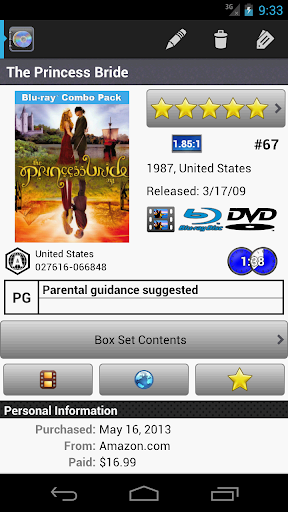 Quoting mediadogg: Quote:
- When Add by UPC finds the item already in collection, it displays the item, but no message is given DPA currently displays a blue background for titles you own whereas titles not in your collection appear with a gray background. For example, in this image the background for both titles is gray. If one of those titles was in your collection the background for that title would be blue. 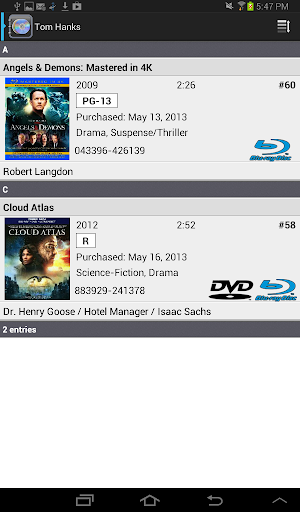 | | | | Last edited: by rdodolak |
| | Registered: April 6, 2007 |  Posts: 483 Posts: 483 |
| | Posted: | | | | Quoting rdodolak: Quote:
Quoting mediadogg:
Quote:
Some things in the annoying category - not really bugs or necessary features:
- On phone 2.3.4, cannot get thumbnails mode (it is just me?). Just list view
Hi. Similar issue to getting the "sort by" menu to show up.
Quote:
I usually can get it to display a popup list by tapping in the upper right of the bar.[ occasionally - my add] However, it's flakey at best.
Agreed Quote:
Quoting mediadogg:
Quote:
- I don't see a box set indicator, such as in the desktop version
DPA displays box sets a bit differently than DPW. When viewing your collection in the Details view (the default view) you'll see the following icon to the right of the media type icon (i.e. DVD, Blu-ray, etc.)

This icon will expand/collapse box set contents. However, I don't believe there is a box set indicator on the List or Thumbnail views. At least not that I have discovered.
Also, when viewing a specific profile you should see a Box Set Contents button as seen in this image:
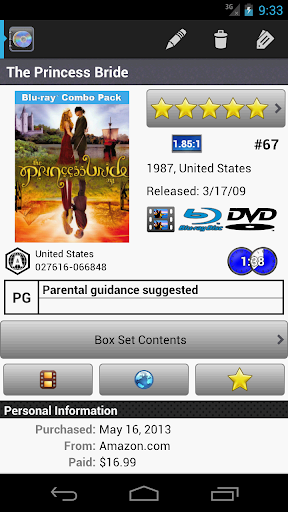
Regarding the "Box Set Contents". That is not always consistent. Blade Runner blu-ray 5 disc set: If you check under Number of discs, all are listed, if you check "Box Set Contents" only three (3) discs show. (None of the bonus material). Bambi DVD & Blu-ray Combo shows as DVD and Blu logo yet has no "Box Set Contents" AND no Number of Discs. ?? Oh! BTW, what does the "film strip" logo indicate next to Blu-ray and DVD? If it is Film OK, however. it shows for all entries, even TV. |
| | Registered: March 14, 2007 | | Posts: 5,734 |
| | Posted: | | | | Quoting Fingerlakes Dave: Quote:
Oh! BTW, what does the "film strip" logo indicate next to Blu-ray and DVD? If it is Film OK, however. it shows for all entries, even TV. Color Format: Color, Mixed, Black & White. | | | | Don't confuse while the film is playing with when the film is played. [Ken Cole, DVD Profiler Architect] |
| | Registered: March 18, 2007 | Reputation:  |  Posts: 6,522 Posts: 6,522 |
| | Posted: | | | | Thanks for all the helpful feedback! | | | Thanks for your support.
Free Plugins available here.
Advanced plugins available here.
Hey, new product!!! BDPFrog. |
| | Registered: November 24, 2007 |  Posts: 15 Posts: 15 |
| | Posted: | | | | Nevermind | | | | Last edited: by Freeze |
|
|

 Invelos Forums->DVD Profiler Android: Android Feature Requests
Invelos Forums->DVD Profiler Android: Android Feature Requests |
Page:
1  Previous Next Previous Next
|
|
|