 |
|
|
|
Welcome to the Invelos forums. Please read the forum
rules before posting.
Read access to our public forums is open to everyone. To post messages, a free
registration is required.
If you have an Invelos account, sign in to post.
|
|
|
|
|

 Invelos Forums->DVD Profiler: Desktop Feature Requests
Invelos Forums->DVD Profiler: Desktop Feature Requests |
Page:
1  Previous Next Previous Next
|
|
REQ: Automatic numbering in Child profiles |
|
|
|
|
|
| Author |
Message |
| Registered: March 26, 2007 | | Posts: 77 |
| | Posted: | | | | Dear all,
I thought that the Child profiles numbering would be starting according to the child profile numbers. But it seems it is taking the first avaible number from the main (Owned) profile.
Here I would like to request to make the program, that the numbering in the child profile, would be done automaticly based on the numbers that excist in that child profile and take the first aviable number from this child profile and not from the owned profile.
This can surely be done based on the settings in the profile, from which profile the numbering should be done.
If now you have lots of movies in the child profile, and you want unique numbering. Then you need to figure out yourself which is the first free number. And it should be going like the owned profile, that it is done by the program.
Regards,
Hans |
| | Registered: March 14, 2007 | Reputation:  |  Posts: 6,755 Posts: 6,755 |
| | Posted: | | | | Hello Hans,
Could you clarify what exatcly you mean by child profile vs. owned profile?
Or give an example of a few fictional profiles and how you'd numbering imagine to be? | | | Karsten
DVD Collectors Online
 |
| | Registered: March 26, 2007 | | Posts: 77 |
| | Posted: | | | | Hello Dj Doena,
Sorry, I guess that child profile and profile in general wasn't the best choice.
But with Owned profile, I mean in the list box you have Wish List, Ordered, Owned and All. And I mean that Owned list/category. If you add a new dvd, then the programm automaticly takes the first free collection number by default. This is correct and should also stay like so.
With child profile, I mean Collection Category. When you create one, this will be seen next to the wish list. Lets say, we call this TEST DVD, And regarding the numbering for the TEST DVD, when you want to have them also numberd, it takes the first free number from the Owned list. And here I would like to see, that this numbering will go independ from the wish list and that the system can create an automatic numbering, inside the TEST DVD itself. So even if the first free number in the owned list will be 77. It shouldn't look for this one, but should check the first free numbers in the that TEST DVD. If this will be the first dvd added to TEST DVD then the system automaticly start with collection number 1.
And this it should do with every category that you will create. and if other people would like to see 1 numbering only then an option can be build in that you can enable or disable this kind of numbering.
I hope, this is clear. I will try to create an example. But not sure how to show the numbering and the way I want this.
Regards,
Hans |
| | Registered: March 18, 2007 | Reputation:  |  Posts: 1,688 Posts: 1,688 |
| | Posted: | | | | You're in luck as this option already exists in the software. From the menu bar select Tools -> Edit Collection Categories.
From the popup window, change "collection numbers" from "globally unique" to "unique within category". Also, make sure the "collection numbers" category option is checked for each custom category. |
| | Registered: March 13, 2007 | Reputation:  |  Posts: 13,211 Posts: 13,211 |
| | Posted: | | | | rdodolak is correct. I misunderstood what you meant in the other thread as you used the term 'child profile'. | | | No dictator, no invader can hold an imprisoned population by force of arms forever.
There is no greater power in the universe than the need for freedom.
Against this power, governments and tyrants and armies cannot stand.
The Centauri learned this lesson once.
We will teach it to them again.
Though it take a thousand years, we will be free.
- Citizen G'Kar |
| | Registered: March 26, 2007 | | Posts: 77 |
| | Posted: | | | | Hello MadMartian/ Rdodolak,
This is what I thought also, that's why I make that remark in the thread Technical Report. Because I did try like so. I created an new Category, and moved a movie from owned to there. Then the number should started with 1, but it took the first free number in the owned category, which was 77.
The day after I tried again, and then indeed it started with number 1. But I wanted to be sure, and tried again and then everytime, it did start with number 77 and it should be number 1. I tried different categories and different movies. But only 1 time he did start with number 1.
But I will check this evening for the settings, I'm at work at this moment. And will come back to you.
@theMadMartian,
Sorry for costing this mistake. But at that moment, I didn't know how I needed to call this part in the program and did try to find the best word, I could think off.
Thanks anyway for your help. |
| | Registered: March 14, 2007 | Reputation:  |  Posts: 6,755 Posts: 6,755 |
| | Posted: | | | | If you move a profile from one category to another, it will not automatically get a new number.
You need to apply the Re-assign collection numbers option from the Collection menu | | | Karsten
DVD Collectors Online
 |
| | Registered: March 26, 2007 | | Posts: 77 |
| | Posted: | | | | Dear All,
Today I did try and it seems to me, that the numbering isn't stable.
I have desselect "Including contents in the owned collection" then I moved a movie, that I didn't assign a number before, to the TEST Catalog. The by going to "Personnel information, I sellected to assign a number. And indeed, it worked, the number started with 1. So I did the same, with a movie that allready had a number, and yes now it became number 2. First however, I desselected the assign number and saved that movie.
I did also both the times, with removing from owned to order first and then to the TEST Catalog. And it worked.
But then out of the blue, new movies I wanted to do, they alll started with the first free number in the owned catagory meaning number 77. And then after that I wasn't able anymore to get the correct number assignment back again.
Because it is not stable, I may assume there is an error in DVD Profiler. Otherwise it will do or will not. But not random.
I will open a new thread in Technical support again.
Or if any of you have a better idea.
To DJ Doena,
To Re-Assign the collection numbers I don't think is the way to do, for wouldn't then order become different? If now I have a movie with number 10, then this can become any other number. And this I don't want, the movie should hold the Original number once I have in the catergory.
Regards,
Hans |
|
|

 Invelos Forums->DVD Profiler: Desktop Feature Requests
Invelos Forums->DVD Profiler: Desktop Feature Requests |
Page:
1  Previous Next Previous Next
|
|
|
|
|
|
|
|
|
|
 |