 |
|
|
|
Welcome to the Invelos forums. Please read the forum
rules before posting.
Read access to our public forums is open to everyone. To post messages, a free
registration is required.
If you have an Invelos account, sign in to post.
|
|
|
|
|

 Invelos Forums->DVD Profiler: Plugins
Invelos Forums->DVD Profiler: Plugins |
Page:
1... 13 14 15 16 17 ...20  Previous Next Previous Next
|
|
Tool: ProfilerQuery |
|
|
|
|
|
| Author |
Message |
| Registered: March 18, 2007 | Reputation:  |  Posts: 6,522 Posts: 6,522 |
| | Posted: | | | | Quoting jfrench: Quote:
It's back! Thanks media! I'm starting to think that a re-install after backup might not be a bad idea. It might just be a layout issue. If it is, then perhaps you could avoid a complete re-install. But I'm not sure about that ... | | | Thanks for your support.
Free Plugins available here.
Advanced plugins available here.
Hey, new product!!! BDPFrog. |
| | Registered: March 14, 2007 | Reputation:  |  Posts: 4,816 Posts: 4,816 |
| | | Registered: March 14, 2007 | Reputation:  |  Posts: 4,816 Posts: 4,816 |
| | Posted: | | | | ProfilerQuery 3.32.0Two minor enhancements: - Export files can now be dragged and dropped into ProfilerQuery to open them. - The Tools menu has a new menu item: Export collection. If you use ProfilerQuery regularly, you have probably created a command file to help export your collection. If you haven't, see the ProfilerQuery help file for instructions. It's easy. Now it is even easier to export your collection. You just have to specify your command file in the Settings in ProfilerQuery, and then you can just select Tools/Export collection and ProfilerQuery will send the necessary keystrokes to DVD Profiler to run your command file. NOTE: If you are using a translated version of DVD Profiler, there are a couple of registry entries that need to be modified. PM me and tell me which translation you are using, and I'll help you fix it. | | | My freeware tools for DVD Profiler users.
Gunnar |
| | Registered: March 14, 2007 | Reputation:  |  Posts: 4,816 Posts: 4,816 |
| | Posted: | | | | A taste of things to come - maybeWhenI try something that's new to me in programming - new techniques, new components, etc - I often write a small test project to see if it works and is suitable for whatever I have in mind. These test projects usually gets scrapped when I am done. I wasn't pleased with the Showcase tab in ProfilerQuery, but at the time I didn't know how to make it more like the Showcase in iOS Profiler for iPad. But recently I found a component that seemed to fit the bill. So I wrote a test program. But when I was done I thought "Yeah, that's nice, but it over 1000 lines of code. ProfilerQuery is already complicated. Do I really want to add all this. And it's a fair bit of work adapting the test code into PQ."So I thought I'd let you have a say. Here's how the test program looks right now: 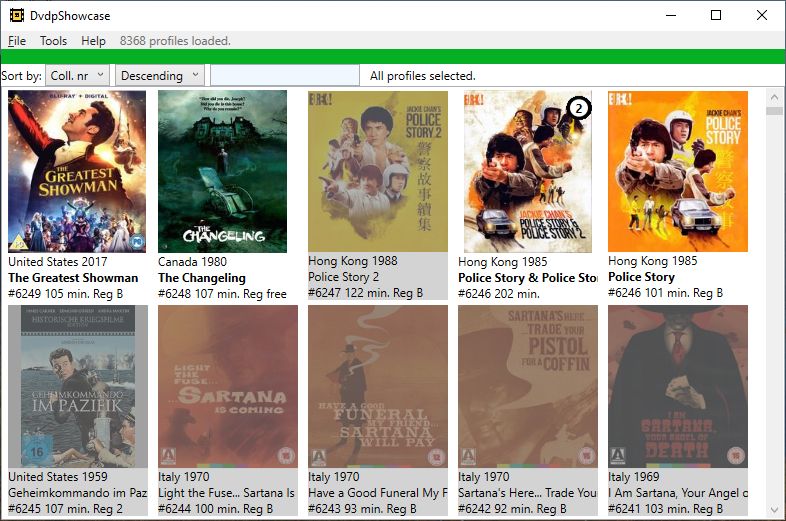 You can scroll through the entire collection. You can set watched titles to be faded (I got that idea from Letterboxd). You can select to show unwatched titles only. You can double click to go to the title in DVD Profiler. You can right click to select Properties:  Want to try it for yourself? Here it is. As it stands, you don't have a whole lot of options to select profiles. You can load flags from DVD Profiler, so you can run queries in ProfilerQuery, save the result as flags, and then load them in this program. It would obviously be a lot easier to have it inside ProfilerQuery. I currently still consider DvdpShowcase a test program. I offer no support for it, and no promise of any further development. Do you think that this functionality should be incorporated into ProfilerQuery? If so, let me know! | | | My freeware tools for DVD Profiler users.
Gunnar |
| | Registered: March 14, 2007 | Reputation:  |  Posts: 4,816 Posts: 4,816 |
| | Posted: | | | | No comments (just one greenie), so I guess the improved showcase is not something that I need to put any work into. Not totally unexpected, but a little disappointing. So this test is now abandoned.  | | | My freeware tools for DVD Profiler users.
Gunnar |
| | Registered: March 14, 2007 | Reputation:  |  Posts: 4,816 Posts: 4,816 |
| | Posted: | | | | ProfilerQuery 3.34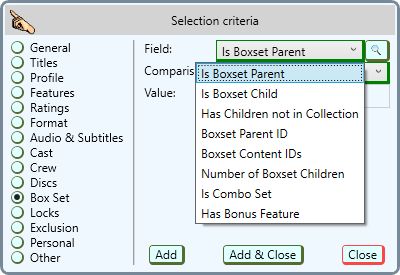 Two comparison criteria (and output fields) added; Is Combo Set and Has Bonus Feature. If a profile has more than one media type, it is considered a combo set. If a profile has one media type and one child profile, it is considered to have a bonus feature. Note: Profiles of the above types will no longer be flagged as boxset parents. This is a change from previous functionality! Their child profiles will still be flagged as boxset children, though. This change has been made to make it possible to separate "real" boxsets from combos and profiles with bonus features. Limitation: If a profile contains more than one bonus feature child, it is still flagged as a boxset parent. | | | My freeware tools for DVD Profiler users.
Gunnar |
| | Registered: March 14, 2007 | Reputation:  |  Posts: 4,816 Posts: 4,816 |
| | | Registered: March 14, 2007 | Reputation:  |  Posts: 4,816 Posts: 4,816 |
| | Posted: | | | | ProfilerQuery 3.35I just added a new function that I myself found useful. Not sure if anyone else will, but ... 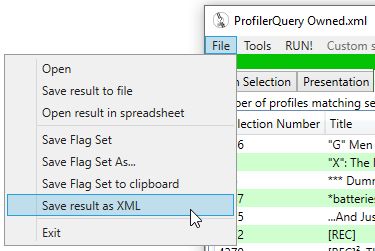 This will save all the selected profiles into a new export file that you can use as input in other programs. 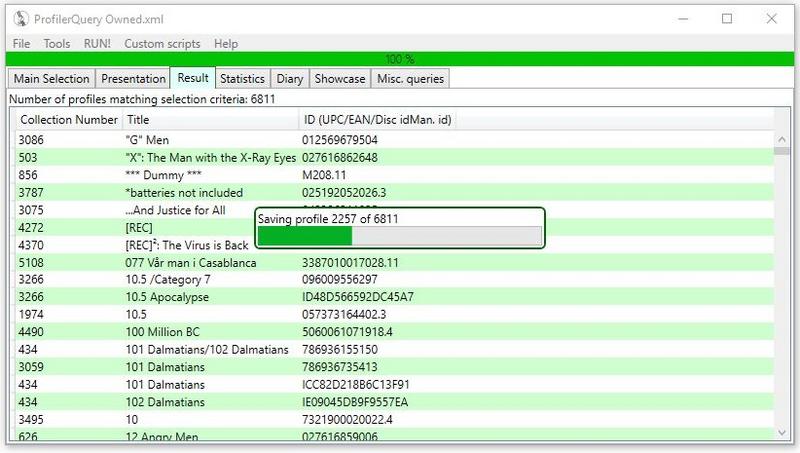 It will pop up this small window while saving. If you have a small input file to begin with, you may not even have time to see this window as it closes when the saving is done. You coud get the same result before, but you would have to save a flag set, load the flag set in Profiler and then export flagged profiles. This is much smother. | | | My freeware tools for DVD Profiler users.
Gunnar |
| | Registered: March 14, 2007 | Reputation:  |  Posts: 4,816 Posts: 4,816 |
| | Posted: | | | | ProfilerQuery 3.36.0Another update so soon? Well, yeah, I'm sort of an impulsive fellow. If I think of something that I need I tend to implement it right away. And once I have implemented it I feel I should share it. Stuff that I don't need right away goes into my todo-list, but that seldom gets very long. So what have I been up to this time? 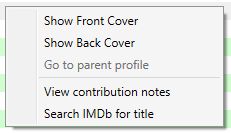 When you right click on a row in the result, you get this context menu. The two last items are new. I found that while I was searching for profiles that needed improving I often found myself going to the contribution notes and to IMDb for checking things. So I made it easy to get to those from within ProfilerQuery. I also fixed a minor bug that I stumbled onto, and restructured the help file a bit. | | | My freeware tools for DVD Profiler users.
Gunnar |
| | Registered: March 14, 2007 | Reputation:  |  Posts: 4,816 Posts: 4,816 |
| | Posted: | | | | ProfilerQuery 3.37.0A new feature, and a fix: 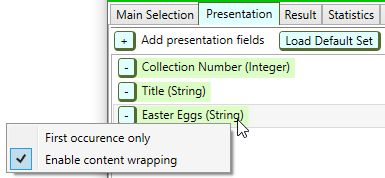 If your presentation included fields with very long text data, the result would be very wide and hard to read. You would have to scroll horizontally, and it wouldn't be very user friendly. Now text fields can be flagged Enable content wrapping. If you have more than one wide field in the presentation, for example Overview and Easter Eggs, it's best to flag them all. Note that this flag is not saved to the next session. Since version 3.29 it has been possible to remove profiles from the result by highlighting a row and pressing Delete. However, the function Save to XML saved the whole original result, including the removed profiles. Now it no longer includes removed profiles. | | | My freeware tools for DVD Profiler users.
Gunnar |
| | Registered: March 14, 2007 | Reputation:  |  Posts: 4,816 Posts: 4,816 |
| | Posted: | | | | [Grumble] Character sets  ! Character sets is a bitch! Or should that be "Character sets are bitches"? Whatever. Someone wisely said "The best thing about standards is that there are so many to chose from". Right! Why can't you all follow my standard? Things would be so much easier. So, what prompts this outburst, I hear you think. Yep, you think loudly. But since you ask so politely I shall tell you. I have had a problem in ProfilerQuery that I have tried really hard to "ostrich". Bury my head in the sand and try to pretend it doesn't exist. But eventually the taste of sand in my mouth got too much, so I decided to do something about it. It took me a while to identify the problem. At first I - foolishly - though that I had done something wrong. As if that could ever happen ...  Then I realized that it was all Ken's fault. Those of you who mainly buy English titles may not have noticed the problem. It stems from the fact that the XML export files set the character set to "Windows-1252". That works fine for English, but creates a problem for some other languages, like the Scandinavian languages. Most likely also for many other languages. So I sat down and started googling and reading documentation and experimenting. Trying to edit the xml file programatically before loading it, that wasn't really a good idea. Not with a 150 MB file. But after pounding my head against my desk at failure after failure I finally found the solution. And of course it turned out to be ridiculously simple. Just one line of code. So now I've got a fix (and a headache). ProfilerQuery 3.37.1 | | | My freeware tools for DVD Profiler users.
Gunnar |
| | Registered: March 14, 2007 | Reputation:  |  Posts: 4,816 Posts: 4,816 |
| | Posted: | | | | Throwing good work after bad...?You know the saying "Throwing good money after bad"? Well, I guess the same thing can be said about work. Let me tell you about it. I had been annoyed by how long it took to load my export file in ProfilerQuery, since it is a rather large file, currently 8661 profiles. And I was especially bothered that when I selected File/Open, it took a long time before the progress bar started moving. Now, "a long time" is of course subjective. It took about 6 seconds. That may not sound like "a long time", but when you're looking at a program that appears to be just hanging, it feels like a long time. I actually knew exactly why it took so long. Loading an XML Document isn't very efficient. And while it is loading, there's not much you can do. You can show one of those "waiting" symbols, like a spinning hour glass or something. That doesn't really make it seem any less long time. So I though to myself "There's got to be a better way!" Instead of loading the whole document, at once why don't I read a profile at a time. I can use XMLReader for that. Shouldn't be too much work to change the program. Ah, but it turned out that XMLReader was not a good way to go. I couldn't read a whole profile at a time, just bits and pieces, and it was way too easy to slip up somewhere. So here is where I should have said "Screw this! This just ain't worth it!" and let it go at that. But did I? I found out that there was something called XDocument that would let me read a profile at a time. Sounded perfect. Bad news, though. It involved a whole different set of objects, so it would require rewriting the entire ProfilerData DLL. So upon realizing this I did say "Screw it!", right? Ha! If you think that, you don't know me. I'm a stubborn SOB, so I plodded along. And many hours later I actually had a new DLL that loaded my export file in 10 seconds instead of 16. Big win, right? Now what? It would seem a bit measly to release a new version of ProfilerQuery if all it did was to shave a tiny bit off the load time. So I started thinking of what I could do better in the program itself. And I remembered one thing that had bothered me. In Statistics, actor credits in TV shows were counted once per credit, rather than once per profile. So all the top actors in the statistics were TV actors like Patrick McGoohan (Secret Agent, The Prisoner) and Raymond Burr (Perry Mason, Ironside). So I changed that to once per profile. And I added Top 100 Directors to the Statistics (also counted once per profile). And just for good measure I also added a little nonsense feature, but you'll have to find that one out for yourselves. So, here we are with ProfilerQuery 3.38.0. Now, if you are using any of my other programs that use the profiler export file, and you have a large collection, you'll be pleased to know that the new ProfilerData.dll is compatible with all of them. You can just copy it from your ProfilerQuery directory to the other program's directory and get the new improved load time there as well. | | | My freeware tools for DVD Profiler users.
Gunnar | | | | Last edited: by GSyren |
| | Registered: March 13, 2007 | Reputation:  |  Posts: 3,206 Posts: 3,206 |
| | Posted: | | | | I wanted to shop for disc envelopes to replace all my dvd keep cases and this was very useful. First filter on media type = DVD and case type = keep case in DVD Profiler, export the list to xml, import it in Gunnar's program and then filter for number of discs = 1 and number of discs = 2 respectively to find out how many single and double envelopes I had to order. Very helpful!  | | | | Last edited: by Nexus Six |
| | Registered: March 14, 2007 | Reputation:  |  Posts: 4,816 Posts: 4,816 |
| | Posted: | | | | Quoting iPatsa: Quote:
I wanted to shop for disc envelopes to replace all my dvd keep cases Hi Patrik, Glad to know you found ProfilerQuery useful. As regards replacing keep cases, I have been on a similar quest for quite a few years. I invested in A5 binders and plastic pockets:  Unfortunately, since physical documents are being phased out, the demand for binders in general and A5 binders in particular has been declining, so they are harder to find and more expensive now. Fortunately I invested in quite a few back when they still were (relatively) cheap. When I run out of those, I guess this may be a good alternative. EDIT: I should perhaps have mentioned that I'm quite lazy. I'm only replacing keep cases when I run out of shelf space for new additions. Right now I have 96 binders with approximately 20 titles per binder. That's less than a quarter of my collection ...  | | | My freeware tools for DVD Profiler users.
Gunnar | | | | Last edited: by GSyren |
| | Registered: March 14, 2007 | Reputation:  |  Posts: 4,816 Posts: 4,816 |
| | Posted: | | | | Back on topic:It's typical that shortly after I have released a version of ProfilerQuery, I come up against a problem that I decide is best solved with a new feature in ProfilerQuery.  I don't usually sort my collection by Title (but rather by collection number, showing me the latest aditions first). However, I found myself having sorted by title, and I noticed that several titles were sorted wrong. Or rather looked sorted wrong. It turned out that the Sort Title was way off. So I wondered what other titles had incorrect sort titles. At first I had the idea of creating a new program, but then I realized that this was something that would go very well into Misc. Queries in ProfilerQuery. So after a few tests and modifications I came up with this: 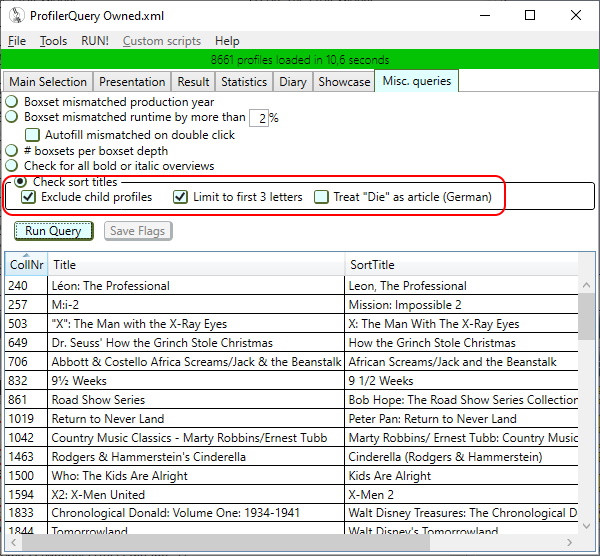 So, basically here is how it works. If the Title starts with an article, I remove that. If the Sort Title ends with an article, I remove that. Then I compare them to see if they are equal. The result shows the "trimmed" titles. I soon realized that I had a lot of child profiles with special sort titles. For example the children of the Bond 50 boxset had sort titles "Bond 01" to "Bond 22" in order to sort them in release order. So I added the "Exclude child profiles" option. Then I realized that a lot of profiles had slightly different, but not incorrect, sort titles. So in order to find the really disturbing sort titles I added the "Limit to first three letters" option. If these are the same, then at least the sorting won't be way off. Finally there was the problem with "Die", which is an article in German, but a regular word in English. So if I treated "Die" as an article, I would get into trouble with "Die Hard", "Die Another Day" etc. But if I left it out I would miss a lot of German titles that starts with "Die". So the best compromise was to make that an option as well. The articles that I test for are "A", "An", "Das", "Der", "Die", "El", "La", "Le", "Les", "The". As I write this, it occurs to me that perhaps I should have included "Los". There could be more articles that I have missed, since they were not in any of the titles in my collection. Let me know if you can think of any! In case you're wondering why I haven't included Swedish articles (being a Swede myself), it's because Profiler does not consider them articles. So "Det sjunde inseglet" is still isted as "Det sjunde inseglet" even if you have configured "Append title articles" in display options. That's "The Seventh Seal", for those who are too lazy to Google it. (Or don't know your Bergman)Anyway, if you feel the need to clean up your sort titles, it's here in ProfilerQuery 3.39.0. By the way, I noticed that several of my Swedish releases of English movies had the Title set to the Swedish translated title, but Sort Title set to the original English title. That's not necessarily wrong, it's a matter of personal choice, but it's not the way I like my profiles sorted. That's sorted (!) now. | | | My freeware tools for DVD Profiler users.
Gunnar |
| | Registered: March 13, 2007 | Reputation:  |  Posts: 3,206 Posts: 3,206 |
| | Posted: | | | | Quoting GSyren: Quote:
When I run out of those, I guess this may be a good alternative. Yep, that's the ones I'm getting. I've only ordered the pockets (800 singles and 150 doubles) since I plan to store them in boxes for now. I might get the binders later but it would add quite a bit to the cost. |
|
|

 Invelos Forums->DVD Profiler: Plugins
Invelos Forums->DVD Profiler: Plugins |
Page:
1... 13 14 15 16 17 ...20  Previous Next Previous Next
|
|
|
|
|
|
|
|
|
|
 |