
 Invelos Forums->General: General Discussion
Invelos Forums->General: General Discussion |
Page:
1  Previous Next Previous Next
|
|
Count of Movies in collection? |
|
|
|
|
|
| Author |
Message |
| Registered: September 4, 2007 | | Posts: 5 |
| | Posted: | | | | I may be missing an obvious one here, but is there a tool that makes it easy to count how many movies are in a collection? I'd love to be able to count TV Show seasons as well, but that might be a bit trickier. For the moment, just trying to figure out how many movies are in the collection. Not collections or discs or the like, but actual movies. So the Batman Trilogy box set would count as 3 movies, etc... |
| | Registered: March 13, 2007 | Reputation:  |  Posts: 3,441 Posts: 3,441 |
| | Posted: | | | | In the Personalize window there is a counter called "Count As". You ca use this to count how many movies contained in the particular profile. So, if you don't use child profiles, you could count the Batman Trilogy profile as "3". Or, if you do use child profiles, you would set each child profile to "1" and the parent to "0", so that the total comes out as 3 either way. | | | Achim [諾亞信; Ya-Shin//Nuo], a German in Taiwan.
Registered: May 29, 2000 (at InterVocative) |
| | Registered: March 14, 2007 | Reputation:  |  Posts: 6,756 Posts: 6,756 |
| | Posted: | | | | In the Personalize section of your profiles is a "Count As" field. You set this to 0 on box sets. You can also add tags to every profile, making a difference between movies and shows. This way you can then filter for movies and the count will show you the actual count: 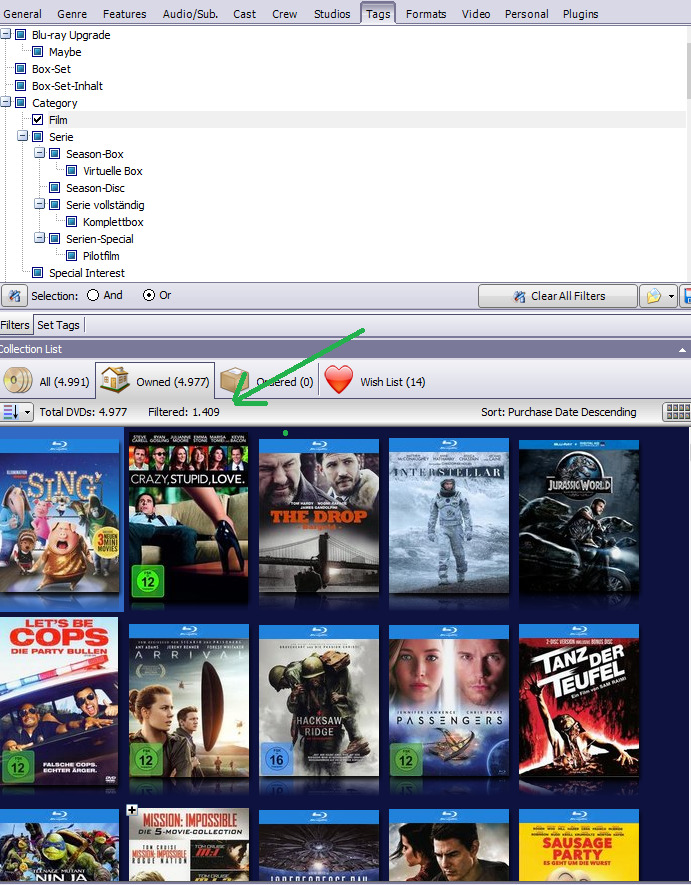 | | | Karsten
DVD Collectors Online
 | | | | Last edited: by DJ Doena |
| | Registered: September 4, 2007 | | Posts: 5 |
| | Posted: | | | | I'm hoping to avoid using tags as I'm coming up on 1100 profiles, which would take some serious time to do by hand. I was hoping we had some field in the profiles I didn't know about that I could work with. |
| | Registered: March 14, 2007 | Reputation:  |  Posts: 4,816 Posts: 4,816 |
| | Posted: | | | | ProfilerQuery might be helpful.  This should get at least a good approximation. You might want to exclude more genres, depending on what you have, like Music or Special Interest. One limitation is that if you have TV movies classified as genre Television they won't be counted. | | | My freeware tools for DVD Profiler users.
Gunnar |
| | Registered: April 1, 2007 |  Posts: 185 Posts: 185 |
| | Posted: | | | | For me, it's all about how I number them.
Your Batman set for instance I would have DVDP assign numbers to the movies, but not the parent. i.e.
Batman box set (no number)
--->Movie 1 (#600)
--->Movie 2 (#601)
--->Movie 3 (#602)
This would apply to any multiple movie box set, or double feature, or anything that has multiple distinctly different movies.
For combo sets, those with multiple formats of the same movie, I don't want the movie counted more than once, so I number the parent, but not the children. i.e.
Suicide Squad (BluRay) (#603)
--->Suicide Squad (DVD) (no number)
For TV series', I only number the parent because I don't want all the season disks to skew the overall count too badly. i.e.
Smallville Season 1 (#604)
--->Smallville Season disk 1 (no number)
--->Smallville Season disk 2 (no number)
--->Smallville Season disk 3 (no number)
--->Smallville Season disk 4 (no number)
--->Smallville Season disk 5 (no number)
--->Smallville Season disk 6 (no number) |
| | Registered: March 14, 2007 | Reputation:  |  Posts: 6,756 Posts: 6,756 |
| | Posted: | | | | Quoting Moebius01: Quote:
I'm hoping to avoid using tags as I'm coming up on 1100 profiles, which would take some serious time to do by hand. I was hoping we had some field in the profiles I didn't know about that I could work with. You can mass-edit tags by flagging profiles and then go via the Collection -> Flagged -> Set tags menu | | | Karsten
DVD Collectors Online
 |
|
|

 Invelos Forums->General: General Discussion
Invelos Forums->General: General Discussion |
Page:
1  Previous Next Previous Next
|
|
|