| Author |
Message |
| Registered: May 30, 2007 | | Posts: 55 |
| | Posted: | | | | What's the fastest method of determining if a profile in my local database has not been contributed to the master database? I use DVD Profiler for Windows.
Thanks in advance. |
|
| Registered: September 29, 2008 | Reputation:  |  Posts: 2,556 Posts: 2,556 |
| | Posted: | | | | I right-click on the disc icon with the 2 people on it (to the right of the UPC). Then click on the pop-up "View contribution notes". This will take you to the profile's contribution page. If there are any contributions to that profile, they'll be on that page. | | | My one wish for the DVD Profiler online database: Ban or remove the disc-level profiles of TV season sets. It completely screws up/inflates the CLT.
FACT: Imdb is WRONG 70% of the time! Misspelled cast, incomplete cast, wrong cast/crew roles. So for those who want DVD Profiler to be "as perfect as Imdb", good luck with that.
Stop adding UNIT crew! They're invalid credits. Stop it! |
|
| Registered: March 14, 2007 | Reputation:  |  Posts: 4,700 Posts: 4,700 |
| | Posted: | | | | If you mean the fastest way to determine if a specific profile has not been contributed, then huskersport's method is indeed the way to go. If, however, you want a list of profiles in your collection that have never been contributed, then ProfilerQuery can help. Search for a Profile Timestamp equal to 1899-12-30 (or whatever date format your Windows is configured for). If you're new to ProfilerQuery, do take a look at the help file. If you have any questions I'll be happy to answer them. | | | My freeware tools for DVD Profiler users.
Gunnar |
|
| Registered: May 19, 2007 | Reputation:  |  Posts: 5,715 Posts: 5,715 |
| | Posted: | | | | Quoting huskersports: Quote:
I right-click on the disc icon with the 2 people on it (to the right of the UPC). Then click on the pop-up "View contribution notes". This will take you to the profile's contribution page. If there are any contributions to that profile, they'll be on that page. Profiles imported back then from the InterVocative site don't have contribution notes! From my point of view the fastest - and comprehensive method: Bring the profile to the screen (single click in the collection list) Menu|Online|Refresh DVD from Invelos|Preview Changes  ... not only shows if the profile exists online, but also what data is online... | | | | Complete list of Common Names • A good point for starting with Headshots (and v11.1) |
|
| Registered: March 14, 2007 | Reputation:  |  Posts: 4,245 Posts: 4,245 |
| | Posted: | | | | 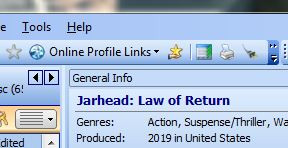 I forgot how I added this to the toolbar, but I just click on that and if the words 'Visit Profile Links Page' is black I know that the profile is in the online database. If it's greyed out, I know it hasn't. |
|
| Registered: May 19, 2007 | Reputation:  |  Posts: 5,715 Posts: 5,715 |
| | Posted: | | | | This is the Extras Toolbar Right click on any empty space in the toolbar area and select it:  ... the small drop down button on the right side allows to customize the toolbar buttons... | | | | Complete list of Common Names • A good point for starting with Headshots (and v11.1) |
|
| Registered: March 14, 2007 | Reputation:  |  Posts: 4,700 Posts: 4,700 |
| | Posted: | | | | Quoting CubbyUps: Quote:
I forgot how I added this to the toolbar, but I just click on that and if the words 'Visit Profile Links Page' is black I know that the profile is in the online database. If it's greyed out, I know it hasn't. That's a very astute observation. You can take it further to make it really useful. Step 1 - Right click somewhere in the menu area and select Customize: 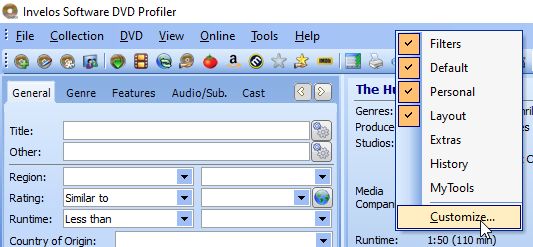 Step 2 - Select Commands, and the Online / Visit Profile Links Page 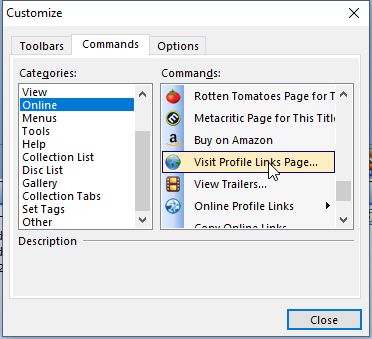 Step 3 - Drag this to some place in the toolbar of your choice. Result: 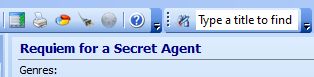 The globe will be in color if the profile exists online, or greyed out if it doesn't. So now all you have to do is to select the profile in question, and you can see in the toolbar if it has been contributed. | | | My freeware tools for DVD Profiler users.
Gunnar |
|
| Registered: March 14, 2007 | Reputation:  |  Posts: 4,700 Posts: 4,700 |
| | Posted: | | | | Quoting GSyren: Quote:
Quoting CubbyUps:
Quote:
I forgot how I added this to the toolbar, but I just click on that and if the words 'Visit Profile Links Page' is black I know that the profile is in the online database. If it's greyed out, I know it hasn't.
That's a very astute observation. You can take it further to make it really useful.
Step 1 - Right click somewhere in the menu area and select Customize:
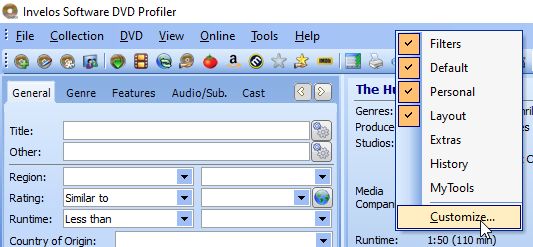
Step 2 - Select Commands, and the Online / Visit Profile Links Page
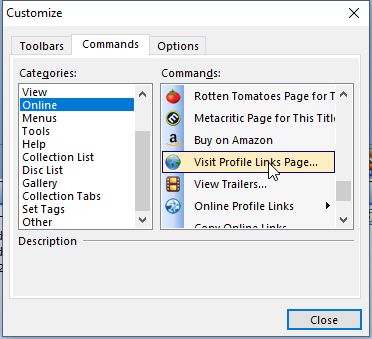
Step 3 - Drag this to some place in the toolbar of your choice. Result:
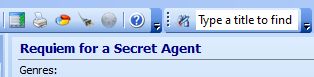
The globe will be in color if the profile exists online, or greyed out if it doesn't. So now all you have to do is to select the profile in question, and you can see in the toolbar if it has been contributed. EDIT: I see that AiAustria came up with a similar solution while I was writing this. | | | My freeware tools for DVD Profiler users.
Gunnar |
|
| Registered: March 14, 2007 | Reputation:  |  Posts: 4,245 Posts: 4,245 |
| | Posted: | | | | Thanks you two, that made it even easier. |
|
| Registered: September 29, 2008 | Reputation:  |  Posts: 2,556 Posts: 2,556 |
| | Posted: | | | | Forgot about Intervocative. I didn't come along until 2008 (from the old DVDSpot). Good suggestions, guys! | | | My one wish for the DVD Profiler online database: Ban or remove the disc-level profiles of TV season sets. It completely screws up/inflates the CLT.
FACT: Imdb is WRONG 70% of the time! Misspelled cast, incomplete cast, wrong cast/crew roles. So for those who want DVD Profiler to be "as perfect as Imdb", good luck with that.
Stop adding UNIT crew! They're invalid credits. Stop it! | | | | Last edited: by huskersports |
|
| Registered: March 14, 2007 | Reputation:  |  Posts: 4,700 Posts: 4,700 |
| | Posted: | | | | Quoting GSyren: Quote:
If you mean the fastest way to determine if a specific profile has not been contributed, then huskersport's method is indeed the way to go.
If, however, you want a list of profiles in your collection that have never been contributed, then ProfilerQuery can help. Search for a Profile Timestamp equal to 1899-12-30 (or whatever date format your Windows is configured for).
If you're new to ProfilerQuery, do take a look at the help file. If you have any questions I'll be happy to answer them. I just found out that this isn't 100% foolproof. I found a few profiles that had a different Profile Timestamp even though they were never uploaded. And unfortunately Profile Links Page is not part of the XML export, so it's not possible to query on that. Still 1899-12-30 will catch the vast majority of them. | | | My freeware tools for DVD Profiler users.
Gunnar |
|
| Registered: May 19, 2007 | Reputation:  |  Posts: 5,715 Posts: 5,715 |
| | Posted: | | | | I think, the same InterVocative issue. That's why I use the "Preview Changes" option. | | | | Complete list of Common Names • A good point for starting with Headshots (and v11.1) |
|
| Registered: September 29, 2008 | Reputation:  |  Posts: 2,556 Posts: 2,556 |
| | Posted: | | | | Quoting AiAustria: Quote:
I think, the same InterVocative issue. That's why I use the "Preview Changes" option. I've used that, but using that only shows contributions that have been approved. So I'll use the preview changes method...no contributions. Then I contribute my information, and I get the "A contribution has already been made with the info I'm contributing" line. So someone has contributed information, it just hasn't been approved yet. That's why I use the right-click contribution notes method. | | | My one wish for the DVD Profiler online database: Ban or remove the disc-level profiles of TV season sets. It completely screws up/inflates the CLT.
FACT: Imdb is WRONG 70% of the time! Misspelled cast, incomplete cast, wrong cast/crew roles. So for those who want DVD Profiler to be "as perfect as Imdb", good luck with that.
Stop adding UNIT crew! They're invalid credits. Stop it! | | | | Last edited: by huskersports |
|
| Registered: May 30, 2007 | | Posts: 55 |
| | Posted: | | | | Thanks for all the help everyone! |
|